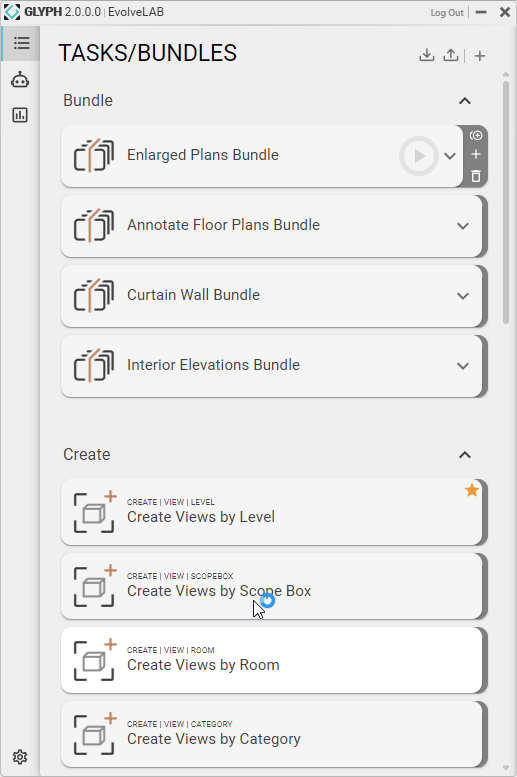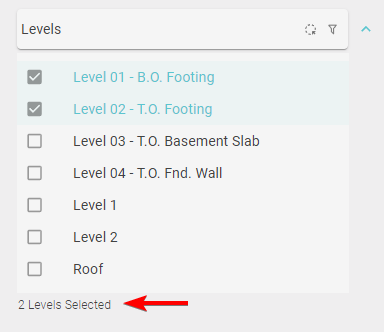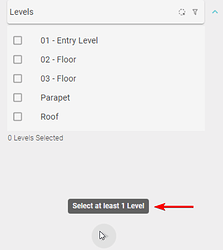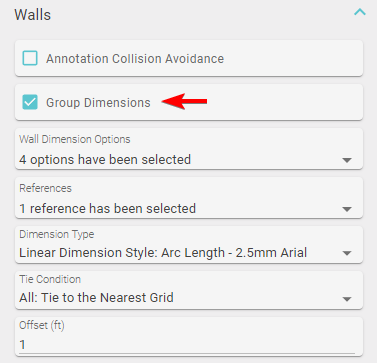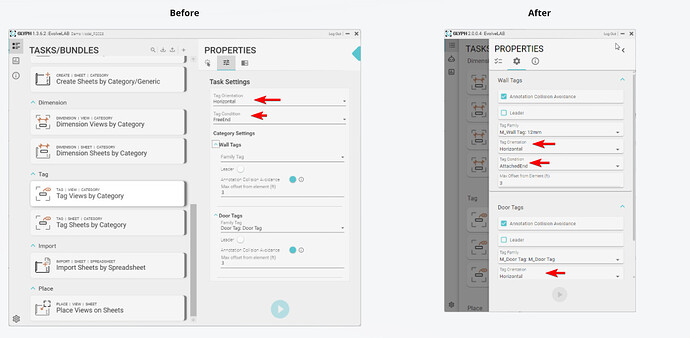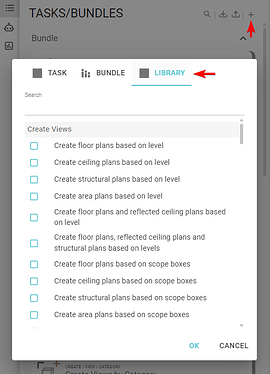Download: Installer
Features 
-
Faster UI: Experience a much quicker and more responsive interface.
-
New UI features
- Element count
- Run Button feedback
- Element count
-
New Dimension Settings
- Annotation collision for each category
- Dimension style for each category
- New wall dimension option: Plan: Exterior wall length & center openings
- Group dimensions setting
- Only available for the walls category and when any of the wall exterior dimension options are checked.
- Only available for the walls category and when any of the wall exterior dimension options are checked.
-
New tag settings
- Tag orientation for each category
- Tag condition for each category
-
Create views by Category Task - New setting
- View sorting output
- Only available when the “Create views by category” task is in a bundle.
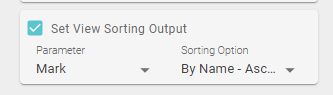
- Only available when the “Create views by category” task is in a bundle.
- View sorting output
- Glyph Copilot Upgrades | Released in 2.0.1.0
- Guide
- UI Enhancements
- Simplified copilot responses
- Added info button, particularly beneficial in Explore mode.
- Ribbon Button: You can now easily access Copilot without opening the whole UI
- Multiple choice
- Adding tasks to your library prompt: Save your explore tasks directly to your library with an intuitive prompt.
- Significantly increased success rates. Tip: Use the info button to understand which tasks can be run using the explore mode
- Improved performance across all modes
Licensing
- We now support SSO (Single Sign-On) for easier access and management.
- We also now offer Floating Licenses, which can be purchased on our website.
Revit 2025 support
- Glyph is now available in Revit 2019 - 2025
Note
- Important: If you are loading old tasks with complex sheet pack layouts, you will need to redraw them using our new UI. This redesign was necessary to allow for more customization and features in future releases.
Bugs 
- Fixed UI lag when accessing the ribbon interface.
- Fixed display issues with stored dimension UI in line mode.
- Fixed the “trial version” banner that shifted UI elements.
- Fixed the malfunctioning cancel and erase messages buttons within Copilot.
Guides 
In Progress 
- Linked file support