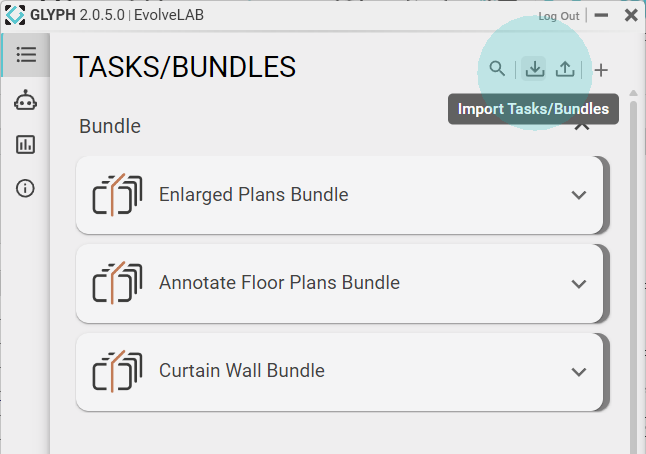The menu gone ‘BLANK’ when open it from Revit ACC model - Glyph 2.0.5.0
@lilian.ho.aecom.com That doesn’t sound good!
Can you let us know what version of Revit you are using? Also, are you able to share any screenshots of the issue? For example, does it happen on the login page? Or are you able to log in, and it happens inside the main Glyph window? What have you been opening first - Glyph or the AAC model? Any info you can provide will help us get to the bottom of the issue.
Thanks!
@lilian.ho.aecom.com
While we look into a solution to this, try loading a task backup as a workaround.
GlyphTasks.glyph (199.8 KB)
This is just a backup of the default tasks and bundles.
We are still looking into this, but it appears to be caused by a corrupted Glyph task or bundle in the Revit model that is trying to open Glyph.
We’re currently working on a patch to fix this, but in the mean time @Dave’s suggestion above is the best current workaround.
Another update - we have a patch that’s currently being tested that allows you to load most of your bundles and tasks, even if one or more of them are somehow corrupted. It seems to fix this issue in our test models. We’ll include this patch with an upcoming release of Glyph, and I’ll try to remember to circle back and post here as well once the fix is out!
Thanks,