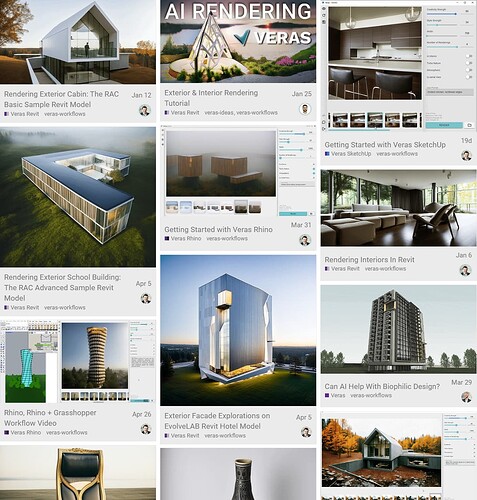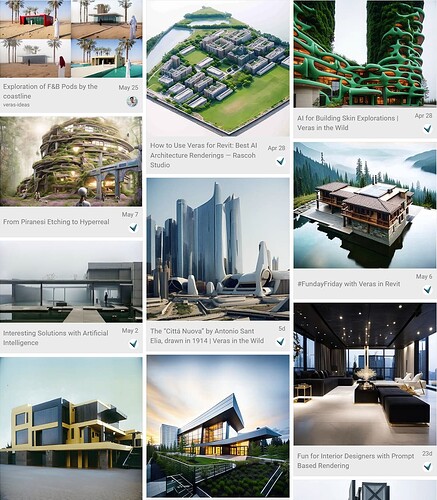Veras is an AI powered visualization app, that uses your 3d model geometry as a substrate for creativity and inspiration. Take your ideation and visualization workflows to the next level using AI tech!
Download latest version here: Windows | Mac
Mac Update Instructions: Updating Veras on Mac
Mac First Install Instructions: Installing Veras on Mac
Features
- AI Based Ideation & Render Engine
- Optional prompt based guidance
- Geometry and Material Overrides
- Explore Mode - ideate & render with pre-made settings
- Render Selection - render a specific region of the app
- Render using a seed
- 768x768 minimum resolution
- 2k maximum resolution
Exteriors | Ideation
Explore exterior finishes, styles, mood and design when configuring Veras for ideation.
Exteriors | Render Engine
Veras can be used as a render engine when the geometry override is set to zero!

Interiors | Render Selection
Explore design options for interior design by changing your prompt & specific areas of the scene

Interiors | Render Engine
Render your interiors with high geometry retention using Veras
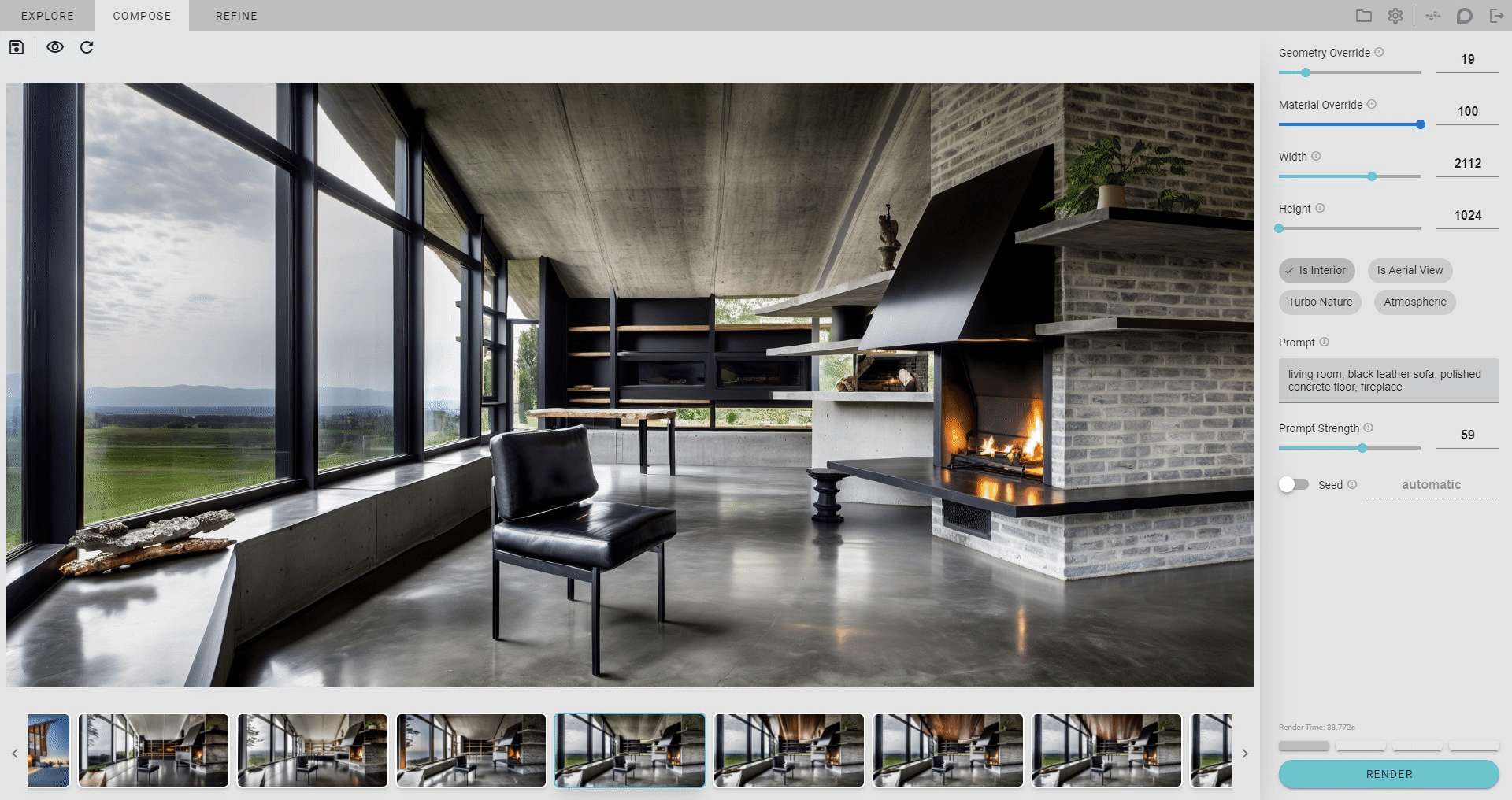
Beyond Architecture
You can use Veras for industrial design, pottery, furniture… the limits are endless!
Pottery workflow: Veras for Pottery
Furniture workflow: Veras for Furniture at AIA 2023
Apps Supported
- SketchUp: 2021-2023 (Windows & Mac)
- Revit: 2019-2025 (Windows)
- Rhino: 7, 8 (Windows Only)
Workflows
Check out the workflows to see how you can configure Veras: Topics tagged veras-workflows
Gallery
Go to the gallery to see what our users are doing with Veras
Quick Start Guides
- Getting Started with Veras SketchUp
- Getting Started with Veras Revit - V1
- Getting Started with Veras Rhino
- Getting Started with Veras for Forma
- Getting Started with Veras for Vectorworks
EvolveLAB Site: Veras App Page
Download latest version here: Windows | Mac
Mac Update Instructions: Updating Veras on Mac
Mac First Install Instructions: Installing Veras on Mac