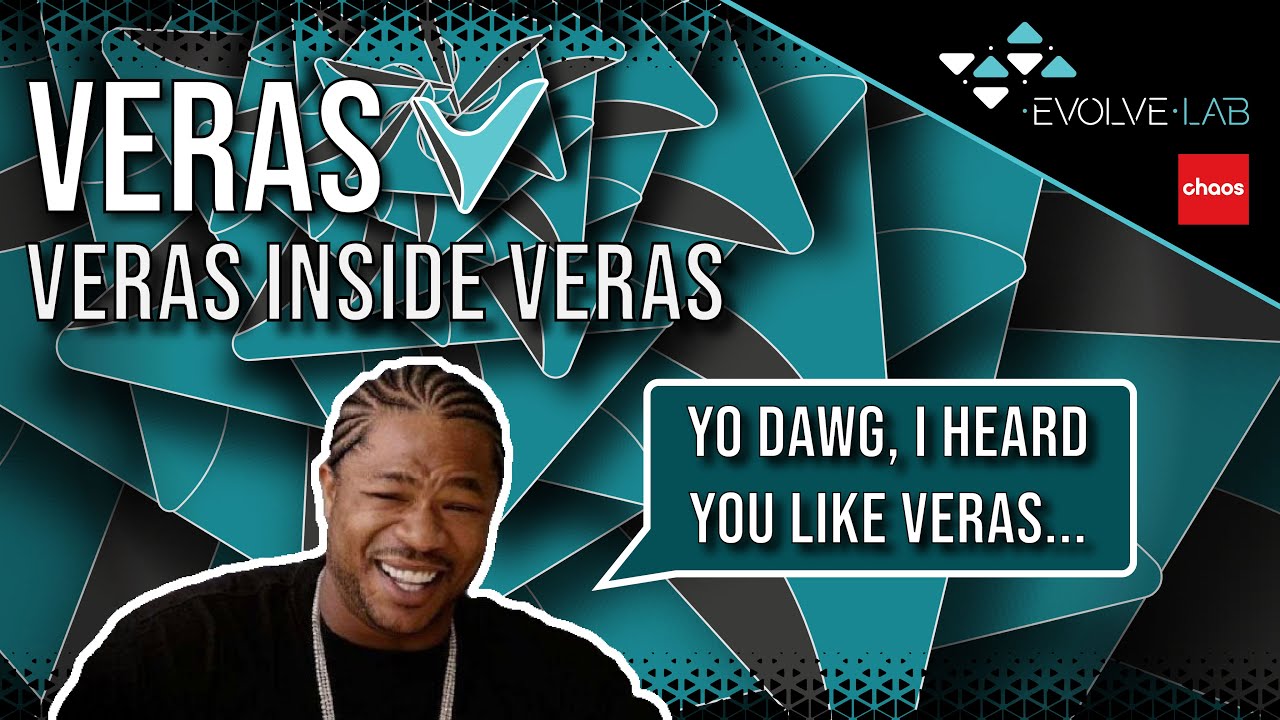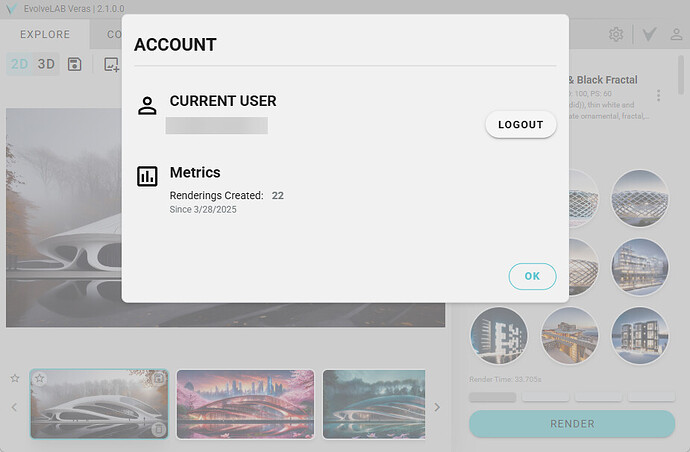Access
Web App | Windows | Mac Sketchup | Mac Vectorworks or ArchiCAD
SketchUp Mac Update Instructions: Updating Veras for SketchUp on Mac
SketchUp Mac First Install Instructions: Installing Veras for SketchUp on Mac
Vectorworks Mac Install and Update Instructions: Getting Started with Veras for Vectorworks
ArchiCAD Mac Install and Update Instructions: Getting Started with Veras for ArchiCAD
Veras Inside Veras
We have put Veras inside every major design platform including Revit, SketchUp, Rhino, etc. However, you know what we haven’t done…? Launched Veras inside of Veras. That’s right. Double the AI right at your fingertips. This exclusive version of Veras is only available today (April 1st) and tomorrow exclusively. To try Veras inside of Veras, you just simply need to open it in the web or have Veras 2.0.2.0 and above: veras.evolvelab.io
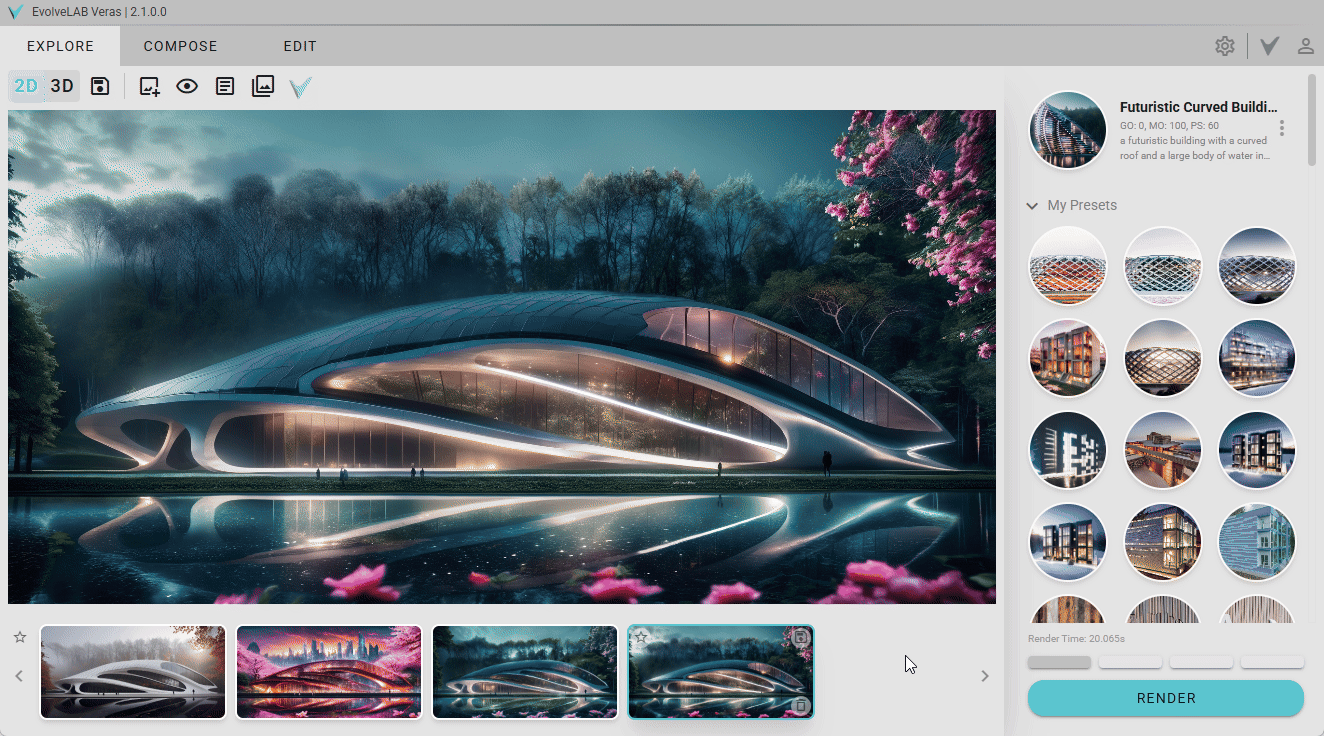
Update the Field of View
Update the field of view when in the 3d mode!
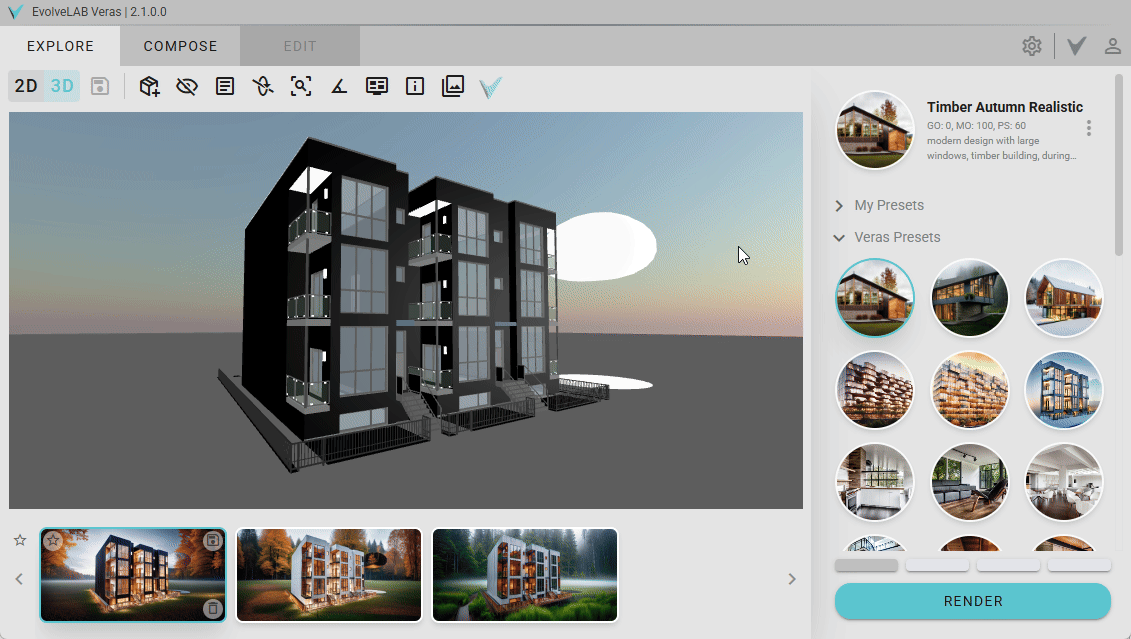
Render Counter
Check out how many renders you make with a new counter!
+ More
Features
- UI: update the Delete Render Button tooltip when in EDIT MODE
Stability
- Bug Fix: Stability when manually saving a render in Revit, Rhino, Vectorworks and Archicad
- Bug Fix: Archicad preview image stability for non-English installations *
*need to run the installer to receive update