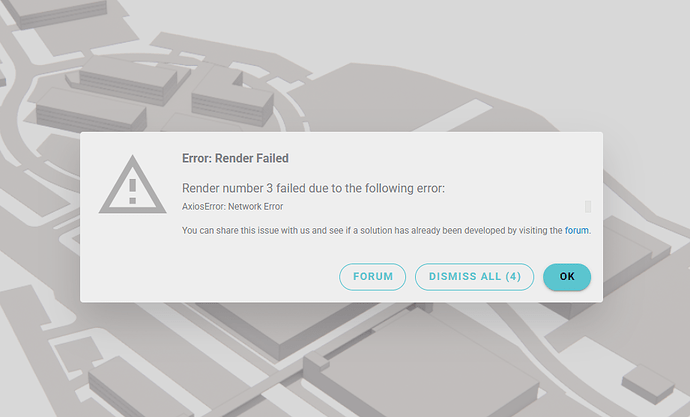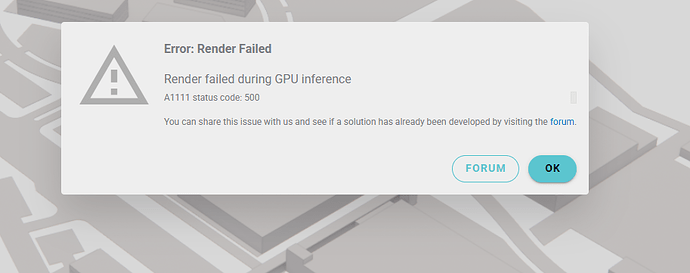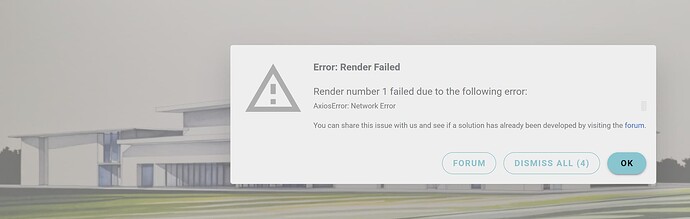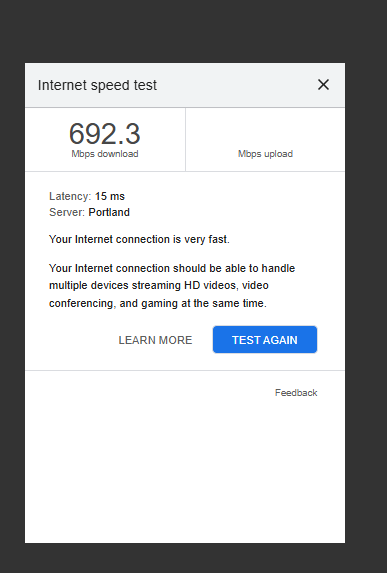If I try to render more than one thing at a time for the online version, it errors out.
Can you post a screenshot of the error? Does this happen consistently?
Seems to be related to the options checked on above the prompt: when I unchecked all except aerial view and turbo nature it started working a little better (still some errors)
Scratch that last one: still having the same problem / error even if only two options checked.
@brockett - based on the first error, it seems like it could be an internet connectivity issue.
- From what country are you trying to access Veras?
- Are you using a VPN? does it work by enabling or disabling the VPN?
- Are you able to connect do a different network (different wifi, cellular hotspot, etc)?
@Ben: interesting. I don’t think our internet connection is super fast. We’re in the USA (Vancouver, Washington), no VPN
37.1 Mbps download speed this morning.
Haven’t run into any errors today.
OK @Ben,
Working from home today, where I’ve got 600+Mbps speeds, but I’m still getting the errors whenever I try to do multiple renders, and sometimes even when I do a single render. Any advice?
Still in the USA, no VPN, on a new network.
Brockett
@Ben still getting errors, even for single renders.
This is the web interface BTW.