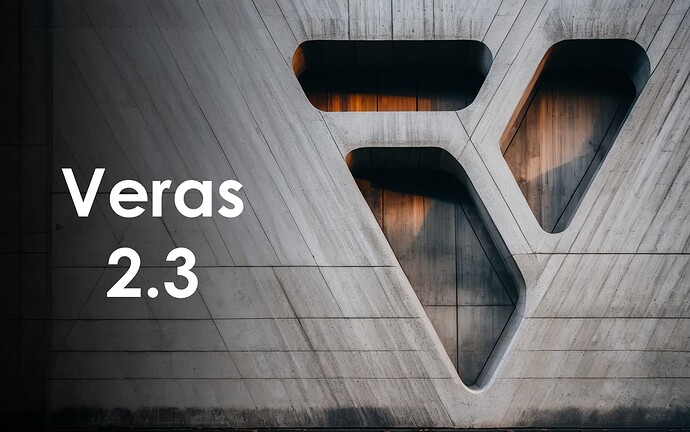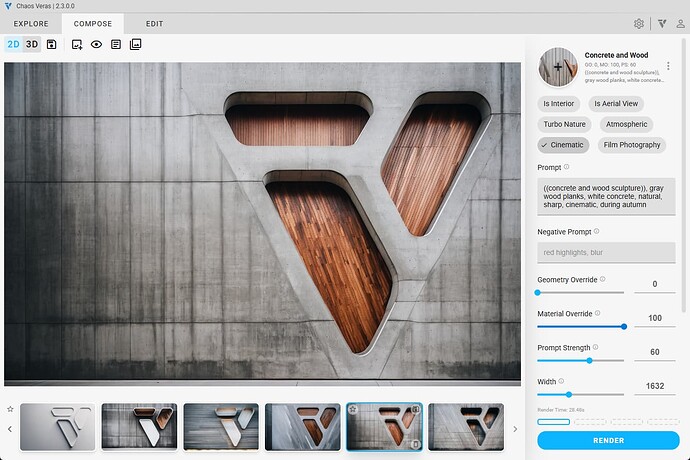Access
Web App | Windows | Mac Sketchup | Mac Vectorworks or ArchiCAD
SketchUp Mac Update Instructions: Updating Veras for SketchUp on Mac
SketchUp Mac First Install Instructions: Installing Veras for SketchUp on Mac
Vectorworks Mac Install and Update Instructions: Getting Started with Veras for Vectorworks
ArchiCAD Mac Install and Update Instructions: Getting Started with Veras for ArchiCAD
Preset Sharing
Share your favorite presets effortlessly with other Veras users via simple links! Copy a preset to your clipboard as a URL, then paste it into a browser or the new import modal to bring it in.
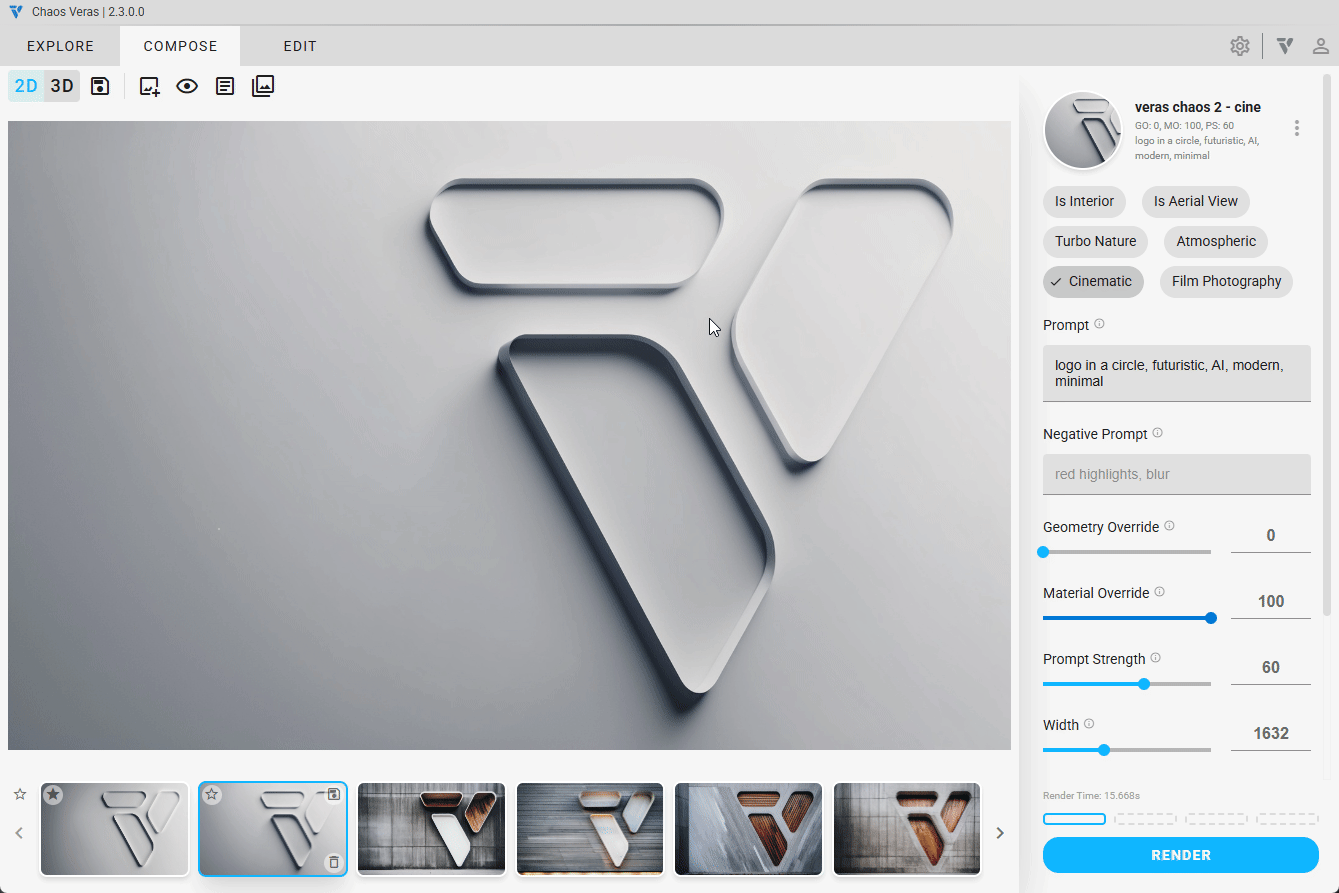
UI Refresh
Updated to “Chaos Veras” branding across entire UI giving it a fresh new look and a brand new logo.
Multi Image Uploads
For the web app, you can now upload multiple renderings generated with Veras, and the renders will load in the interface
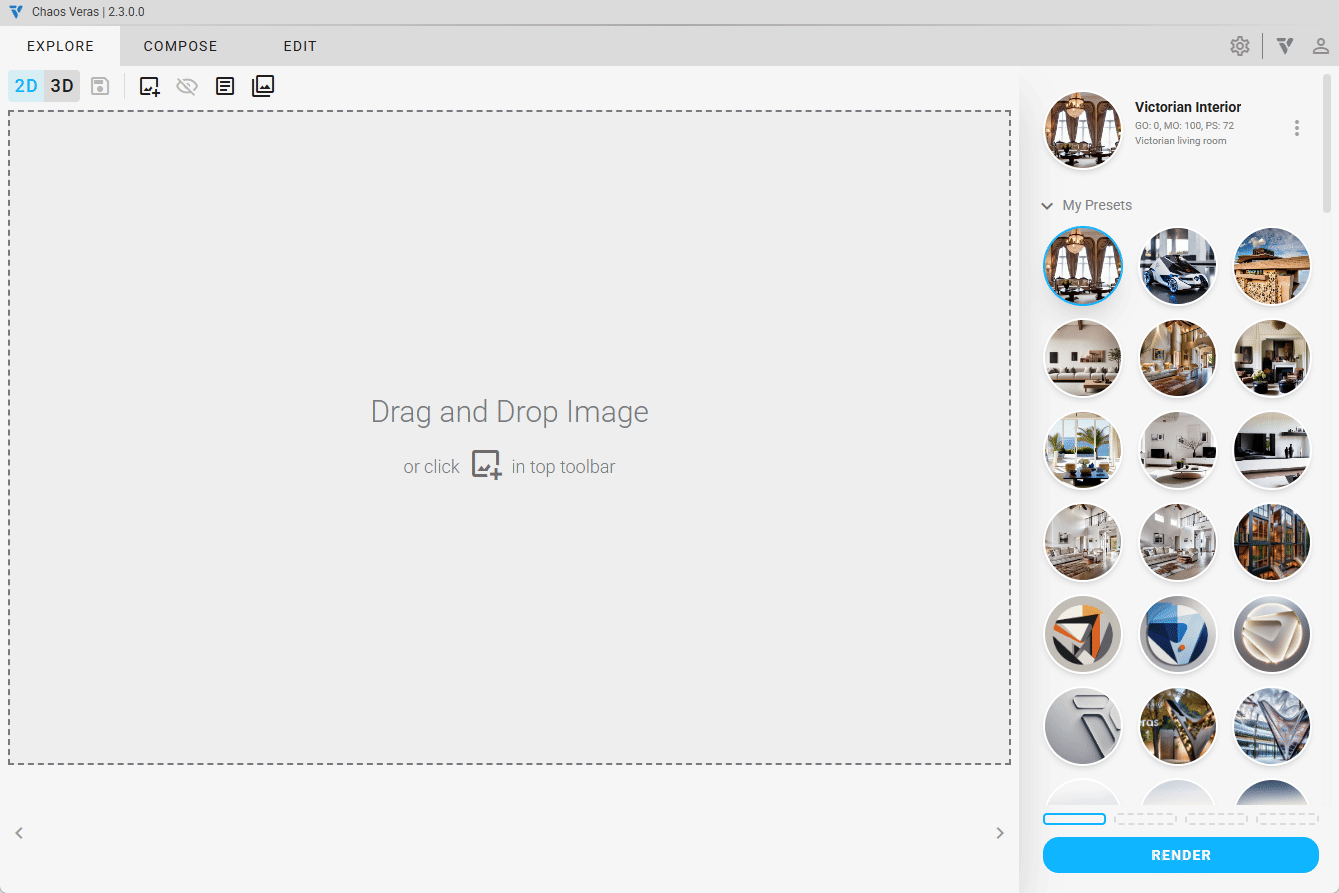
Drag and Drop Persistence
In the web app, you can continue to use the drag and drop area after the first uploads.
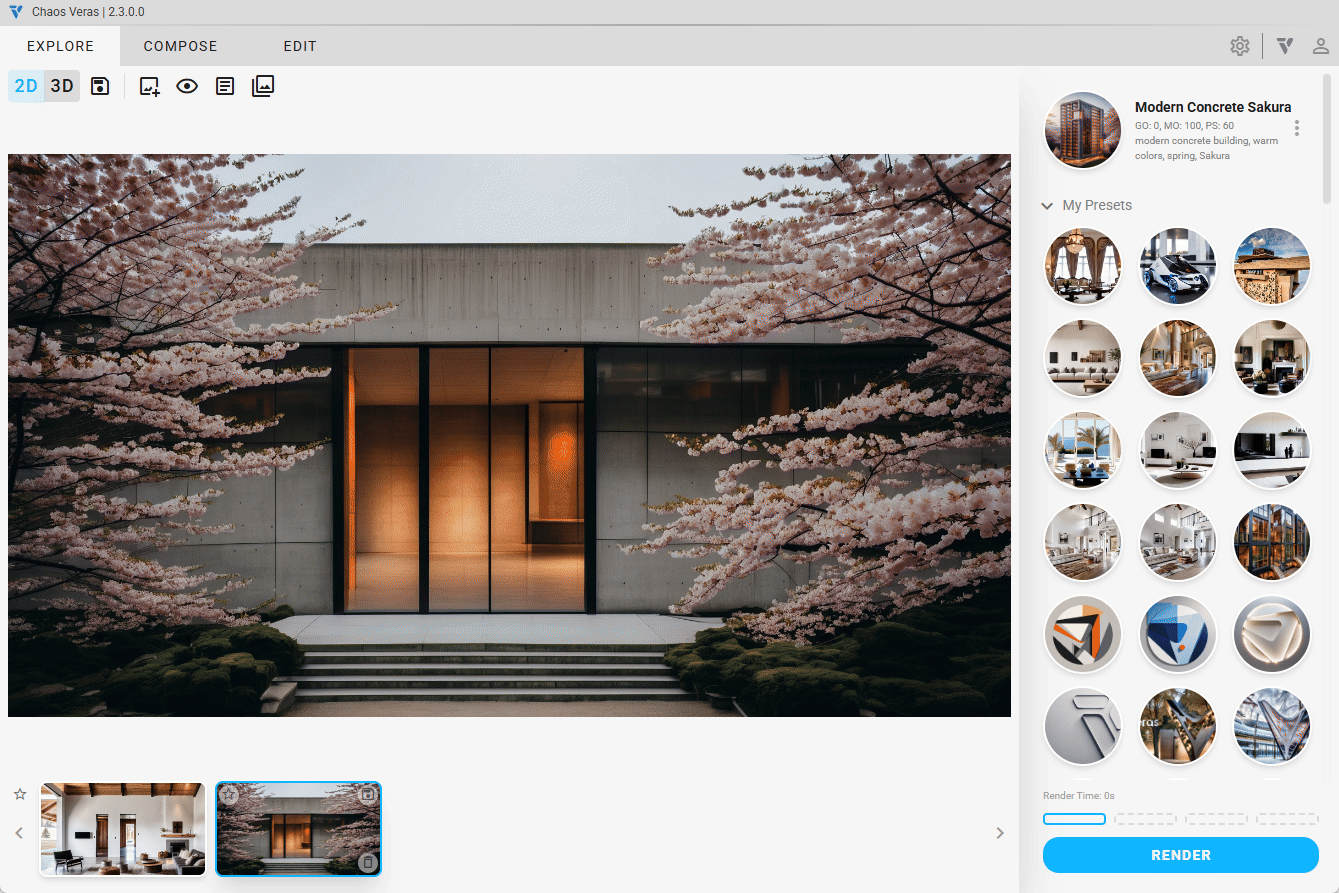
+ More
Features
- Preset Sharing
- Use the ‘Share’ option in the preset menu
- Importing via URL: Paste the link directly into your browser
- Importing via Modal: Open ‘Import Preset’ from the menu, paste the link, and see it parse instantly.
- Handling Presets from Different Versions: Invalid links show clear errors; compatible ones auto-update for your Veras version, with a ‘converted’ banner.
- Imported presets land at the top of your list with unique names
- Thumbnails generate on first use
- UI Refresh
- Brighter brand colors and gray palette for a more consistent, vibrant interface.
- Updated to “Chaos Veras” branding
- Revised button styles (outlined and depressed variants) with better text emphasis and accessibility.
- Veras is now under the Chaos Ribbon Tab in Revit
Improvements
- Reduced windows installer size from 400MB to 191MB, saving disk space and speeding up downloads
Stability
- Fixed minimize and maximize icon for Revit and Rhino, so that it properly displays the correct icon in the respective states
- Fixed the render count button, where it would not be possible to change it while rendering multiple renderings
- Allow to upload OBJ files in 3d mode without a MTL file
Platform
- Removed support for Revit 2019 and Revit 2020
- Use version 2.2 if you still need support for them