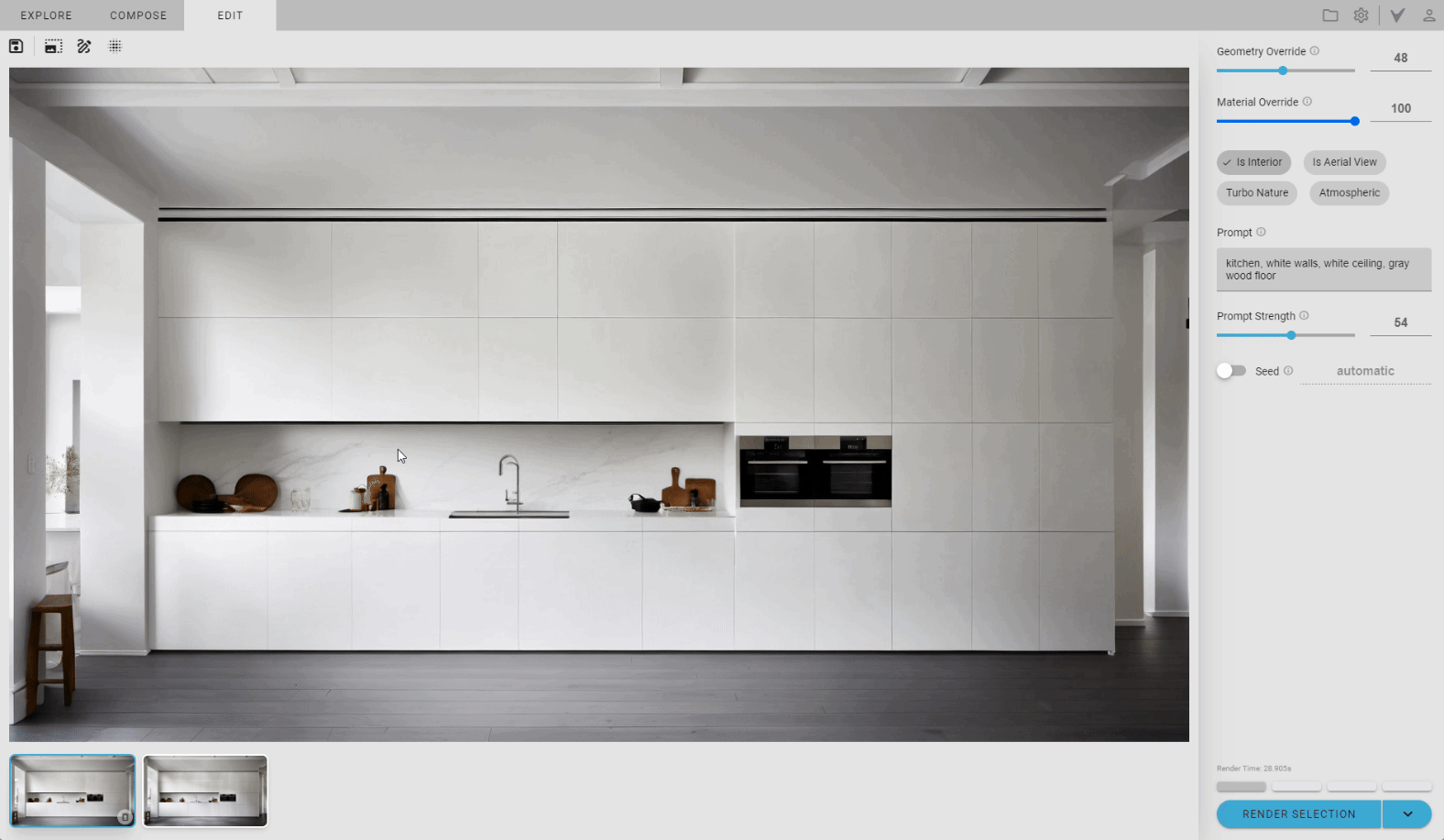Download new version here: Windows | Mac Sketchup | Mac Vectorworks
SketchUp Mac Update Instructions: Updating Veras for SketchUp on Mac
SketchUp Mac First Install Instructions: Installing Veras for SketchUp on Mac
Vectorworks Mac Install and Update Instructions: Getting Started with Veras for Vectorworks
Features
- New Enhance Render feature available under the EDIT tab
- SSO Login - users can now sign in using Single Sign On!
- available for enterprise licenses
- please contact us to get setup
- this is now available for all flavors of Veras: the web app, all plugins supported, and the SDK integrations
- 16:9 default resolution for the Veras plugins.
- Affected plugins: Revit, Rhino, SketchUp, Forma and Vectorworks
- this also affects the SDK
- Render Selection from base image
- the render selection uses the base image for structure instead of the rendered image
- thank you to @vache for this suggestion: Suggestion for Veras Refine Tool
Integrations
- Rhino 8 is now fully supported!
- no need to use this workaround anymore: Rhino 8 Veras Workaround
Updates
- name change for the REFINE tab to EDIT
- this change will better reflect the current and future features that will be available in this tab
- EULA updates
- the EULA and the Privacy policy for Veras are now combined into a single document for clarity
- additional clarity on the opt out analytics data
- link: Veras EULA & Privacy Policy
Stability
- fix for detecting the Forma context, where the web app would load instead of the Veras for Forma version
Enhance Render
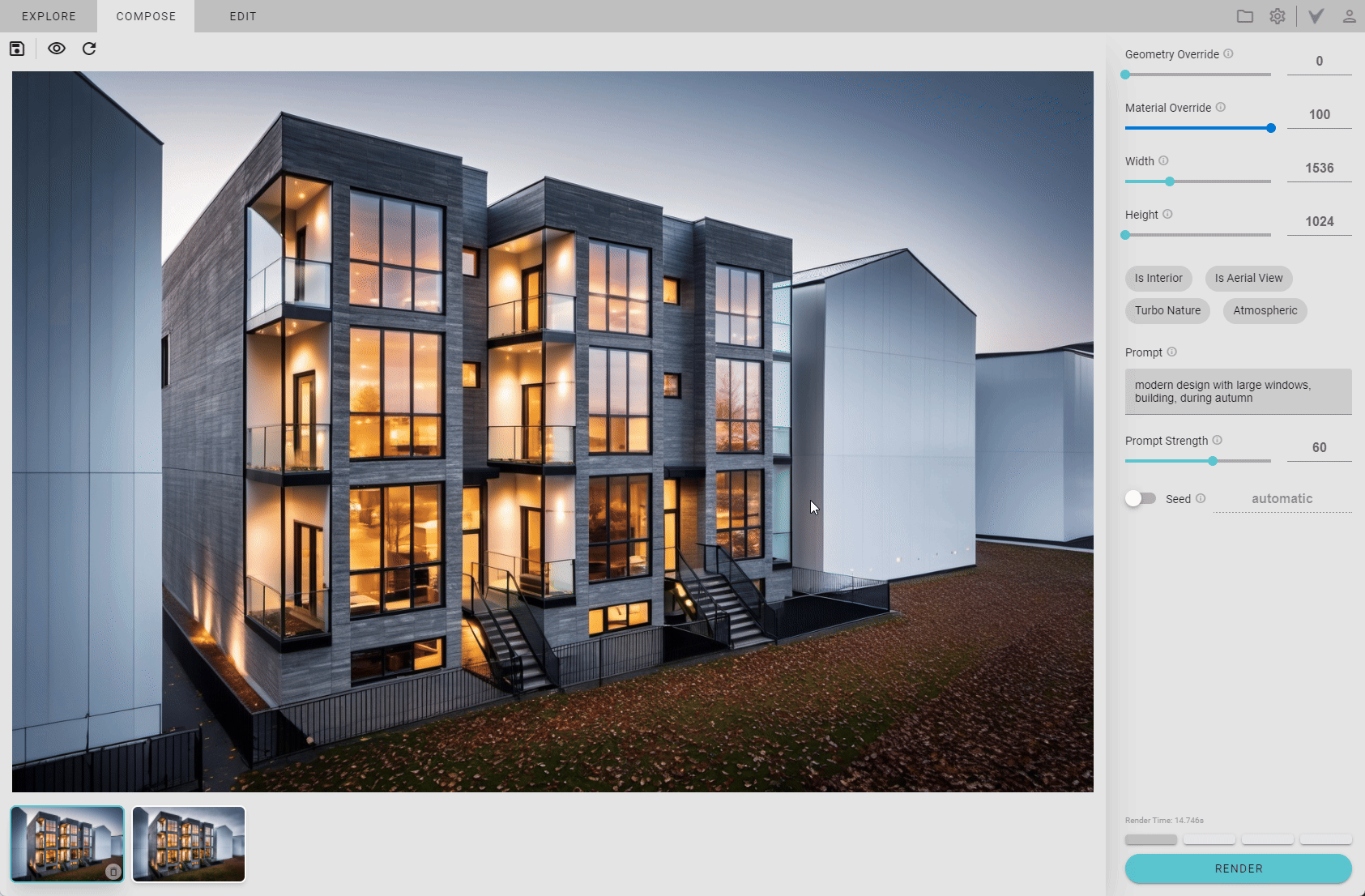
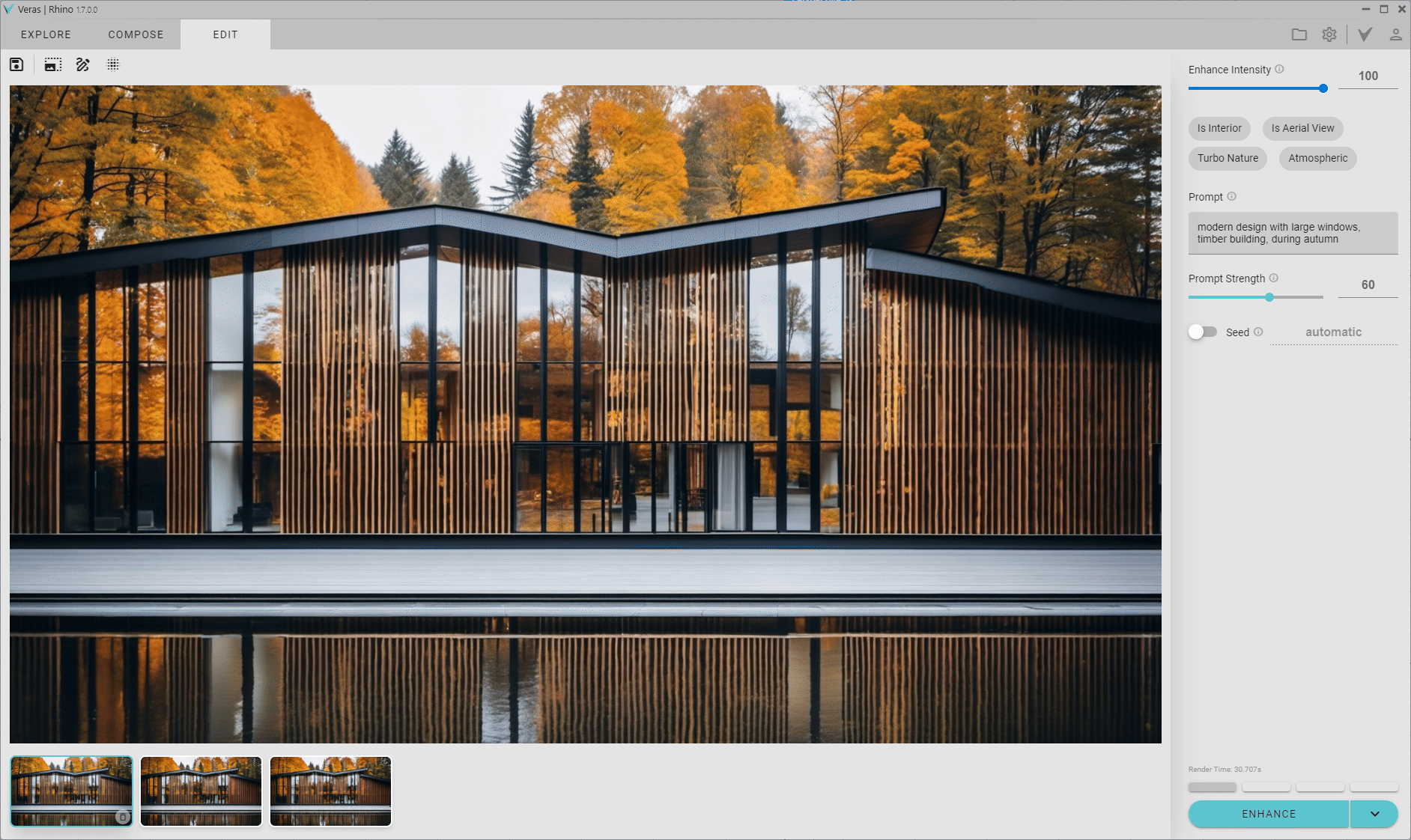
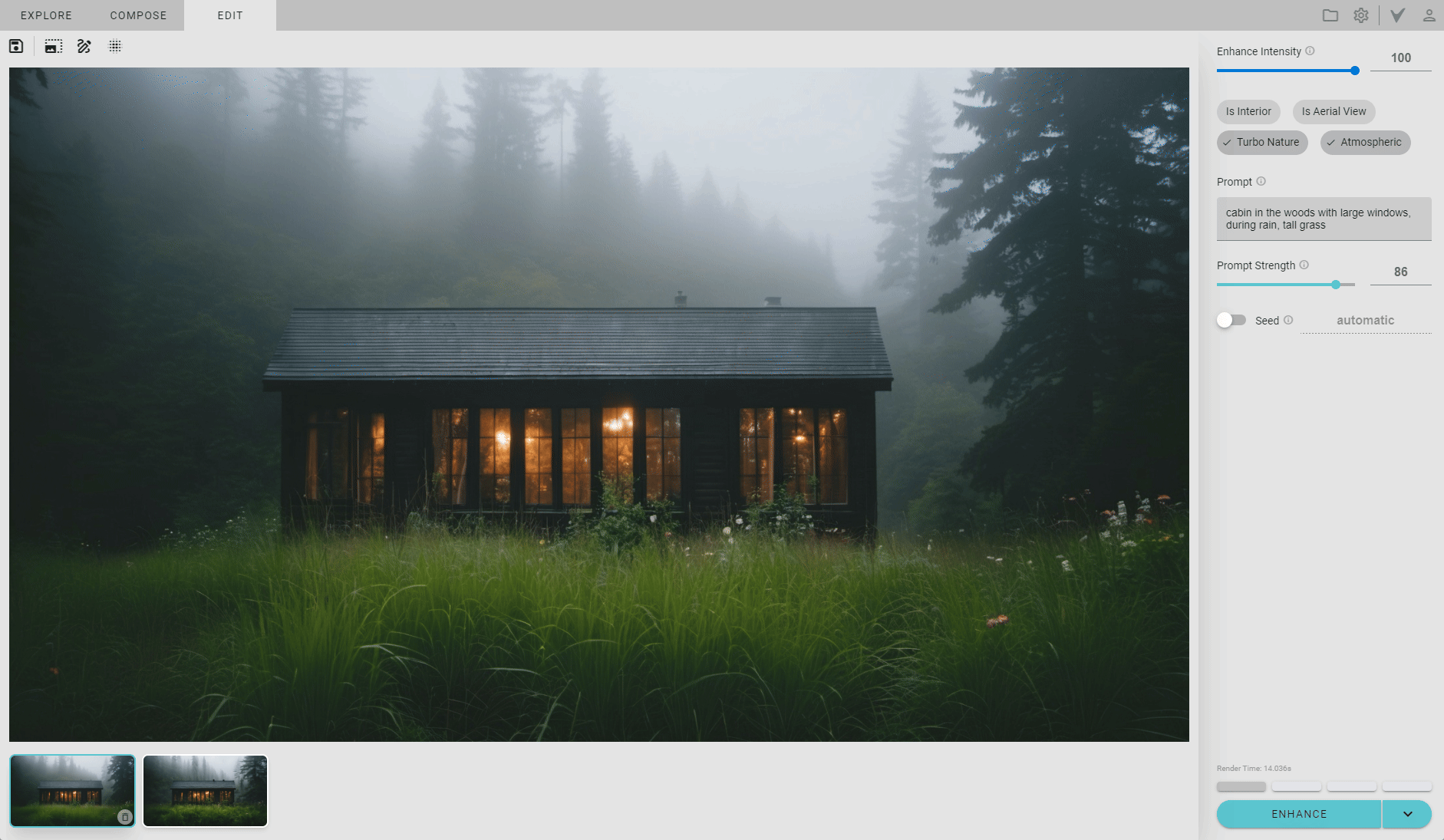
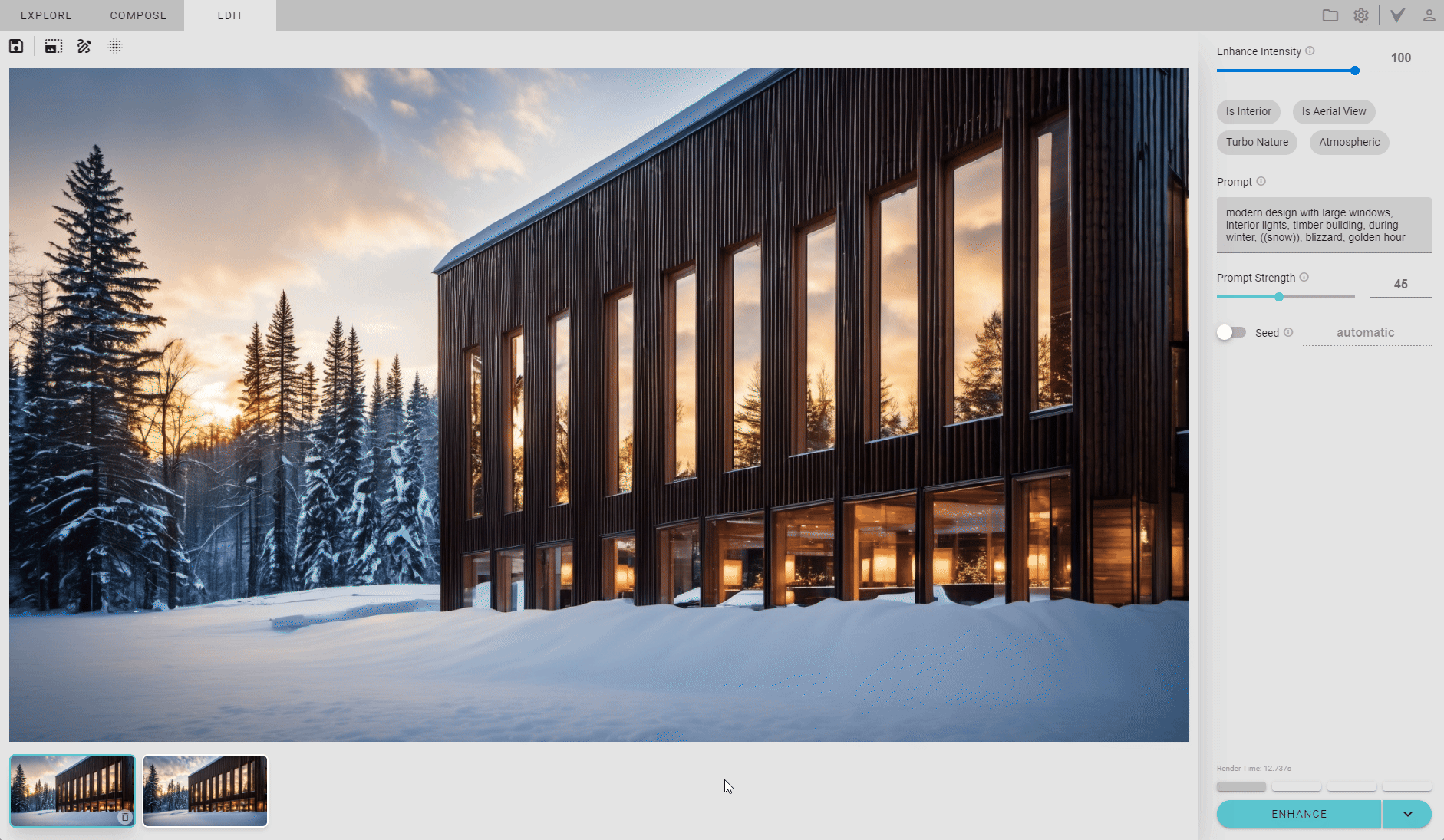
Enhance Render with Render Selection