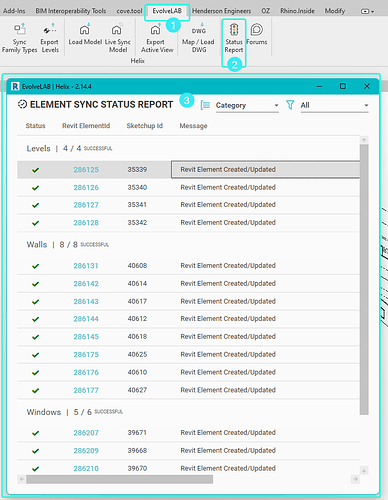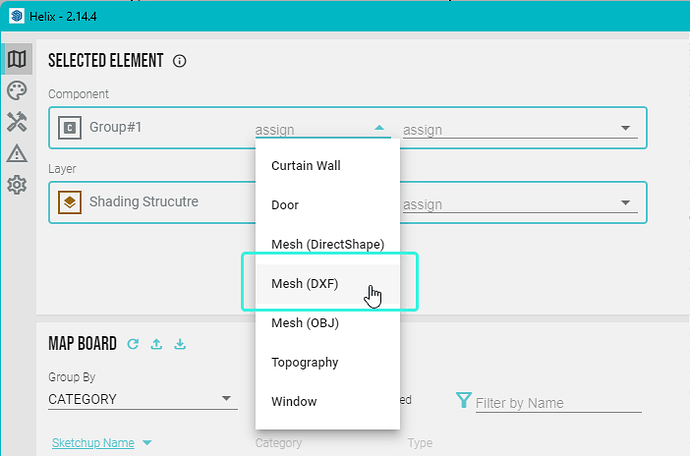@Bmor thanks for posting!
There could be a few causes. I’d recommend checking that the mappings and SketchUp exporting are working correctly. When you are in SketchUp, You can expand the Helix window so that you can see a 3D version of what Helix has exported so far. As you keep selected things from your SketchUp model and mapping, they 3D preview should update every time you click ‘Send to Revit’. Here’s a short gif of that process:
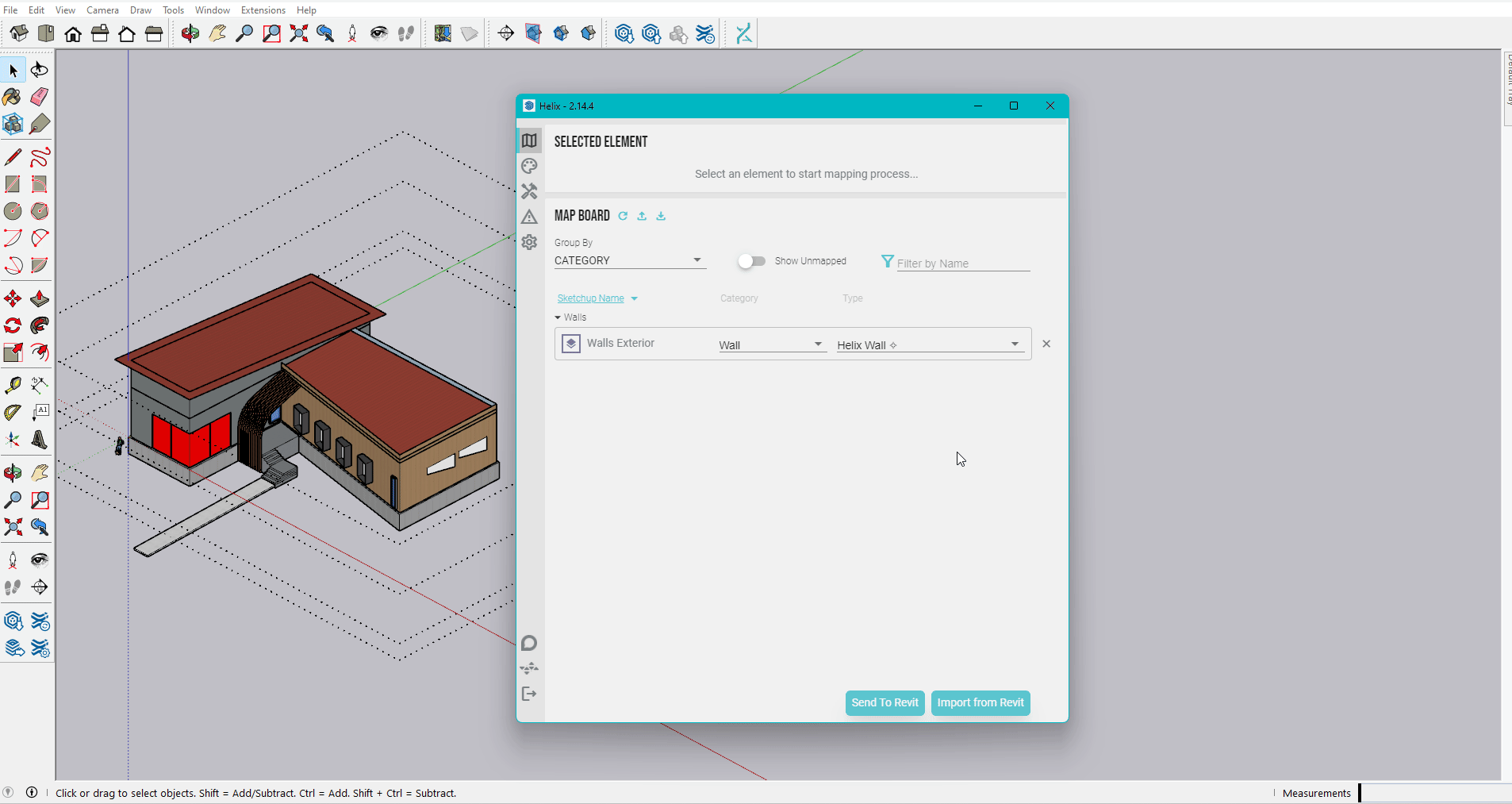
If the 3D preview looks correct, then it could be an error when importing into Revit. For that, when you import, do you see any errors pop up when the import is complete? After the Revit import, what do you see in the Status Report window? Are there a lot of elements and a lot of failures, or only a few successful elements?
As for loading the electrical distribution equipment, I’d recommend mapping them to a Mesh (DXF) to bring in the geometry, as you are correct that Helix doesn’t support converting them to native Revit electrical equipment families yet.
Here’s a few more posts about importing different types of geometry into Revit using this method:
Let me know how it goes, and if you’re able to make some progress!
Thanks,