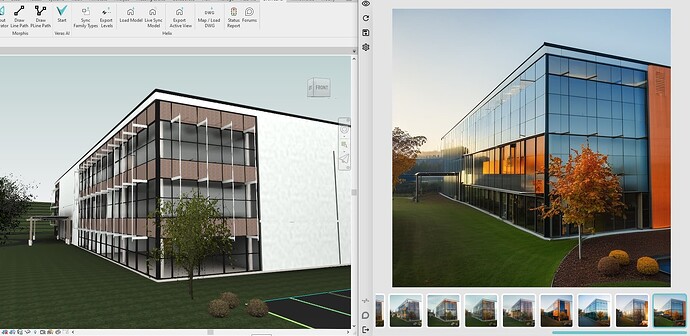Hi everyone,
I’m trying to render an image without any changes, and the closest I’ve gotten is using settings: Creativity Strength 40 and Style Strength 100. But there are few changes.
Can anyone suggest any other settings that might give me a completely unmodified rendering? Any help would be greatly appreciated. Thank you!
@Konrad_XPLAN Welcome to the forum!
At the moment we don’t have capability with the current version. We are making progress in getting these kind of renderings as close to the geometry as possible, embellishing what is in the model while keeping as close to 1:1 as possible.
Here’s an example of the rac_advanced_sample_project that is included with the Revit installation:
notice that the intricate fins are missing in this example
If you could share an example image that could help.
What settings are used in your example?
I have just edited my prevoius post and put there image.
The example in the image is not yet released. We’ll make some workflow posts when we release the update.
We have a new post with settings to retain more of the geometry from Revit:
Here’s a sample gif:
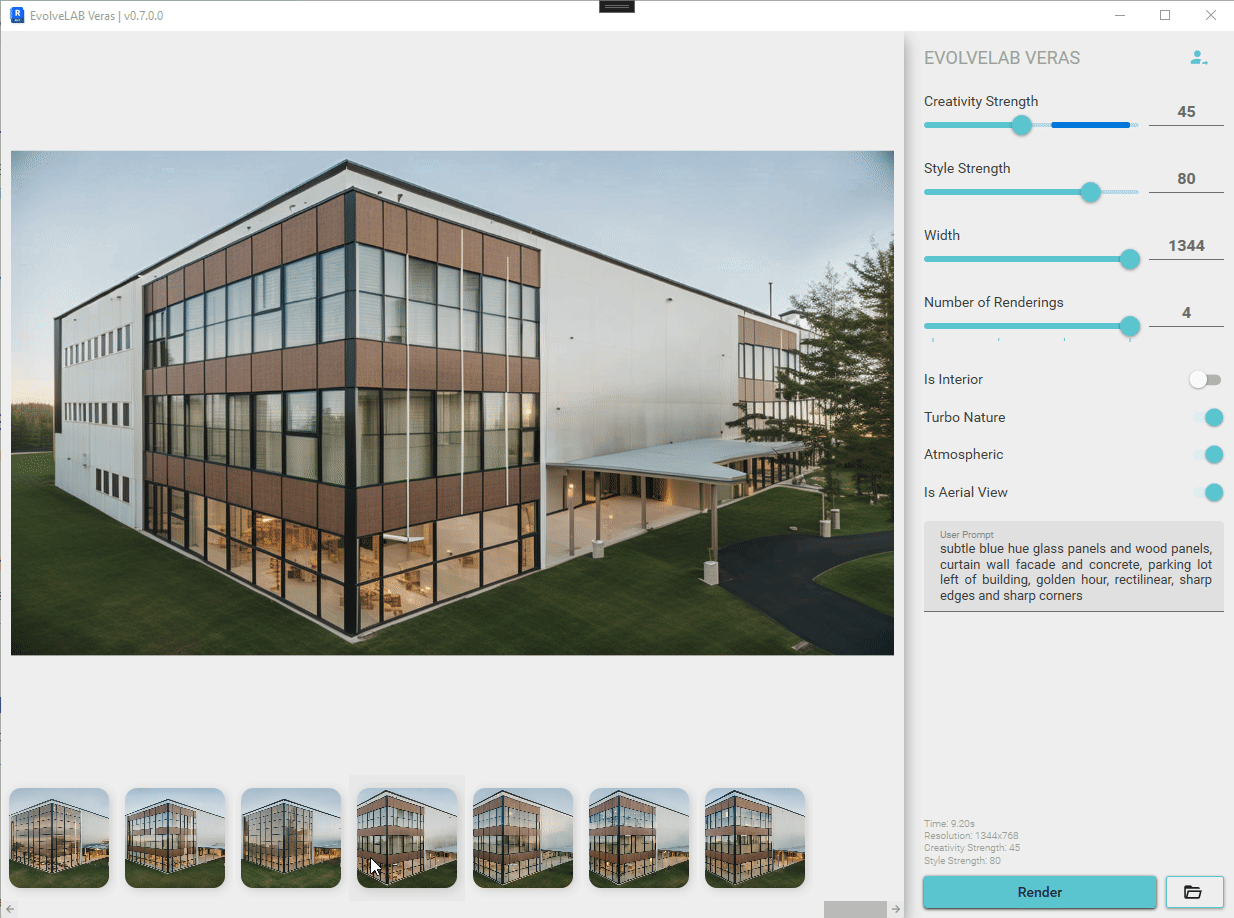
Great! Can’t wait to try it ![]()
When will be released?
It will be released this week!
The latest V1 release of Veras, is not available!
Check out the new Geometry Override slider in action:
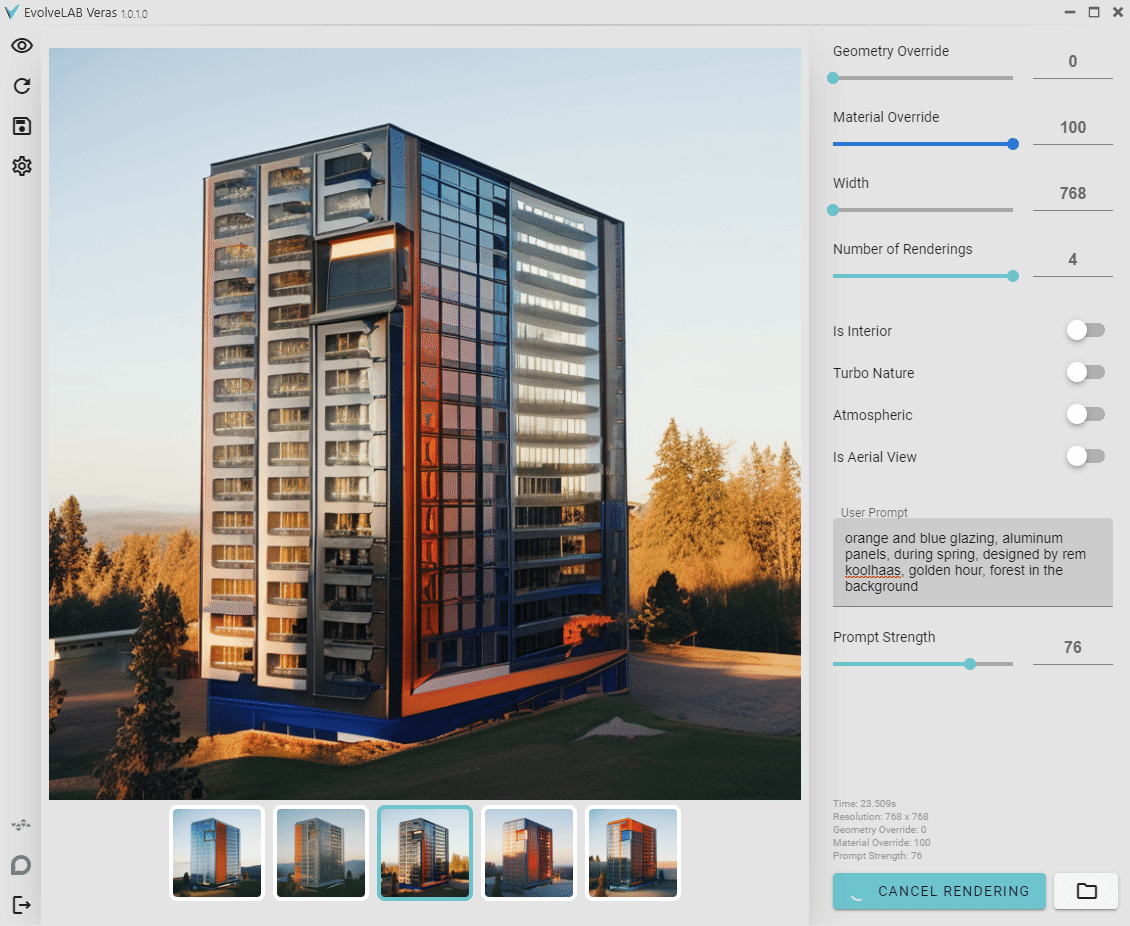
Here’s the V1 post: Veras - Release 1.0.0.0