Hello,
I do not understand, I test VERAS, but it modifies or interprets the geometry… even reducing the creativity.
How to get a nice image without distorting the initial project?
I followed the advice of page > Rendering Without Geometry Changes - #3 by Konrad_XPLAN
Welcome to the forum @Archipaca!
We are working on improving the Revit geometry retention while not reducing the quality of the render. More to come in future releases, stay tuned!
i have the same problem, deformation and prompts are not accurate, i dont know if the problem is the way i writting it. Do you recomend write it in english. I am from spain…
We are working on increasing the geometry retention.
Regarding the prompt language, I would recommend using English for best results, as the machine learning data is predominantly in English.
Ok, thanks. Is there something like an instructions to generate Prompts!!!.. Maybe a tutorial with examples.
Thanks in advance
check out this post: Rendering Exterior Cabin: The RAC Basic Sample Revit Model
The latest V1 release is significantly better at retaining geometry details:
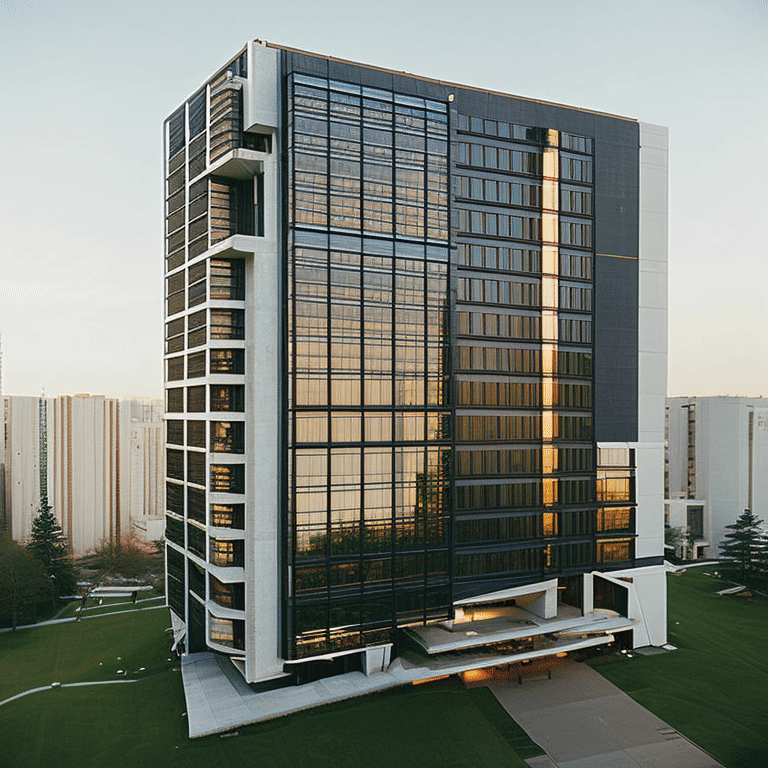
Here’s the V1 post: Veras - Release 1.0.0.0