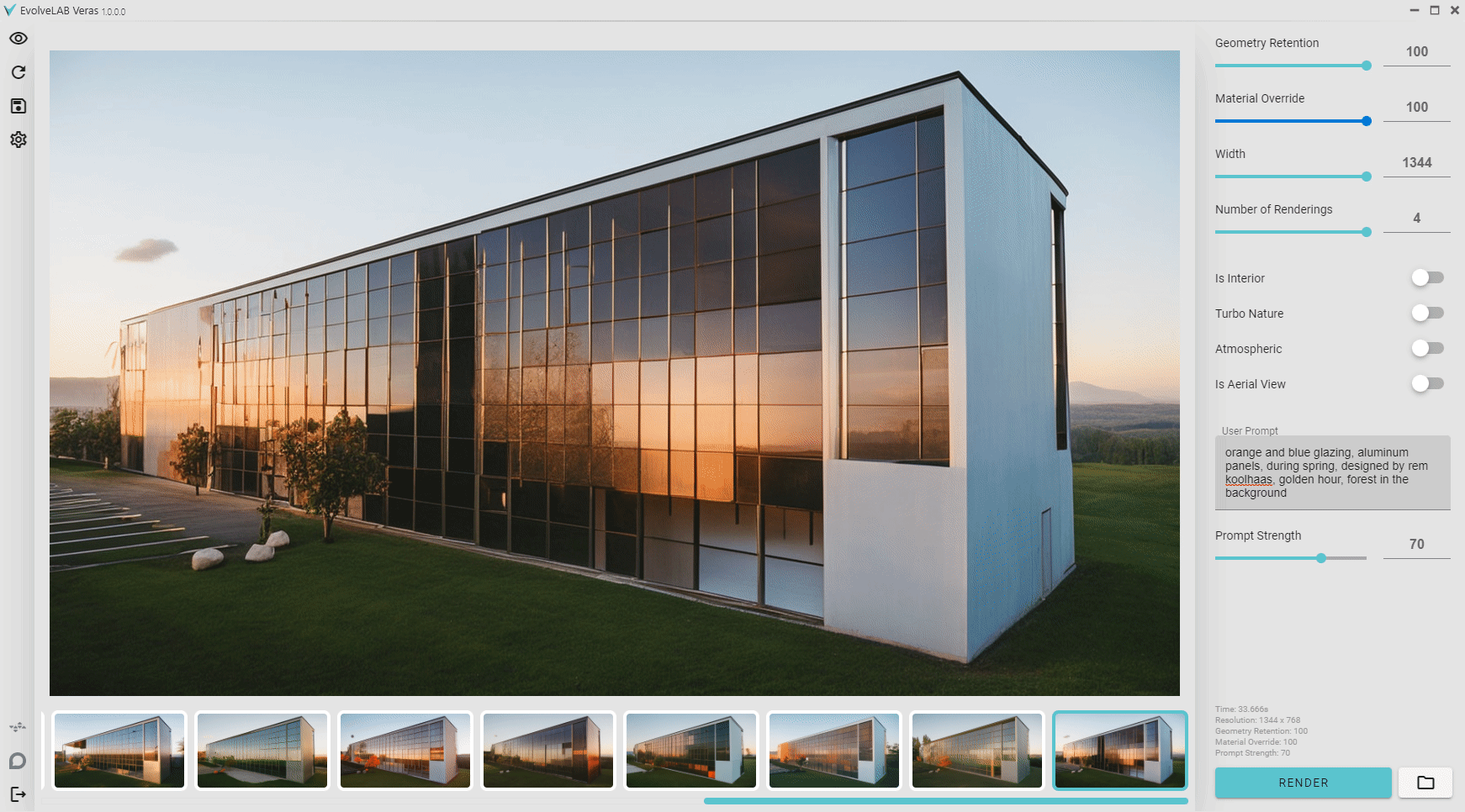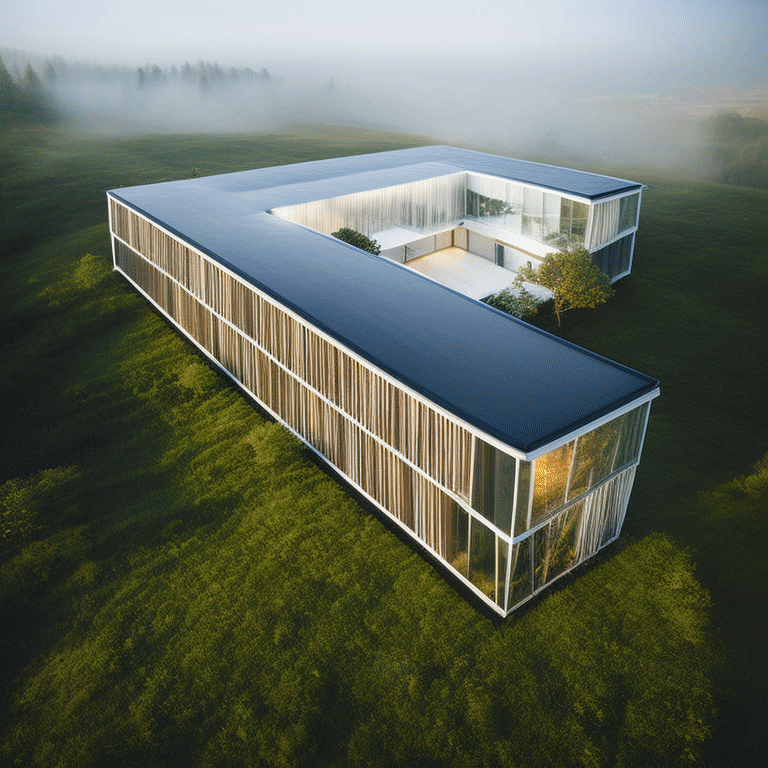
NOTE: this workflow is pre V1 - click here for new v1 post
Revit View Setup
Follow step #1 in this post for the view setup: Rendering Exteriors in Revit
1 | Aerial Explorations
All the renderings below have the same settings except for the prompt. See prompt under the rendering.
Creativity Strength: 100
Style Strength: 41
Width: 768
Is Interior: OFF
Turbo Nature: ON
Atmospheric: ON
Aerial: ON
Prompt: blue glazing with green edges, energy efficient curtain wall, gray wood floors, flowers and grass foreground, white walls, white ceiling, snow, golden hour
Prompt: blue glazing with green edges, energy efficient curtain wall, gray wood floors, flowers and grass foreground, white walls, white ceiling, snow, golden hour
Prompt: blue glazing with green edges, energy efficient curtain wall, gray wood floors, flowers and grass foreground, white walls, white ceiling, snow, golden hour
Prompt: blue glazing with green edges, energy efficient curtain wall, gray wood floors, flowers and grass foreground, white walls, white ceiling, snow
Prompt: blue glazing with green edges, energy efficient curtain wall, gray wood floors, flowers and grass foreground, white walls, white ceiling, snow
2 | Facade Explorations
All the renderings below have the same settings except for the prompt, unless noted below the rendering. See prompt under the rendering.
Creativity Strength: 95
Style Strength: 34
Width: 1344
Is Interior: OFF
Turbo Nature: ON
Atmospheric: OFF
Aerial: ON
Prompt: horizontally aligned glazing, timber, black concrete, golden hour, juxtaposed materials, rectilinear, sharp corners
Style Strength: 38
Prompt: horizontally aligned glazing, timber, concrete, golden hour, juxtaposed materials, rectilinear, sharp corners
Style Strength: 40
Prompt: glass panels, timber, monolithic concrete, golden hour, rectilinear, sharp corners
Prompt: wide horizontal glass and wood stripes, curtain wall, wide horizontal glazing, timber panels, monolithic concrete, golden hour, rectilinear, sharp corners
Prompt: mixed glass and wood facade, wide horizontal glazing bands, timber panels, monolithic concrete, golden hour, rectilinear, sharp edges and sharp corners
Prompt: horizontal curtain wall glass bands, horizontal timber paneling bands, monolithic concrete, golden hour, rectilinear, sharp edges and sharp corners
Prompt: large glass panels, wood panels, concrete, golden hour, rectilinear, sharp edges and sharp corners
Atmospheric: ON
3 | Retaining the Design and Materials from Revit
We’re working on improving this process to bring it to a higher quality as the images above. However, with the current setup, here are the settings that work ok. I would recommend bringing this image into a photo editing software to further improve the quality.
NOTE: I ran this query multiple times, and cherry picked the result. Also, the resolution width is at 1344 which contributes to retaining the original design. As we enable higher resolutions we should be able to retain more geometry accurately
All the renderings below have the same settings including the prompt.
Creativity Strength: 45
Style Strength: 80
Width: 1344
Is Interior: OFF
Turbo Nature: ON
Atmospheric: ON
Aerial: ONPrompt: subtle blue hue glass panels and wood panels, curtain wall facade and concrete, parking lot left of building, golden hour, rectilinear, sharp edges and sharp corners
this was the best result I was able to get with the current settings
post processed image
image before post processing
this one has a missing panel, the fin geometry are not offset from the building skin, and parking lot is missing
original Revit image for reference

original vs rendered & post processed image