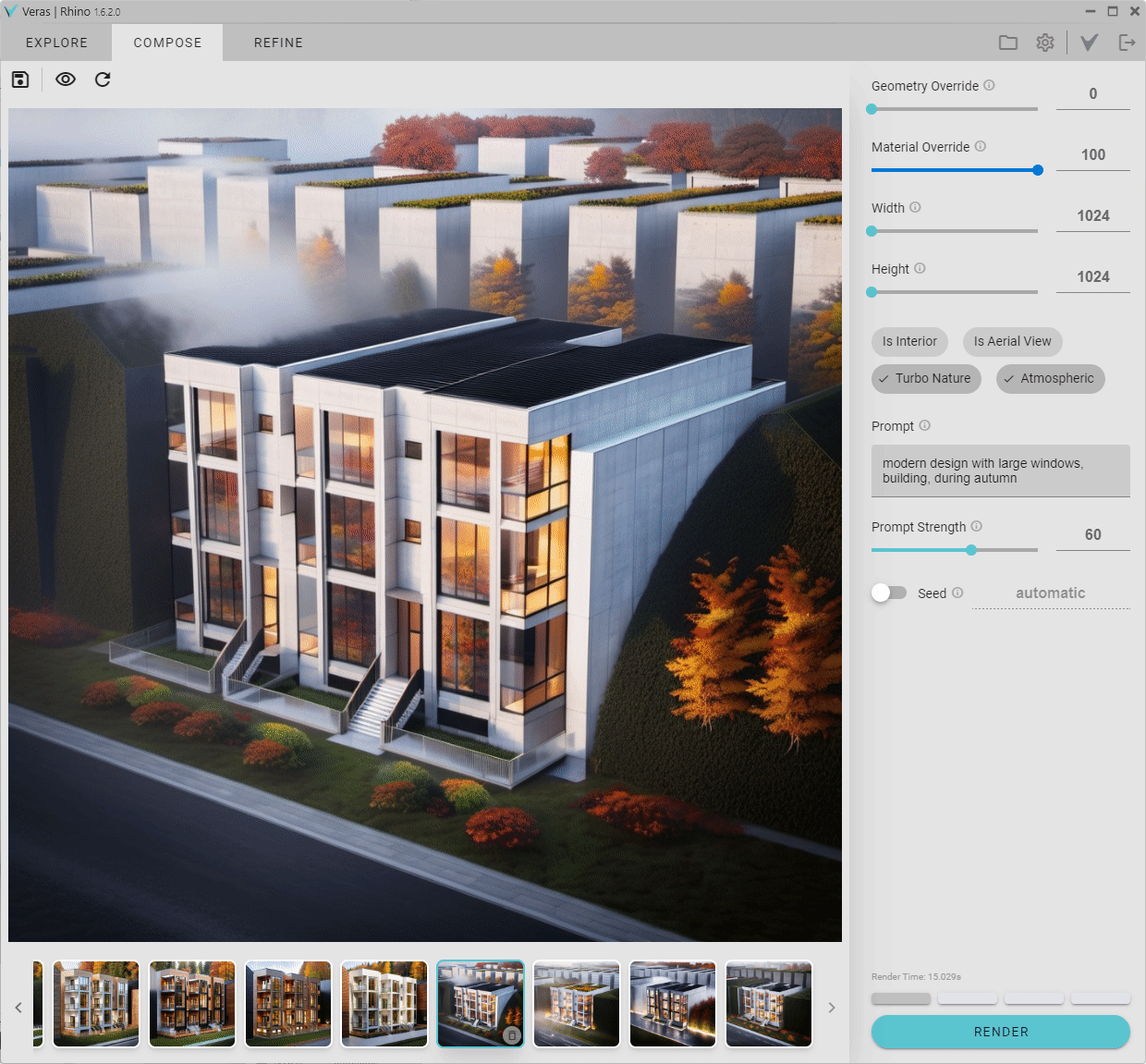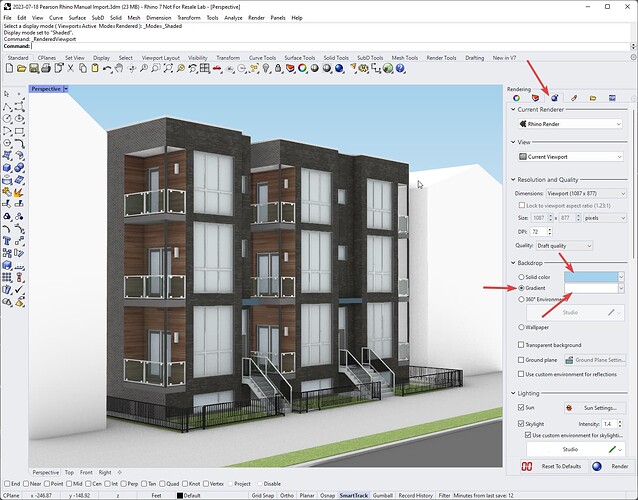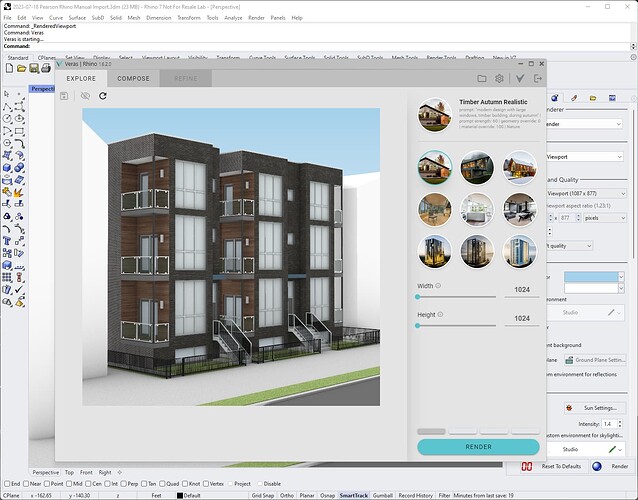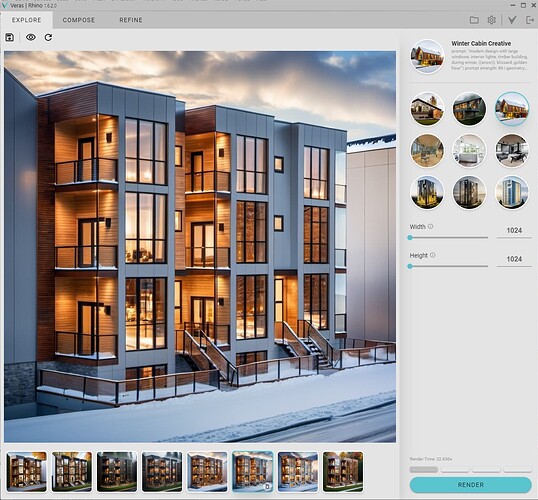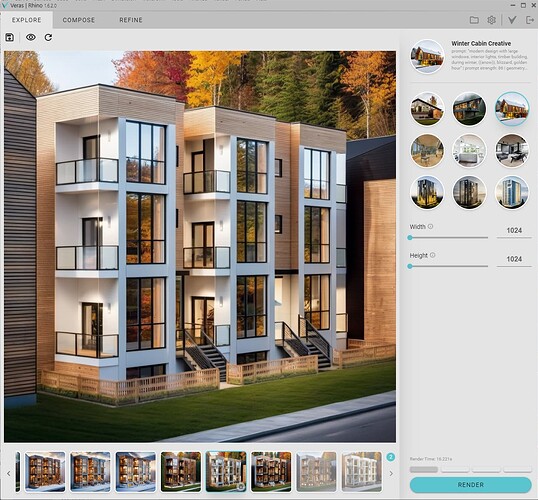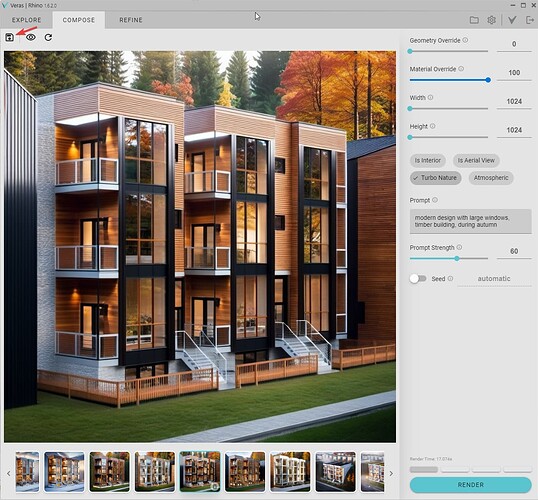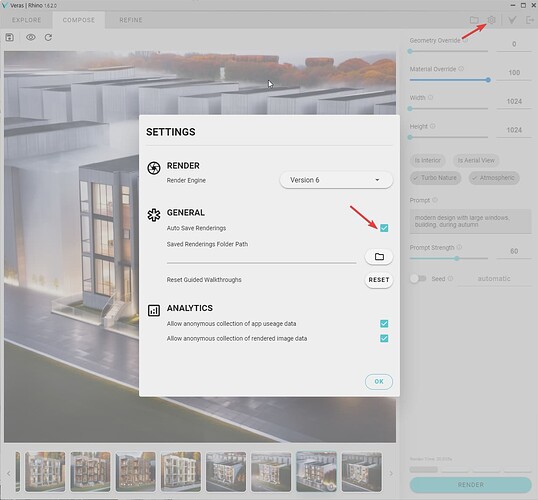1. Install Veras
- Download the installer for windows here: Veras Installer (Windows)
- Run the downloaded msi installer, which will add the Veras extension to Rhino
- NOTE: we currently don’t support Rhino for Mac
- NOTE: Rhino 7 & 8 is supported
2. Rhino Viewport Setup
- Set the viewport to Render Preview mode
- Optionally, you can change the background to gradient
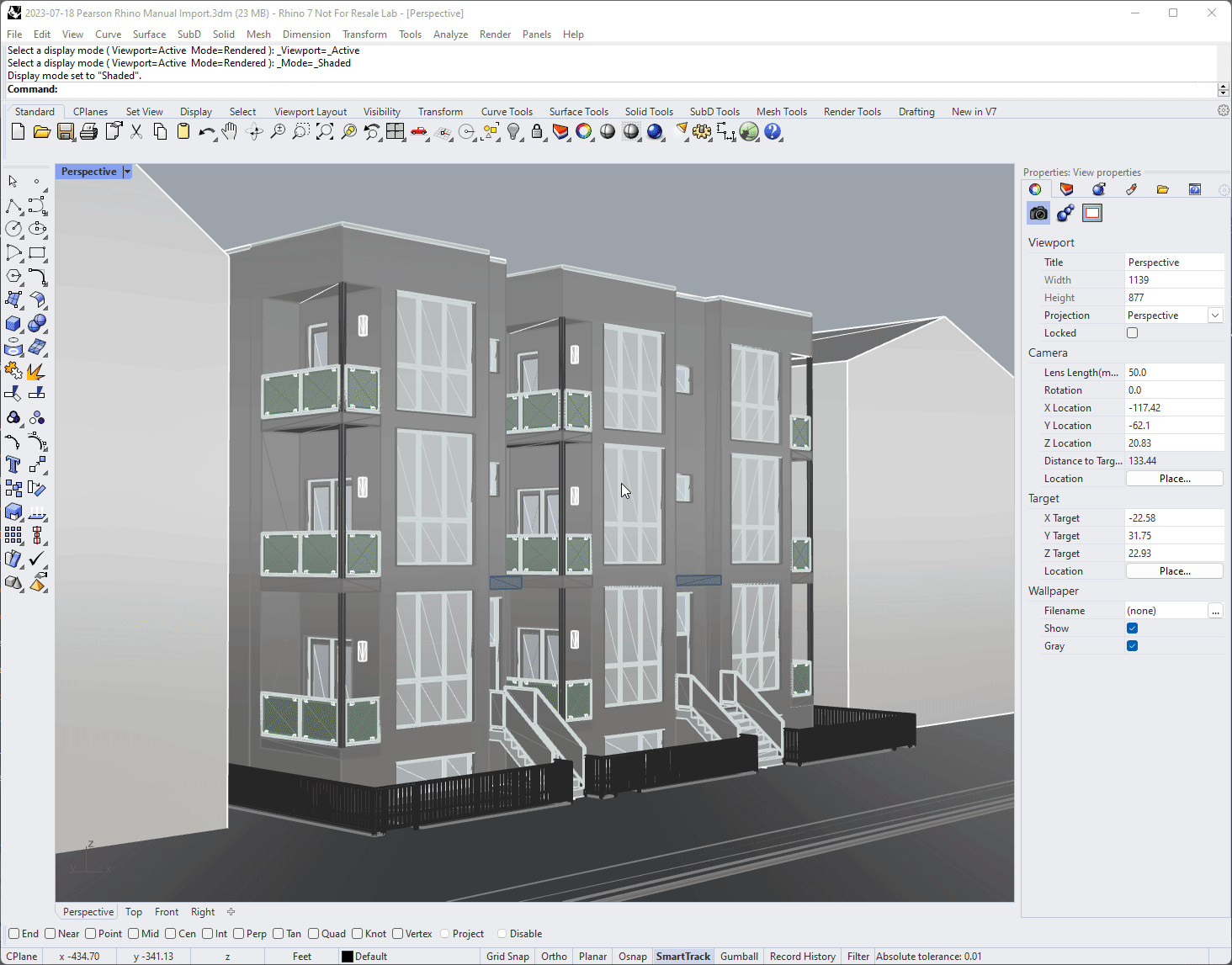
3. Start Veras
- Type “Veras” in the command line
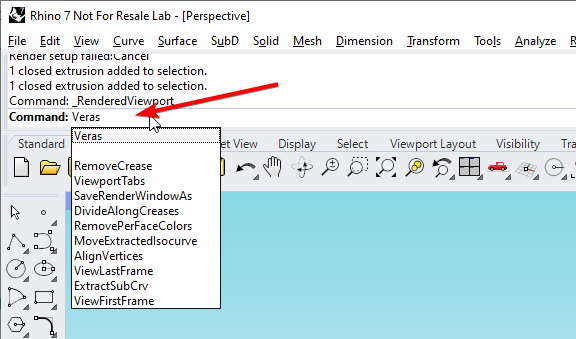
4. Render the View
- Select a preset
- Click the render button
- (Optional) Save the image
NOTE: images are automatically saved. You can change this behavior in the settings:
5. Updating the View
-
To update the view, click the “Refresh Preview Image” button (the circular arrow icon) in the toolbar
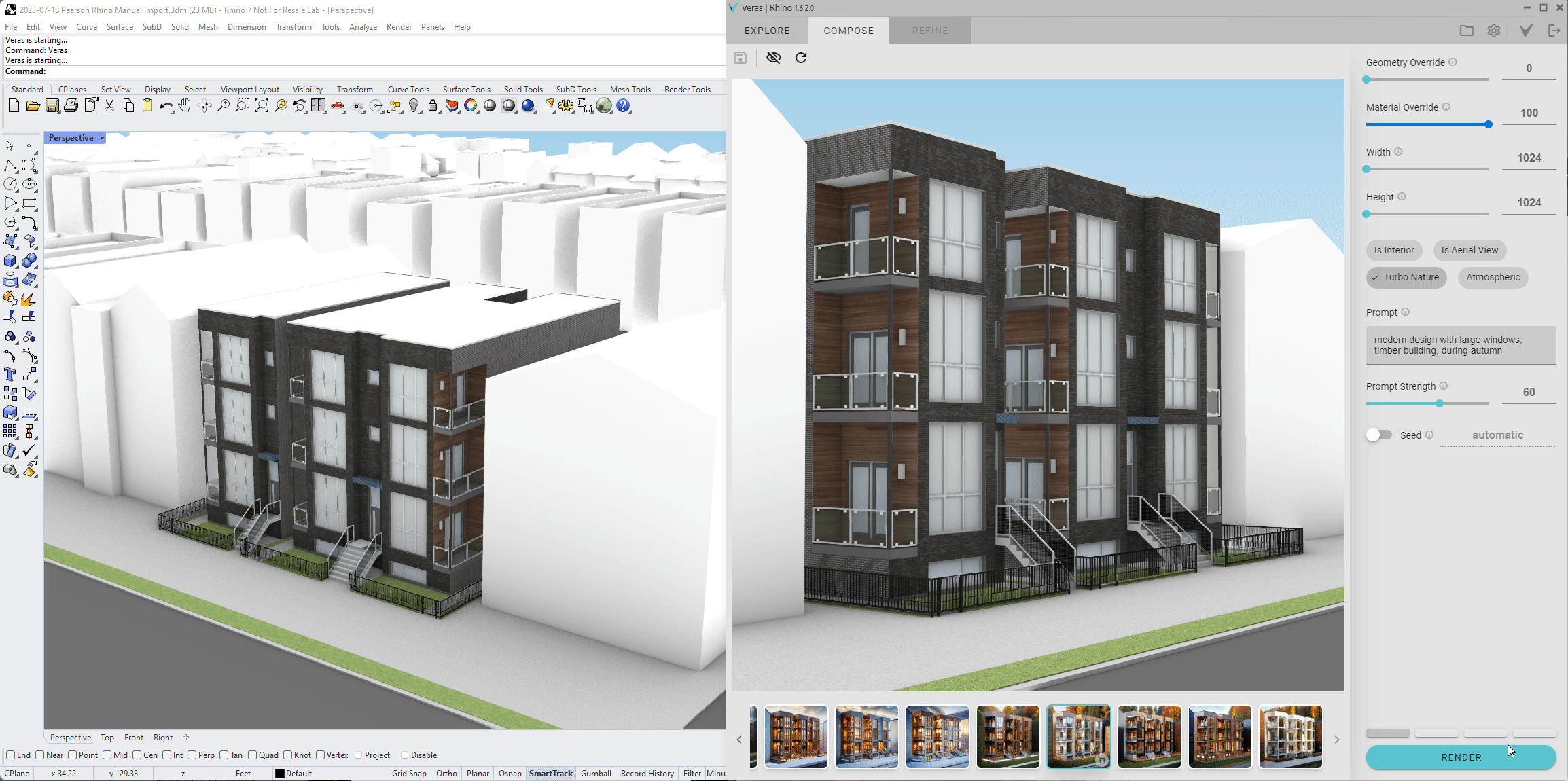
-
You can toggle between the Rhino view and the Veras renderings using the Eye icon button on the top of the toolbar