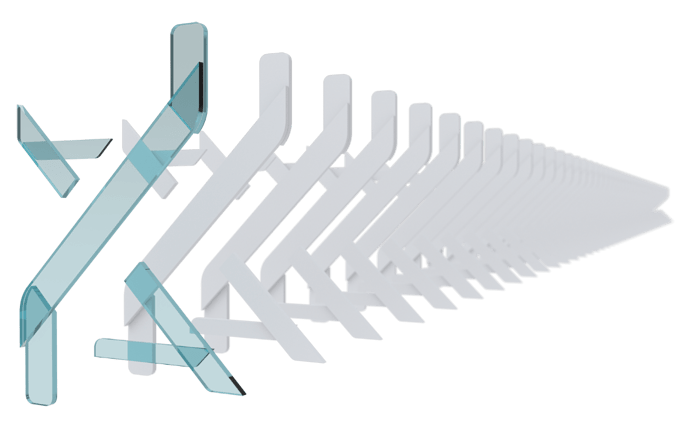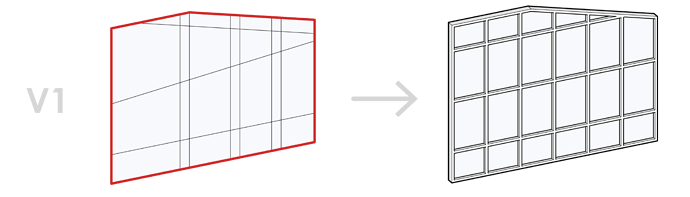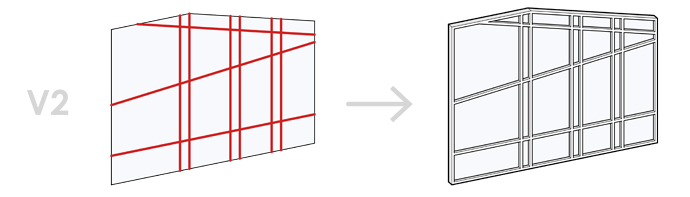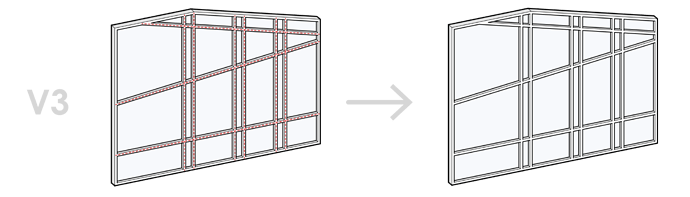Features & Ideas
We’d like to share with everyone the more common feature requests that are now logged in our backlog. Please let us know if there are features you’d like to see in this outline. Also, if you see a feature you feel strongly about, let us know so we can prioritize it more.
Legend
![]() [x.x.x.x] feature completed and deployed with version number
[x.x.x.x] feature completed and deployed with version number
![]() we’re working on this feature now (soon to be released)
we’re working on this feature now (soon to be released)
![]() planned features that we will work on after the next release
planned features that we will work on after the next release
SketchUp ➔ Revit
BIM Elements
 [2.0.0] Walls, Roofs, Doors, Windows
[2.0.0] Walls, Roofs, Doors, Windows [2.0.6] Curtain Walls
[2.0.6] Curtain Walls [2.1.3] Levels
[2.1.3] Levels [2.2.4] Plumbing Pipes (alpha)
[2.2.4] Plumbing Pipes (alpha) [2.2.4] Topography
[2.2.4] Topography [2.2.5] Floors, Ceilings (R2022)
[2.2.5] Floors, Ceilings (R2022) [2.2.5] Sloped Roofs (simple)
[2.2.5] Sloped Roofs (simple) [2.11.0] Host Mesh Families to Level for certain Categories
[2.11.0] Host Mesh Families to Level for certain Categories Sloped Glazing
Sloped Glazing Map to point based, level hosted families: generic models, furniture, casework, specialty equipment, entourage, electrical fixtures, and light fixtures
Map to point based, level hosted families: generic models, furniture, casework, specialty equipment, entourage, electrical fixtures, and light fixtures- Wall Location Offset
- Roof Constrain to Top (instead of bottom)
- Curtain Wall Location Offset to easily use curtain walls instead of windows
- Sloped: Walls, Curtain Walls, Ceilings and Floors
- Tapered Walls
- Revit Railing Family Mapping Support
- Mesh based fallback for BIM error elements
- Map to Building Pad
- Parameter Mapper: Map the width and height of SketchUp elements to Revit Instance or Type parameters
- Structural Framing: Beams & Columns
- Structural Grids
- Multiple elements per surface for walls, roofs, ceilings and floors. (ex: carpet floor and separate concrete slab floor underneath)
- Better Updates for System families: adjust the element makeup instead of deleting and re-creating
- Auto Generated Adaptive Families for flat and curved surfaces
 Curtain Wall V2 Mapping
Curtain Wall V2 Mapping- Curtain Wall V3 Mapping
 Line based / surface based families mapping
Line based / surface based families mapping Wall Reveal mapping
Wall Reveal mapping- Plumbing Pipes with Connectors
- Complex Sloped Roofs
- Topography Regions Per Materials
Meshes
 [2.0.0] Direct Shape Mesh based importer to Revit
[2.0.0] Direct Shape Mesh based importer to Revit [2.2.3] DXF Mesh based importer to Revit with hidden mesh polygon edges
[2.2.3] DXF Mesh based importer to Revit with hidden mesh polygon edges [2.3.0] Support nested components and groups
[2.3.0] Support nested components and groups [2.3.0] Support edges that are not hidden for DXF conversion to Revit
[2.3.0] Support edges that are not hidden for DXF conversion to Revit [2.3.0] DXF mesh to be wrapped into a Revit family
[2.3.0] DXF mesh to be wrapped into a Revit family [2.6.0] DXF processing speed improvements
[2.6.0] DXF processing speed improvements [2.6.0] DXF meshes to have separate fields for each material from SketchUp so they can be set in Revit individually (currently the entire object is one material)
[2.6.0] DXF meshes to have separate fields for each material from SketchUp so they can be set in Revit individually (currently the entire object is one material) [2.6.0] DXF mesh Family Rotation Based Instancing
[2.6.0] DXF mesh Family Rotation Based Instancing support mirrored groups and components
support mirrored groups and components- improve DXF based texture mapping with contiguous bound box projections
- Improve speed and memory usage when sending large model meshes to Revit
Materials
 [2.6.0] Map SketchUp Materials to Revit Materials
[2.6.0] Map SketchUp Materials to Revit Materials [2.6.0] Create Revit Materials from SketchUp Materials with Textures
[2.6.0] Create Revit Materials from SketchUp Materials with Textures [2.10.0] DXF mesh UV mapping settings
[2.10.0] DXF mesh UV mapping settings- Get the parent group material when face material is unpainted
- If front-face has not material and back-face has material, use the back-face material for mesh export
- Add custom material texture path for SketchUp to Revit materials
- Apply clip map textures for SketchUp to Revit materials
- DXF/OBJ import Material Editor
- Import selected materials to Revit without materials being part of a SketchUp component (this can be an simple way to auto generate many materials in Revit)
- Direct Shape Material Support
- Direct Shape Material Editor
- Support Material Mapping for BIM Elements: Walls, Ceilings, etc…
- Wall, Ceiling, Floor and Roof finish painted materials from SketchUp using Revit split face
User Experience
 [2.2.5] Revit Status Report
[2.2.5] Revit Status Report [2.3.0] SketchUp Model Health Check
[2.3.0] SketchUp Model Health Check [2.3.0] Save and Load Mapping
[2.3.0] Save and Load Mapping [2.4.0] SketchUp Model Health - Super Short Lines Reporter
[2.4.0] SketchUp Model Health - Super Short Lines Reporter- New Version Update Notifications in SketchUp and Revit
- Simplified Send to and Receive from tab in SketchUp without needing to map elements
- Sync Selected Elements Only per Mapping
- Camera sync
- Revit Progress Bar for large mesh object imports
- Realtime lightweight model display before loading model to Revit
Model Warnings
- Improve warnings for “line is too short” in SketchUp 3d view by highlighting general area
- Add Outer Loop Wire Crossing Warning
- Add Heavy Mesh Warning for Mesh Mapping
- Surface almost orthogonal warning for walls, floors, roofs and ceilings
- Line off axis warnings for walls, roofs, floors, ceilings and pipes
Multiple Projects
 [2.6.0] Improve CRUD to recognize source SketchUp project and run CRUD only when originating from same source project
[2.6.0] Improve CRUD to recognize source SketchUp project and run CRUD only when originating from same source project- Add projects to hub so that settings can be auto saved and loaded from the project
- Ability to bake the helix mapped geometry in Revit (disconnect from updating per changes)
- Enable multiple projects in the same SketchUp model (ex: only syncing landscape and not architectural)
Revit ➔ SketchUp
 [2.6.0] Map Revit Materials to SketchUp Materials
[2.6.0] Map Revit Materials to SketchUp Materials [2.11.0] UI dialog for success & failed exports
[2.11.0] UI dialog for success & failed exports [2.11.0] Fast Mode Setting for importing Revit model to SketchUp
[2.11.0] Fast Mode Setting for importing Revit model to SketchUp [2.13.0] Create SketchUp Tags from Revit Categories
[2.13.0] Create SketchUp Tags from Revit Categories [2.13.1] Material name from Revit to SketchUp
[2.13.1] Material name from Revit to SketchUp [2.13.1] Creating SketchUp Materials with Textures from Revit Materials
[2.13.1] Creating SketchUp Materials with Textures from Revit Materials Support geometry from linked files
Support geometry from linked files Component Instances from Revit families
Component Instances from Revit families- Show Revit model name and date-time before importing into SketchUp
- Create Scenes from the Revit 3d Views
- CRUD: ability to update the SketchUp model import selectively by only modifying elements that changed. Delete and Add elements if they were deleted or added in Revit. Keep unmodified elements in SketchUp intact.
- UI report success & failed exports in Revit
- Send Thin Shell Faces Back to SketchUp
- Update Thin Shell in SketchUp via PushPull
- Poly Reduce Setting for larger meshes
- Sending selection only for Revit to SketchUp and SketchUp to Revit
- Texture UV Mapping
Platform Support
 Revit 2023 [2.4.0]
Revit 2023 [2.4.0] Revit 2024 [2.10.0]
Revit 2024 [2.10.0] SketchUp 2023 [2.10.0]
SketchUp 2023 [2.10.0] SketchUp 2024 [2.14.0]
SketchUp 2024 [2.14.0] Revit 2025
Revit 2025- SketchUp Mac Support: 2023, 2022, 2021, 2020