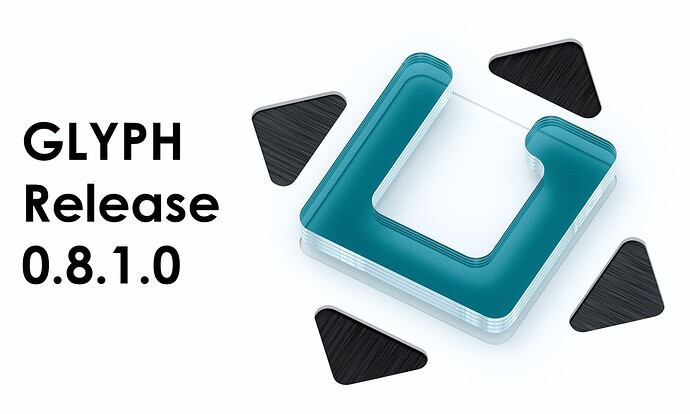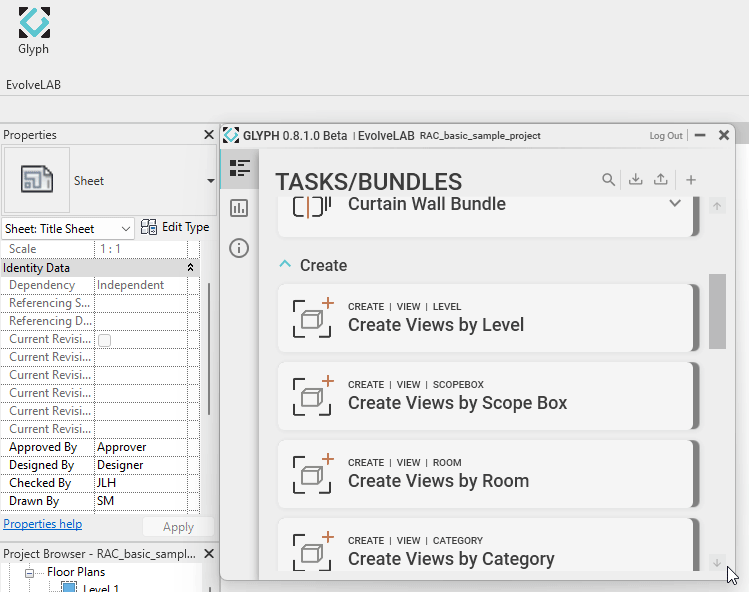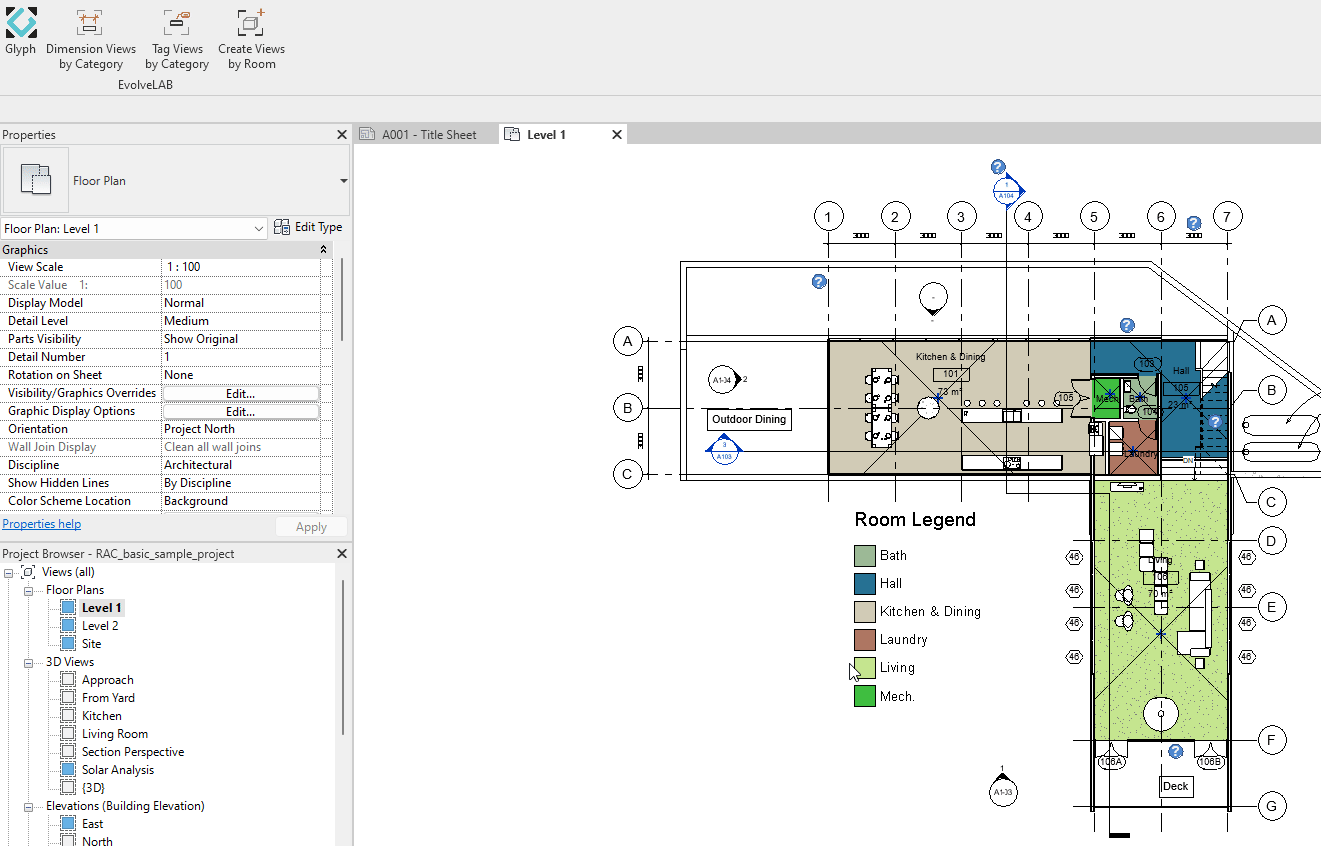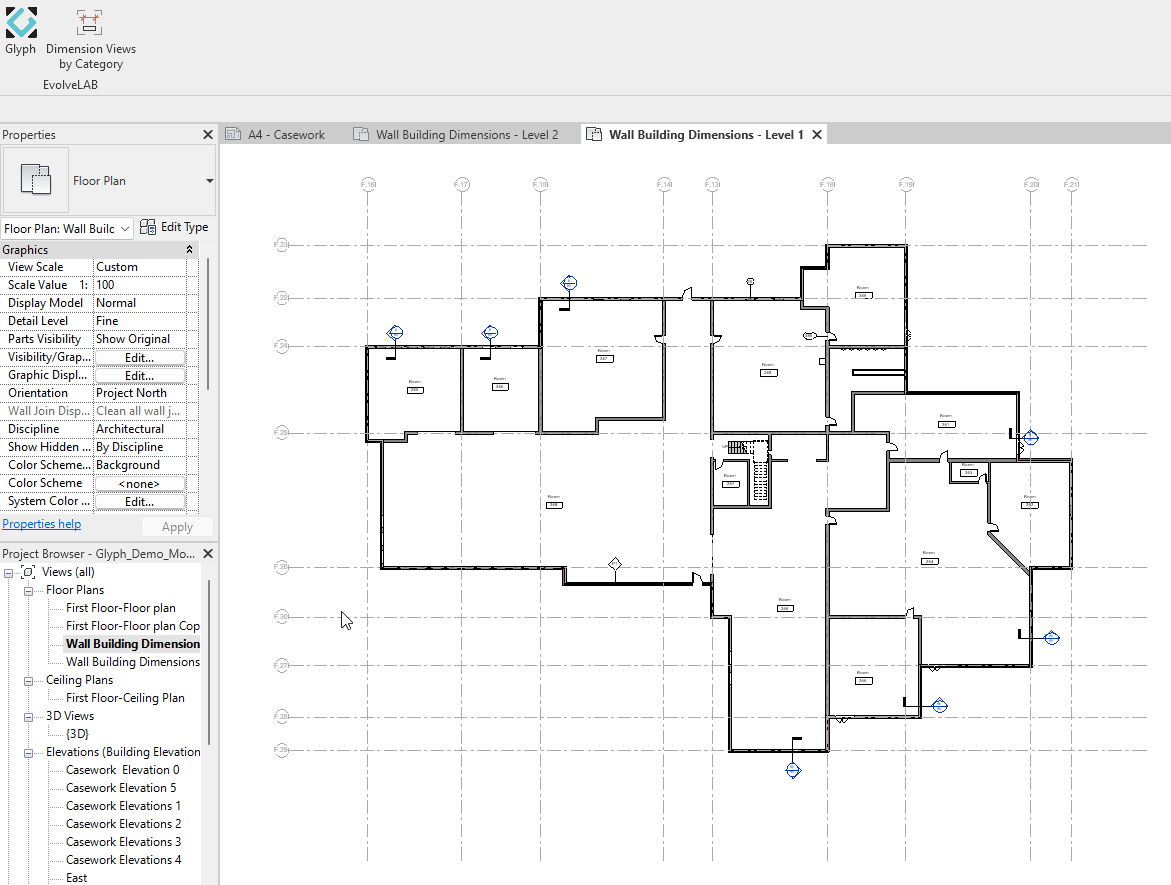Download the new version here: Glyph Installer
Features 
- Task as buttons
-
Add task to the EvolveLAB’s panel in Revit for easy accessibility. You can now run task without having opening the UI.
-
How to add task to EvolveLAB’s Revit panel?
-
Things to consider:
- Task buttons are saved to the project
- Settings can only be changed by opening the main UI (“Glyph”)
- Currently the feature is only available for tasks but we will introduce bundles buttons soon
-
Examples:
- Create room callouts
- Dimension walls in your active view
- Create room callouts
-
Improvements 
- Improved stability when using the Create Views by Room task on a room imported from a linked model and with the “Room Bounding” setting checked.
- Improved plumbing fixtures and specialty equipment dimensions when family instance host is not a wall
Bugs 
- Fixed import task/bundle failing when parameter setter is not present in the new model
- Fixed room schedules not getting placed on sheets