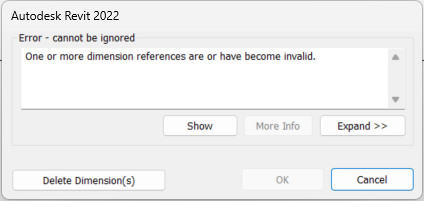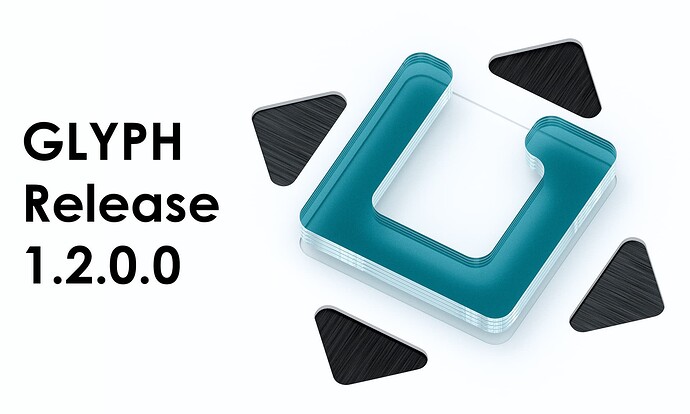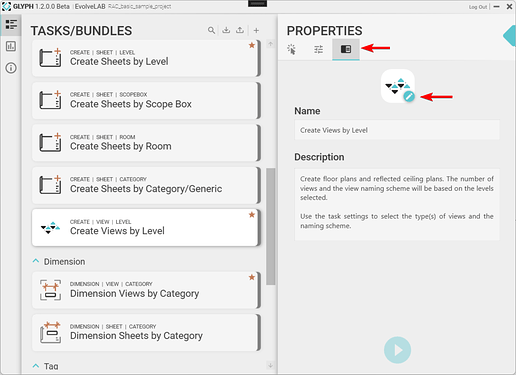Download the new version here: Glyph Installer
Features 
-
Change Task/Bundles logo
You can now change the logo/icon of the task/bundle with a custom image. This new image will also be updated in the ribbon if the task has already been added to the ribbon
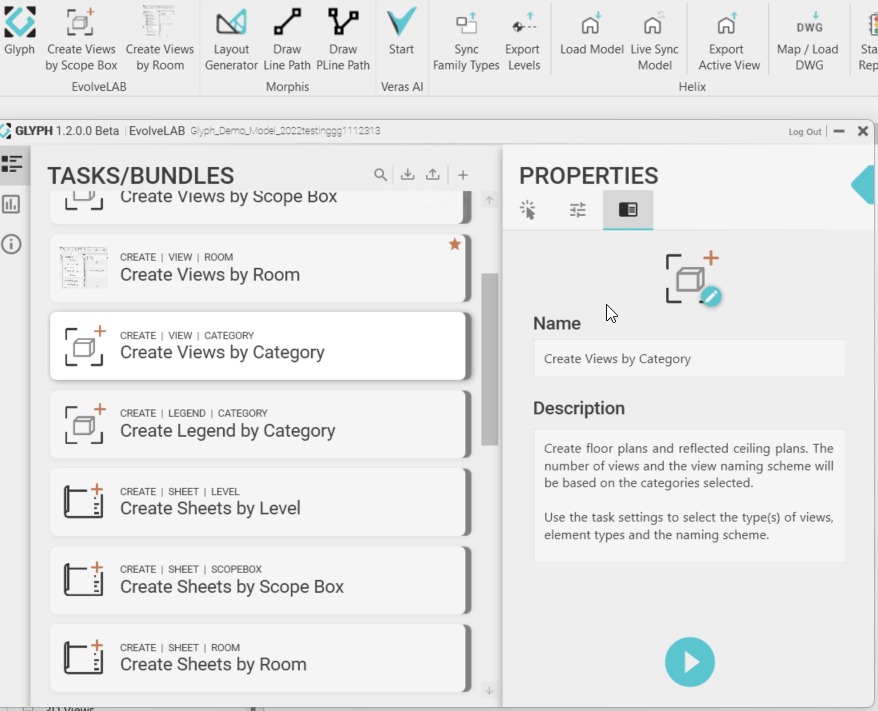
-
Note:
- Due to Revit limitations, Glyph will not be able to change the icon in the ribbon if the image is less than 10kb and has a low-quality resolution.
- Recommended formats: PNG or jpeg
Improvements 
- Filtering system no longer case sensitive for string storage type parameters
Bugs 
- Fixed wall section reference not getting saved
- Fixed filtering views/sheets in a bundle not working properly
- Example: You have a bundle where you are creating elevations and plan views but you only want to tag walls in the newly created plan view:
- Before: It will tag all the views
- Now: It will only tag plan views based on your filter
- Example: You have a bundle where you are creating elevations and plan views but you only want to tag walls in the newly created plan view:
- Fixed lighting fixtures bug “curve length is too small for Revit’s tolerance”
- Fixed “One or more dimension references are or have become invalid” when dimensioning Core exterior and Core Interior or specific wall types.