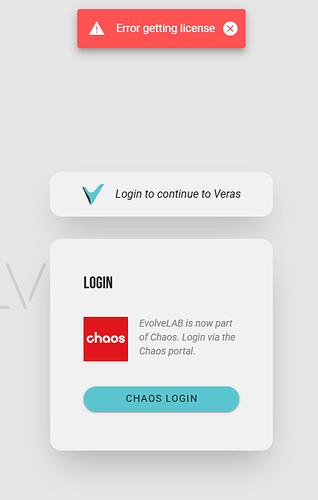Starting Veras with the password of Chaos will give me this message back “Error getting License”.
With the same password i can login in teh Chaos Account.
For a few days ago it will work. But actually not.
i have downloaded the latest version of Veras an reste the Chaos Password. But it still does not work.
@MarioBoss Sorry your running into this issue! Can you send me your email in a DM, and I can look into your account for you? If you can, can you let me know what platform you are trying to log into Veras with (Web, Revit, SketchUp, Enscape, etc), and what version of Veras you have installed?
Thanks,
Can you help me too/ My e-mail: REDACTED
I have a license valid for 5 months. I have similar problem
Hi @Strana_SD,
Sorry you’re running into this issue. Could you let me know which platform you’re trying to log into Veras with (Web, Revit, SketchUp, Enscape, etc.) and which version of Veras you have installed?
Thank you!
Facing the same issue, can login with my credentials on the web app but not in the Veras for Rhino app
Sorry you are having issues. What version of Veras are you using?
Seems like there is currently a license issue with Chaos.
How to fix sign-in issues with V-Ray, Enscape and Corona – Chaos Help Center
In this how to fix article although not written for our apps specifically, first step would be to sign out and back in. Id suspect you have tried that already.
They outline an uninstall and reinstall after the sign out. Have you tried that?
Download | My Chaos
Unfortunately, I can’t be much direct help as all license issues are handled by the support ticket team. You can open a ticket here if the reinstall doesn’t resolve your issue. Submit a request – Chaos Help Center
I work in Revit 2021.1.7
I have Chaos_Veras_version 2.2.2.0
And i have similar problem