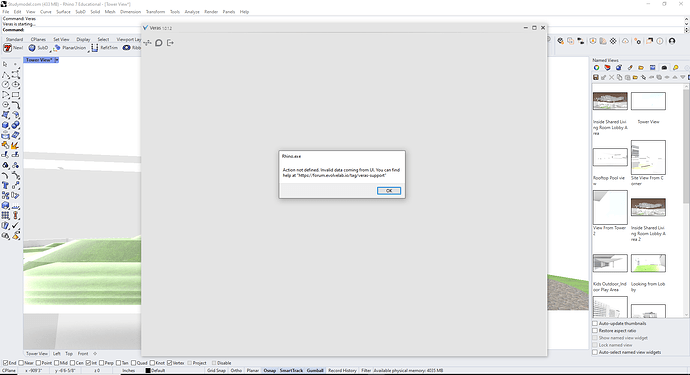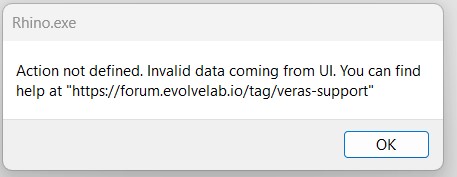
After type in Veras, then wait a sec, it comes up.
Any help? Please.
I can log in at https://veras.evolvelab.io/
@Apollo, welcome to the forums! Thank you for sharing your error message with us. With a little more info, I think we will be able to solve this issue for you.
So it sounds like you’re at least able to register the addin, and then run the ‘Veras’ command to launch it… At what point are you seeing this error? Does this happen as soon as the Veras window opens, before you can even log in? …any additional screenshots or screen recordings for more context are appreciated ![]()
I was seeing this after logo in my Veras acc. How can I solve this problem.
.
We’ve released a new update today: Veras 1.2.0.1
Can you try this latest version and let us know if anything is different?
Ok, let me try it, thanks a lot.
Problem solved Thanks a lotttt!
Hello,
I have exactly the same problem. I have installed the latest version of Veras and I can fully log in on this page, but after typing Veras command on Rhino, I am asked to log in and this message pops up. How to solve it ? I would like to try out Veras, so much expections !
Hi @GIGA ,
Sorry to hear there are issues with getting the app running. You’ve already provided some great info, but would you mind confirming the version installed, and the link you got the installer from? I only ask because this is a sort of error that really shouldn’t be expressed if the installation process was completed properly. For that reason, it may be worth closing out of Rhino (and any other app where Veras is installed as a plug-in, e.g., Revit), uninstalling Veras, and then reinstalling it–if you haven’t tried that already.
Best,
Greg
Hello Greg,
I have found another thread that recommended to downgrade the installation. And that worked! Thanks for your reply anyways,
Giacomo
Having the same problem, even after reinstall
@nw173 - welcome to the forum!
- What version of windows do you have?
If you’re using a version older than windows 10, you might need to check these steps: Windows 7 Error with Veras - System.IO.FileNotFoundException - What version of Veras are you using?
Please use the latest version v1.6.4.6: Veras - Release 1.6 - #12 by Greg
I am using
Windows 11
Latest Veras release.
The “Action not defined…” error was removed with the latest update. So the error must be slightly different.
Can you please share a screenshot with the warning?
@PHillary - it looks like you are using an older version of Veras: 1.0.1.2
Can you try the latest version: Veras_Setup.msi (for Windows)