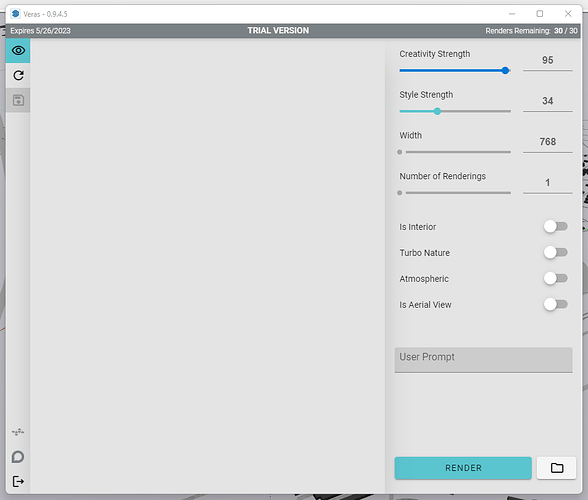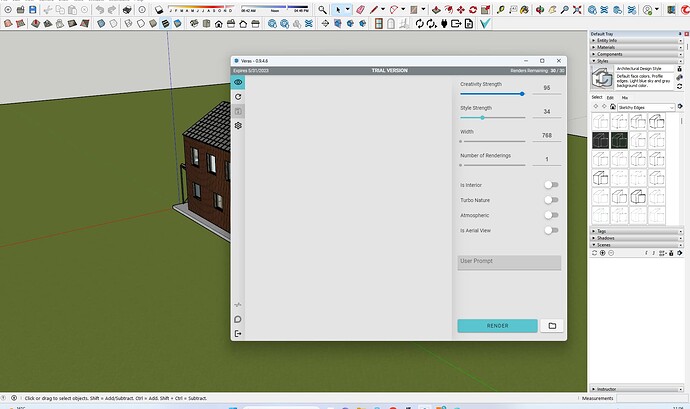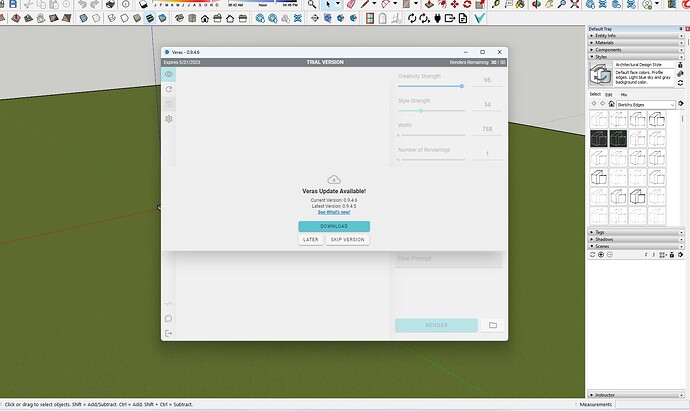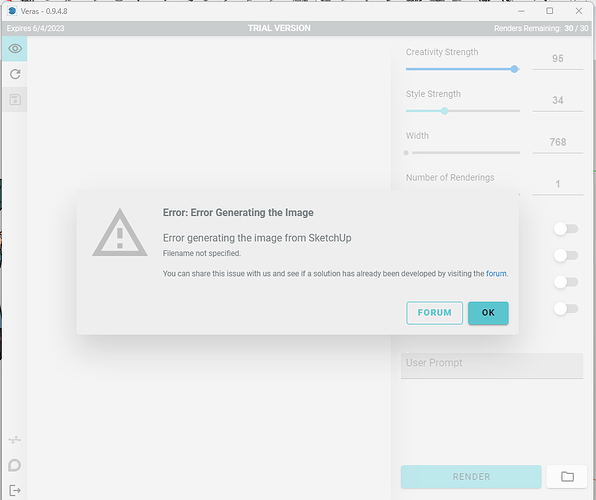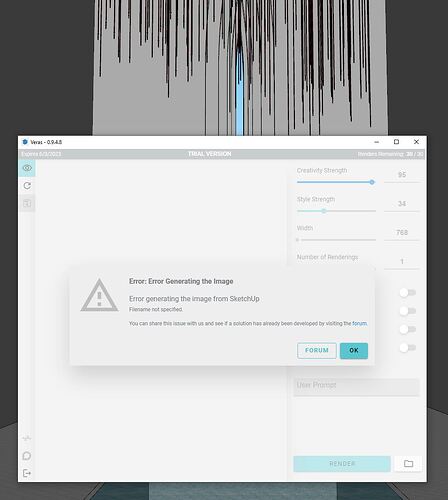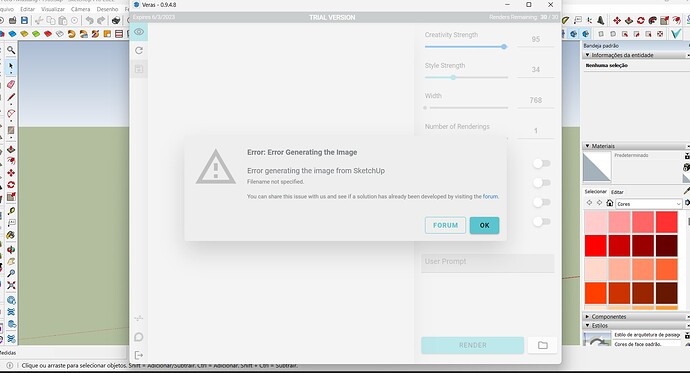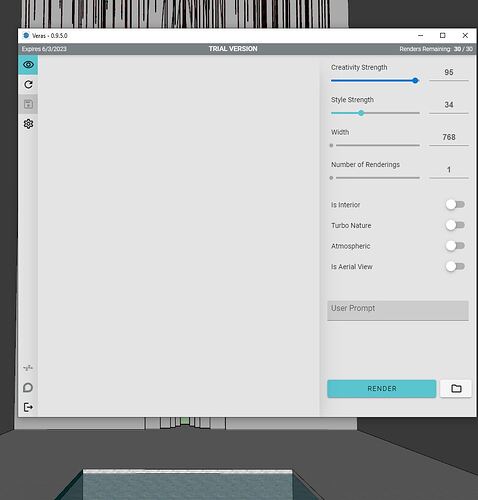Im using Veras in a Sketchup pro 2022 and its not working, I tried open it but the view never charges… i never get a preview and im not able no do the renders
@DeliciaDulce - welcome to the forum!
Thank you for posting the issue here.
Are you using a non-English version of Windows 11?
I’m having the same issue, not getting a preview in Sketchup Pro 2022.
Same problem for me.
I have windows in czech, do you thing it can be problem ?
@michal - the OS might be related. We’re planning on releasing a patch tomorrow, and possibly a canary build for testing sometime today.
I tried to switch lenguage to eanglish united kingdom but it is same
There’s a new pre-release update that might address this error: Veras Installer v0.9.4.6
Let me know if this update addresses your current preview image error.
We’ve made another pre-release patch that will allows to better investigate the issue: Veras Installer v0.9.4.8
You should now see an error message if the image does not load. Can you please take a screenshot of that message?
I have the sktechup 2022 installed the veras but in this does not appear the image, I have already installed the top version and nothing
@joca - did you try the pre-release patch v0.9.4.8?
If you have this version, can you post a screenshot with the error that you receive?
@monikanas - This is very helpful. Thanks! We’ll send a patch soon.
Are you going to let us know in here when the patch is ready? Thank you
We’re working on a patch, and planning to release an update tomorrow.
the windows I use and the 11 I believe that in this windows does not give to install yet or has a way
Can you try the latest release: Veras Windows Installer v0.9.5.0
Please let me know if you get a different error message or if it works.