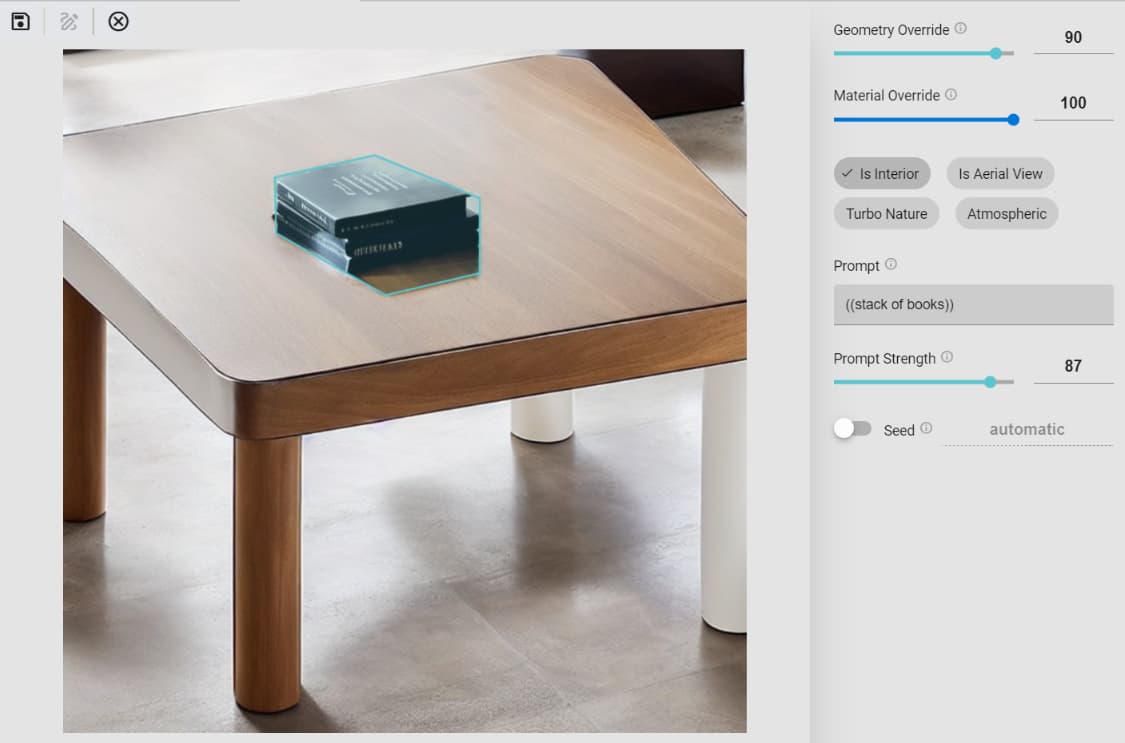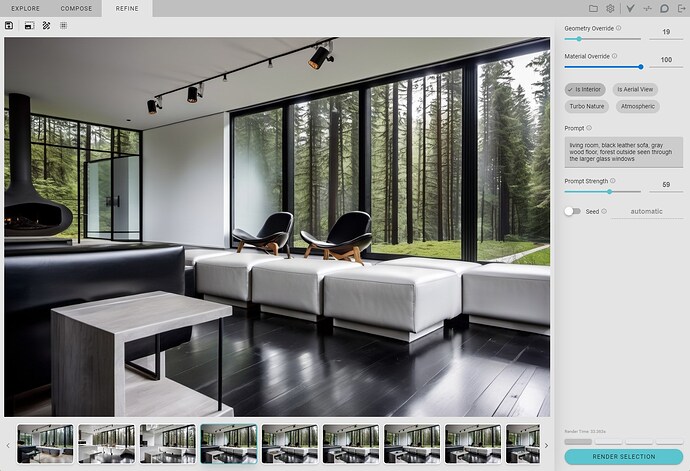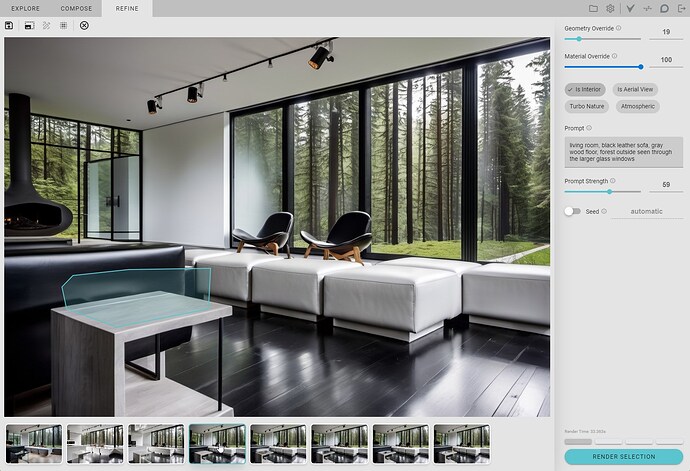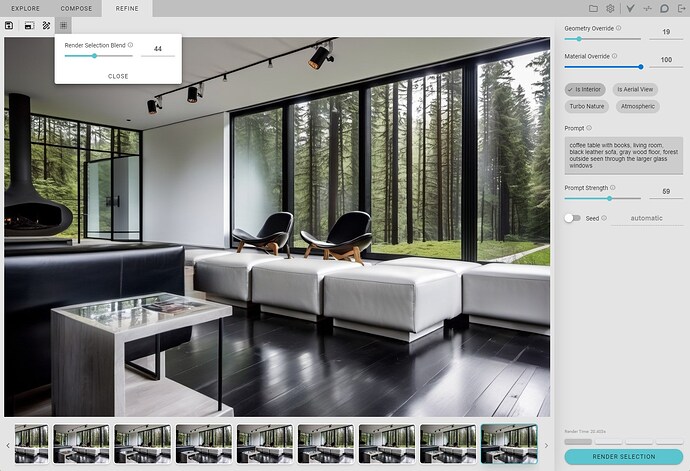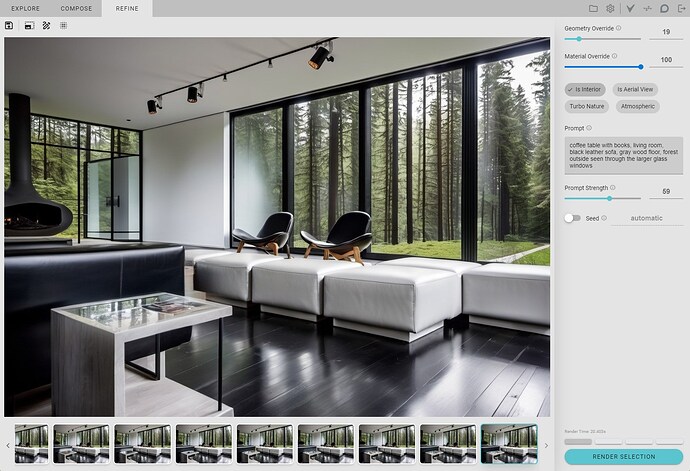My first day using Veras and I am trying to render an interior image in Revit, when I am trying to refine the selection (for example: there is a coffee table and wanted to add few books on it , or just change the finish to the table)even by having the material override set to 0 it is still changing the surrounded material and not adding any books above the coffee table although having it in the prompt section. To summarize, can I ask Veras to add object even if they are not in Revit file? Can I change the material of objects but not modifying the Revit material? Thanks for the helps.
@Ellie - welcome to the forum!!
Regarding the material retention - we are working on improving this. You can try Render Engine v4 to see if you get results closer to what you’d like to achieve.
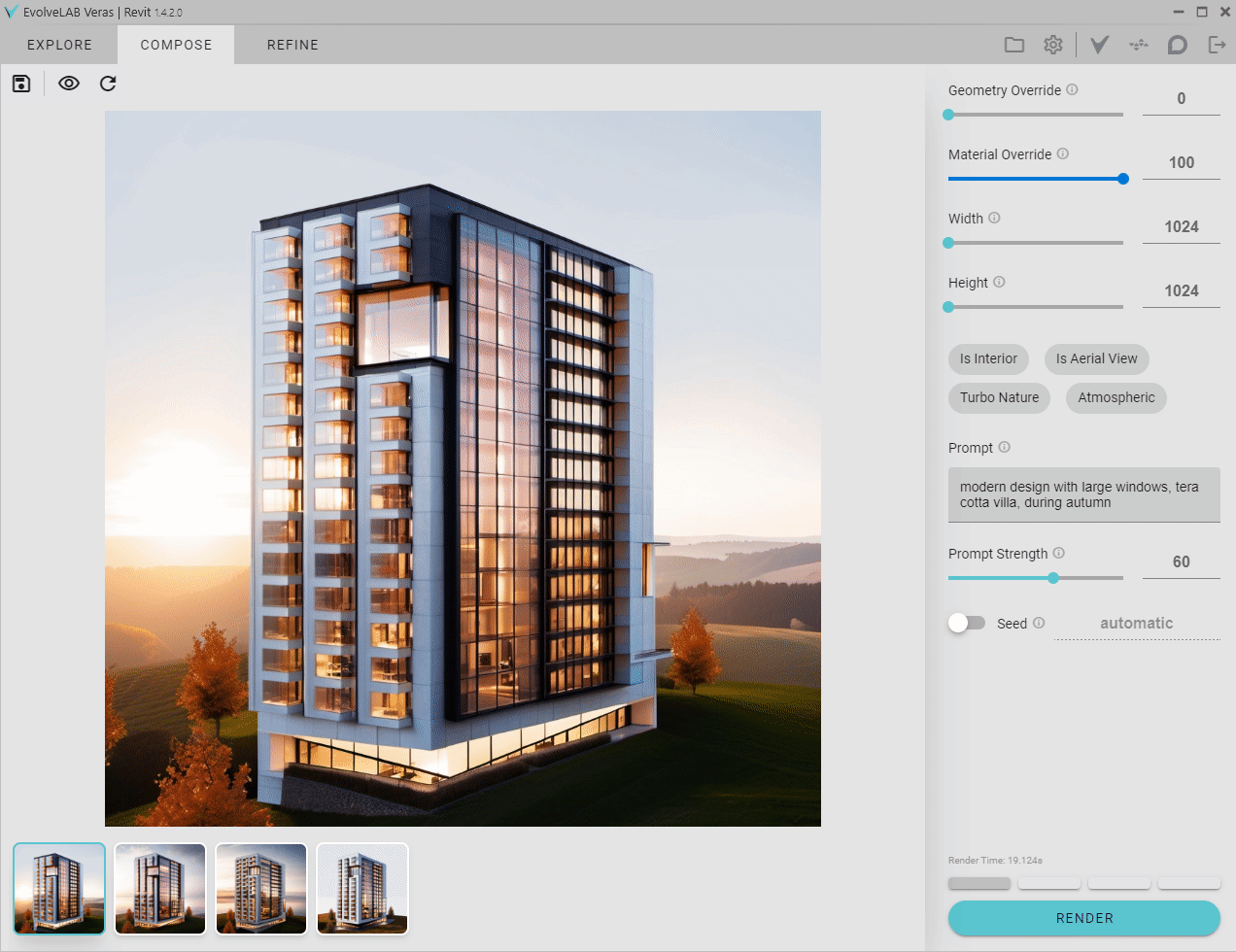
Regarding adding objects using the Render Selection feature - at the moment, you have to have the additional geometry modeled in Revit. You can try to go around this a bit by maximizing the Geometry & Material Override sliders, but there might be some limitations. You can also switch to the Render Engine v4.
We have it in our roadmap to include another additive mode for the Render Selection feature, which will behave similar to your description.
Hi @Ellie , thanks for your question!
I agree with @Ben that for now you’ll get the most reliable results by affecting geometry with the addition of a family to your model in Revit and then resyncing Veras with your Revit model.
You can also try to override by adding double parentheses to your prompts to emphasize importance of certain words when doing render selections. For example, ((stack of books)). I also made my selection area approximate a stack of books, and I believe this helped.
The result here is nothing to write home about, but this is something you can try in the future if you’re trying to render an object outside the scope of Revit.
Thanks @Ben will try that.
@Ellie - the new V6 Render Engine includes a new and updated Render Selection feature. Here’s the release post: Veras - Release 1.6
I ran some test with the Revit Sample cabin project: