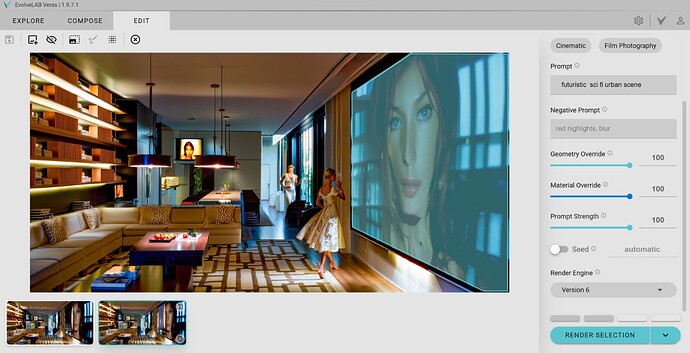I think there might be an issue with the Veras edit function. When I draw a box around certain regions to re render them, its only re rendering a small area within the box. The rest of the image remains unaltered.
That’s odd. Which version of the app are you using? And is it there plugin version or the web app?
Also can you provide a screenshot?
Hi Ben,
Sorry it took a while to get back. I did a screen capture showing the Veras settings and the extent of the blue line edit box which encompasses the large TV projection screen. The next image is the edit render where only the left portion of the TV screen image is re rendered.
Thanks in advance for any help and advice !
Robert
I looks like it’s partially working for some of the image. We’ll take a look at it and reply here with updates. It could be an issue with the wider aspect ration.
Thank you for sharing the images - they help a lot.
@vache
Spent a little time testing around your issue. Looks like the issue presents itself with resolutions larger than 2048 width or height.
As a work around to avoid the bug set your width or height to 2048 or less. Then leverage the upscaling after you finish editing to get the desired resolution.
Thanks Dave, much appreciated !
@vache Thanks again for noticing and reporting this bug to us!
It was due to a default pixel dimension limit for the applied render selection masks of 2048, which was slightly smaller than the allowed maximum rendering dimension limit of 2688.
We’ve resolve this issue - the fix will be included in the next Veras release!
Great. Thanks Daniel !
This issue is now resolved with the v2.0 Release: Veras - Release 2.0 - 3D Mode!