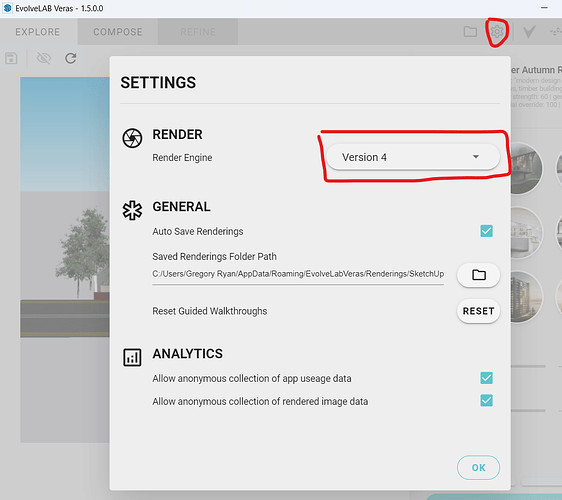Hi,
We are running Revit with Veras, and when creating an interior view, most of the time it creates a sketch render, instead of a realistic view, we have the promps of (realistic) (4K) (photorealistic) etc, but still not working as desire.
Thanks for your help
Hi @MAR,
Thanks for posting! Can you tell me what your “geometry override” and “material override” are set at? Also curious what render engine you’re using (this can be found in settings)…
Best,
Greg
Hi @Greg
Thanks a lot for your anwser, I am using version 5 and I have tried numerus options with the “geometry override” and “material override”. attached the images below.
Sorry for the delay over the holiday weekend! Thank you for showing these examples!
If your model is absent of materials, or has few materials applied, i.e. the surfaces are white or off-white, then the Version 5 AI engine seems to have trouble figuring out how to embellish details. This is something we’re working on fixing – getting the higher image quality of the Version 5 engine combined with the ability to proliferate detail as much as the Version 4 engine does.
In cases like these, I recommend using the Version 4 engine.
The latest v6 Render Engine has a solution for this issue. I ran some tests here:
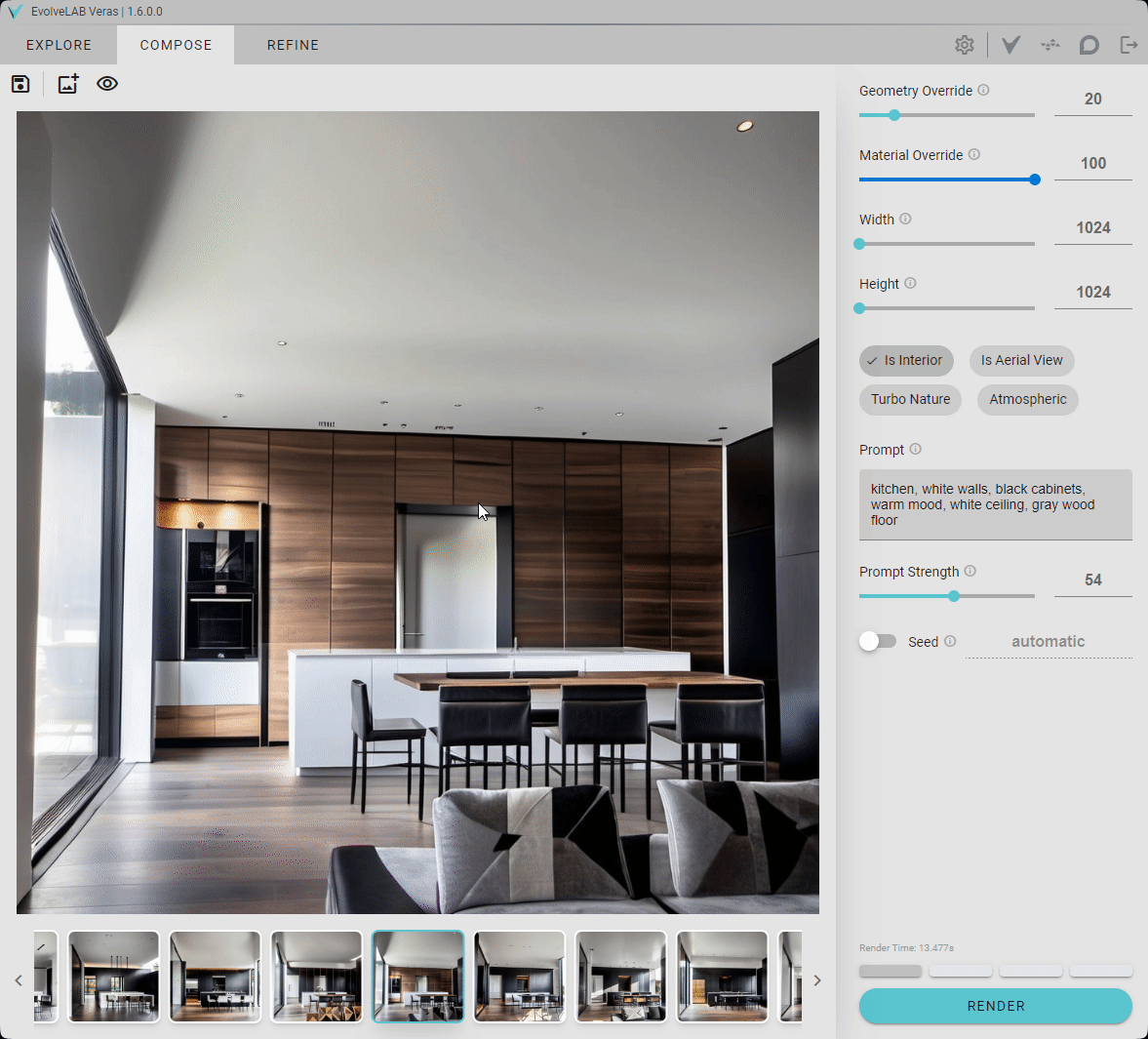
Here’s the release post: Veras - Release 1.6