![]() Veras 2.0, a digital delight,
Veras 2.0, a digital delight,
Rendering worlds with newfound might,
Three-dimensional dreams take flight,
Mask refined, our future bright! ![]()
Access : Web App | Windows | Mac Sketchup
SketchUp Mac Update Instructions: Updating Veras for SketchUp on Mac
SketchUp Mac First Install Instructions: Installing Veras for SketchUp on Mac
3d Mode
The new 3d mode allows for a higher geometry retention. It also enables some really cool workflows
Select By Material
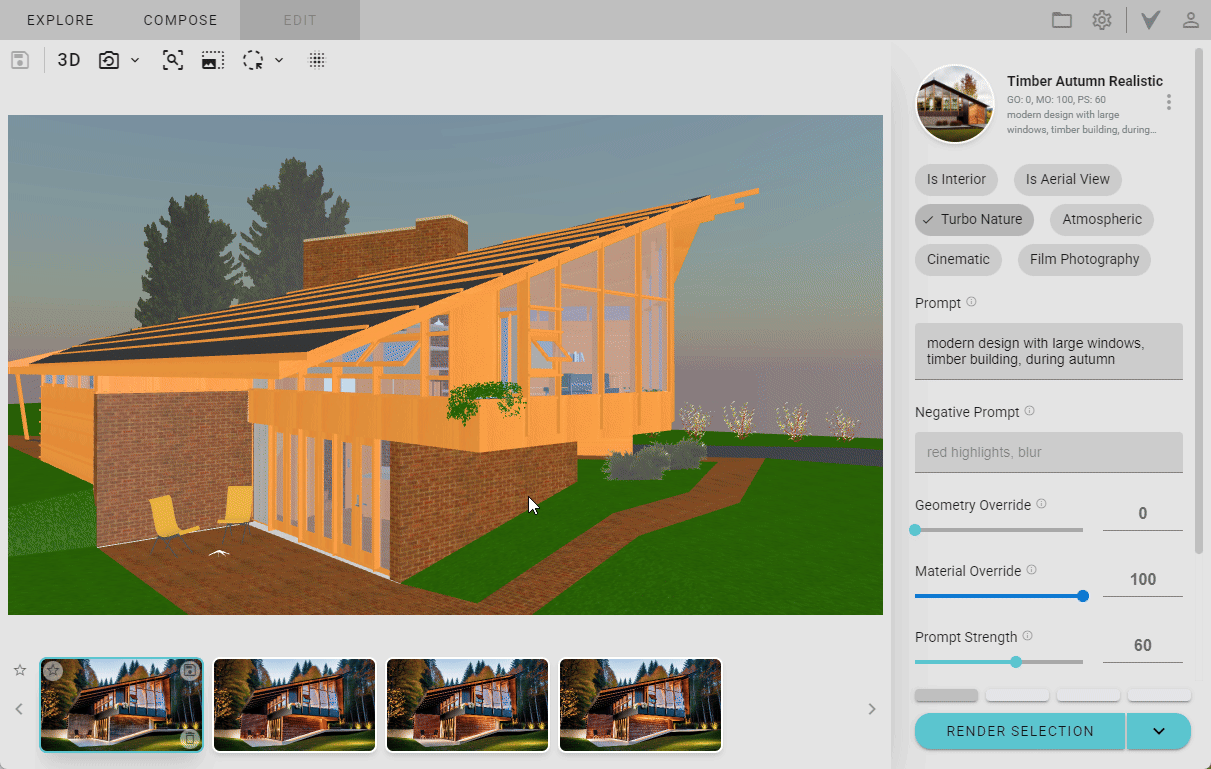
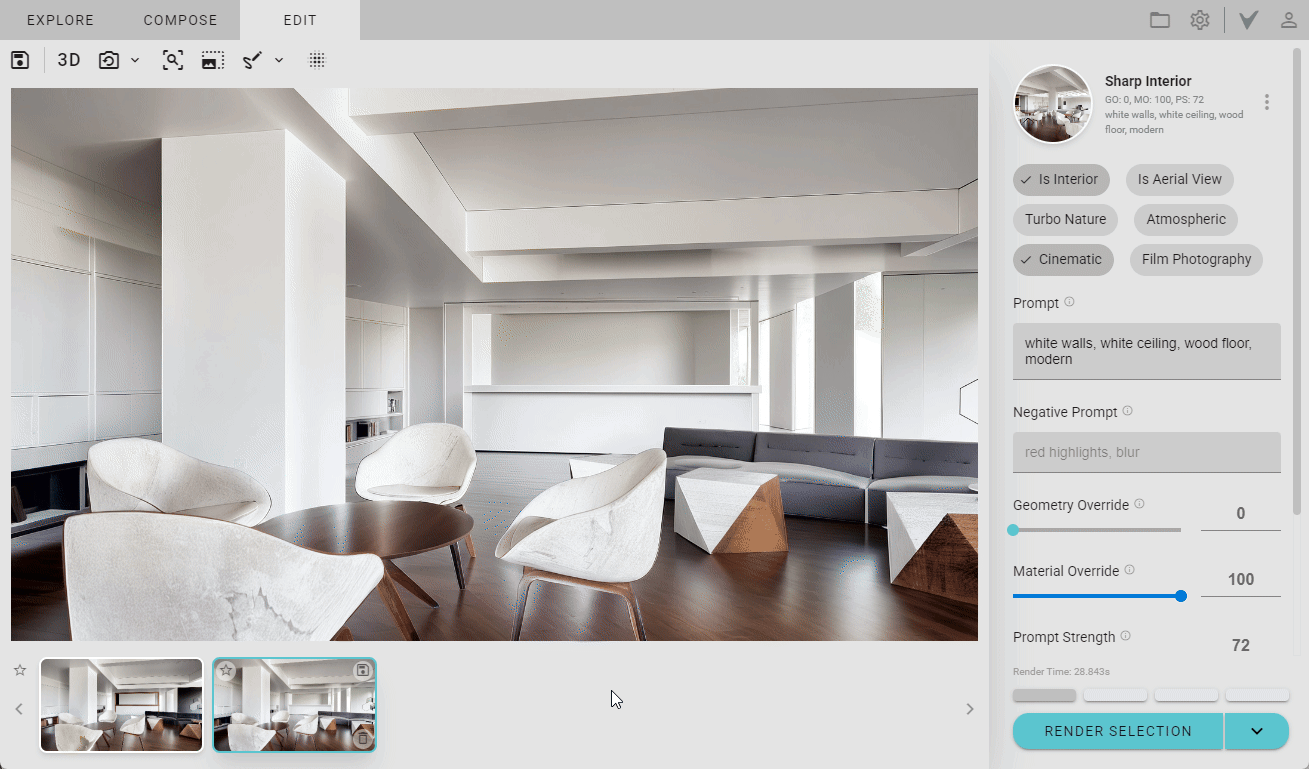
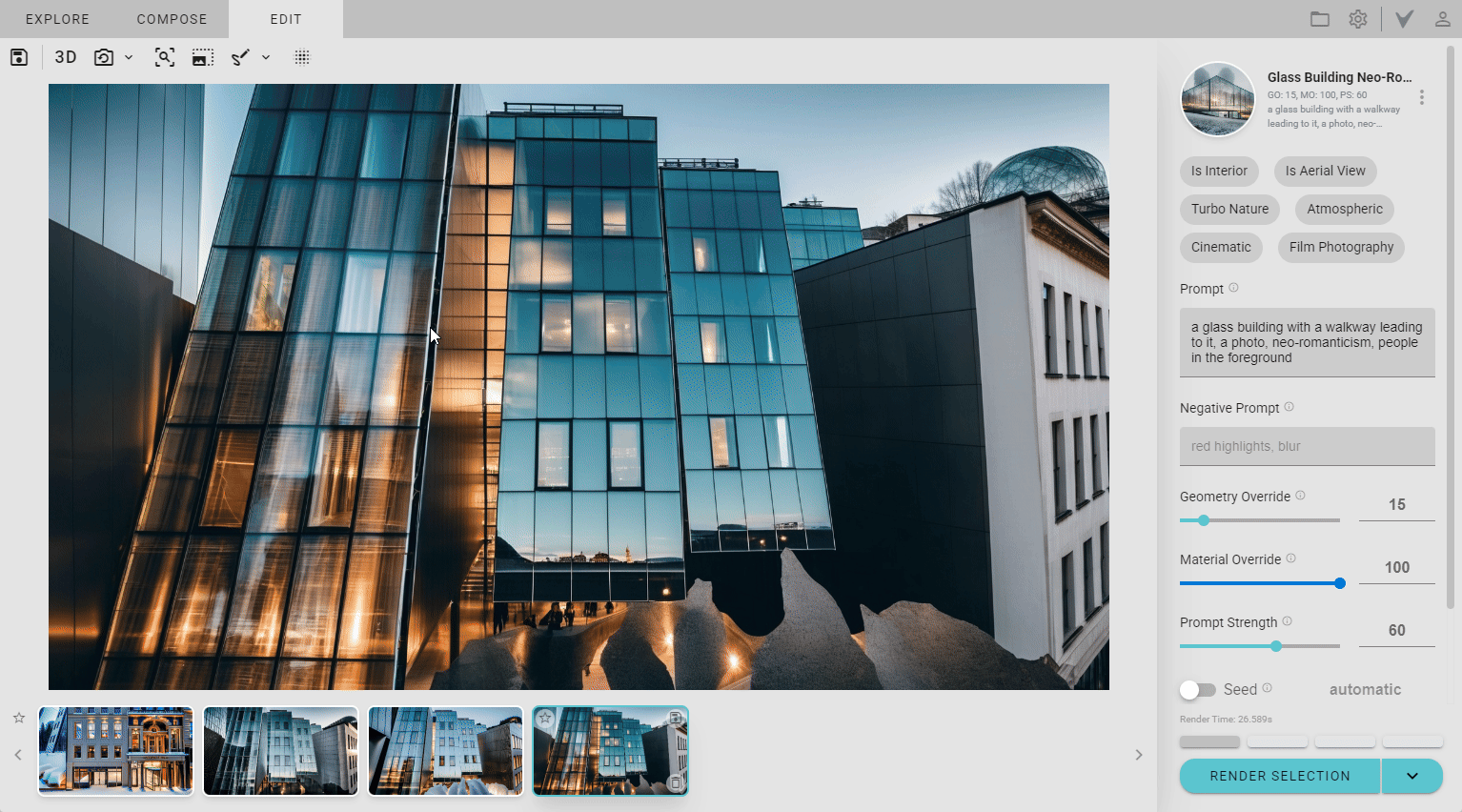
Resort Renders
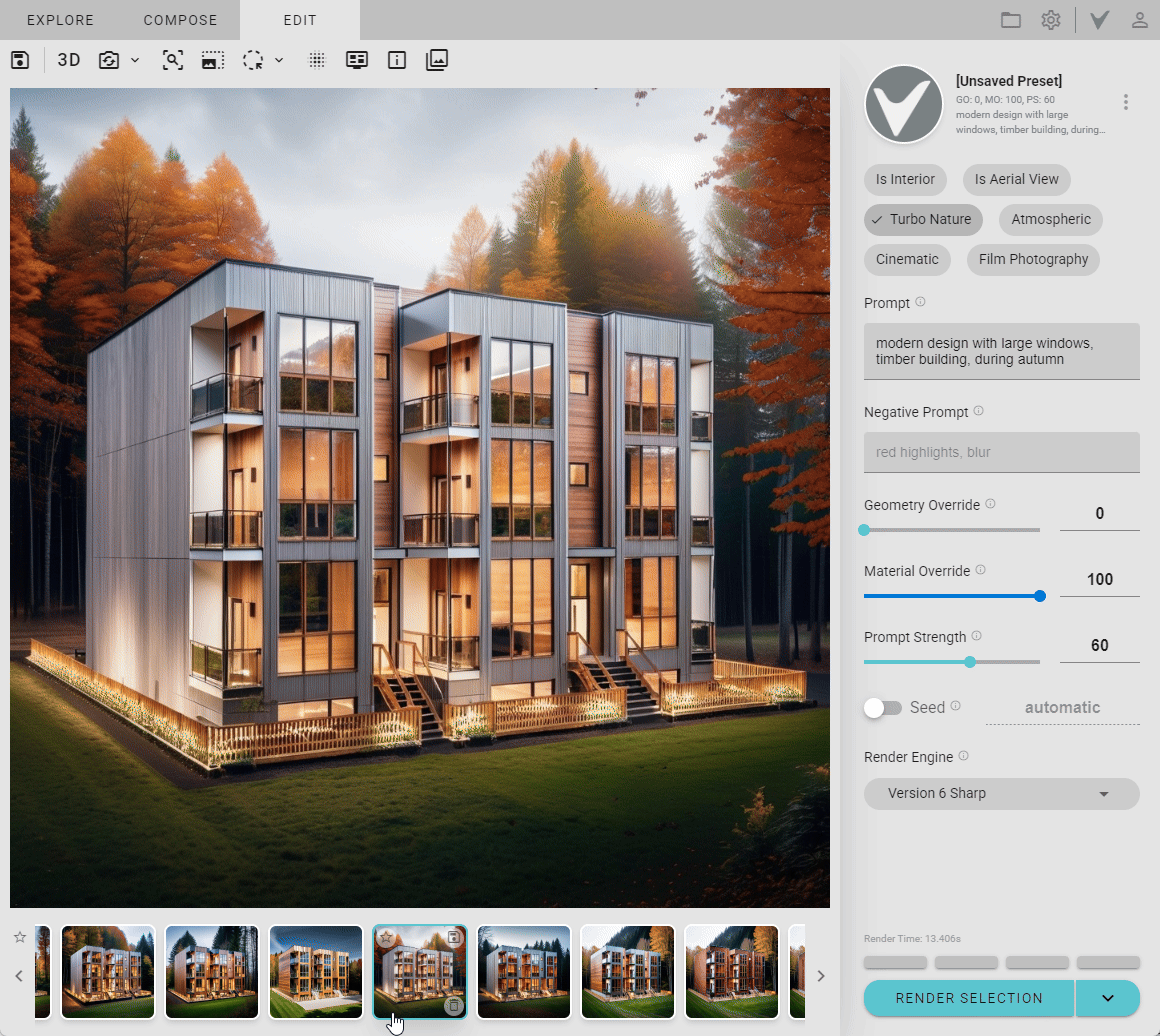
Resort Presets
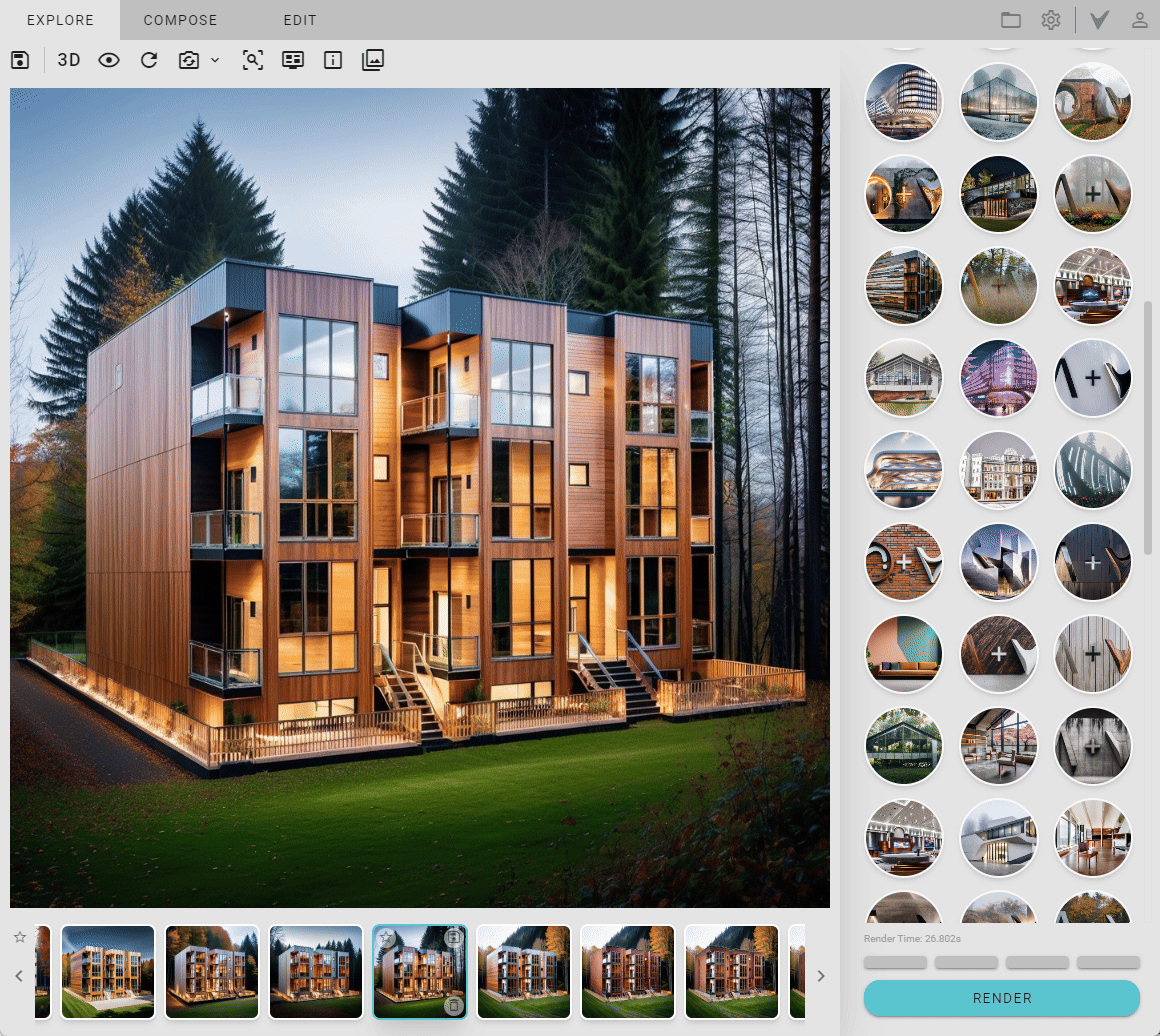
Favorite Renders
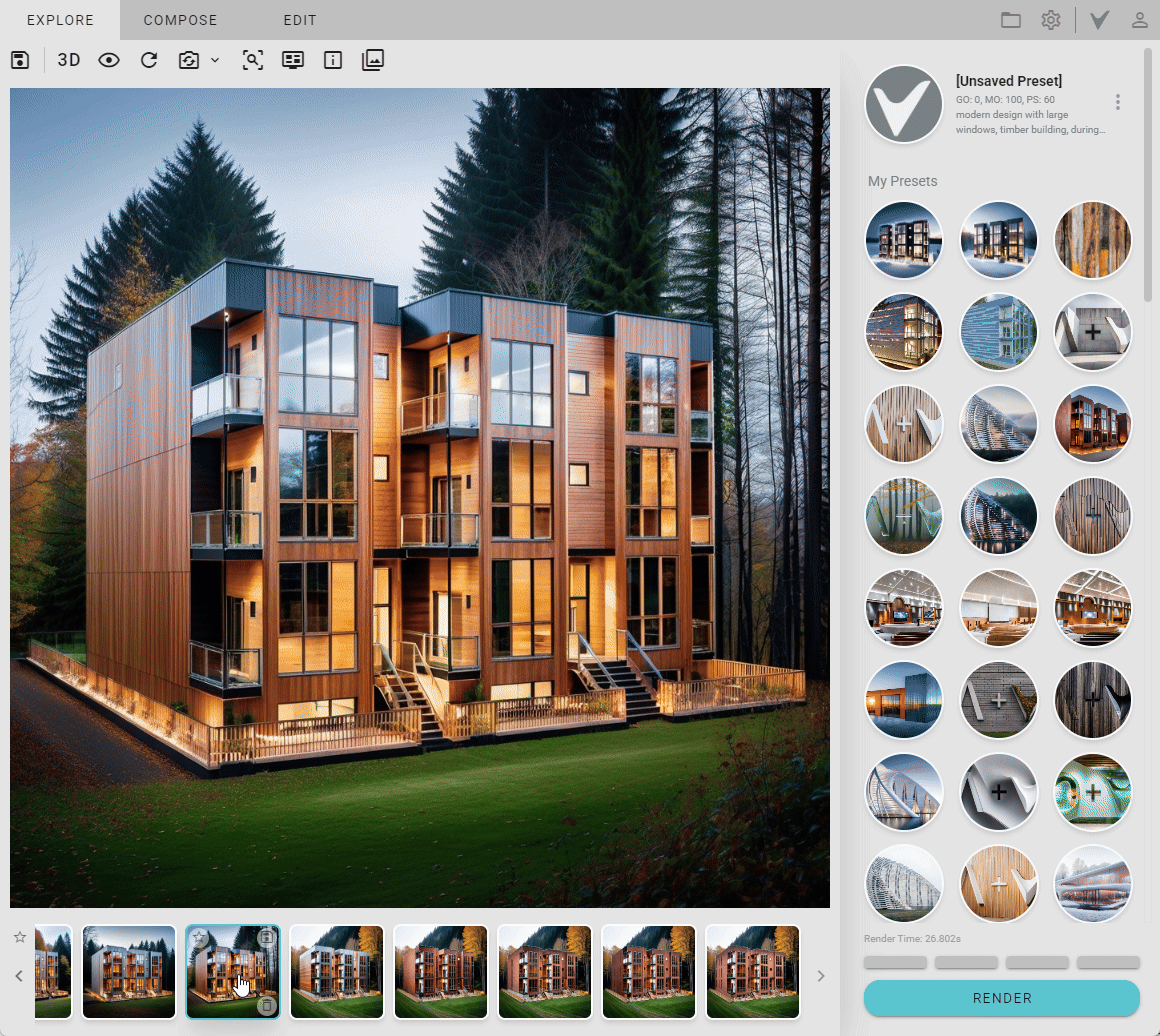
+ More
Features
- 3d Mode
- Zoom to extents
- Sync camera to parent app
- Live sync camera
- SketchUp, Revit, Rhino and Web app are supported
- Web app supports OBJ uploads & Axis Alignment
- Added user email to the trial expired page
Stability
- Bug Fix: ‘Cannot Parse Settings’ error the first time a user logs in
- Bug Fix: Render Selection Mask Cropped for Renderings over 2048 pixels
Security
- Many security updates
Known Issues
- 3d mode is not supported for very large models
- Loading an empty model in 3d causes an error
- SketchUp - if front-face material is default and only back-face has a material, the back-face material does not load in the 3d viewer
- Need to add a Field Of View setting in the 3d viewer
- Changing the camera position while in material selection mode creates a misaligned selection
- 3d render selection cannot select unpainted materials
- 3d render selection cannot select the background
Experimental Features
These features are subject to change, but feel free to try them:
- Sketching Tools
- Interrogate Image
