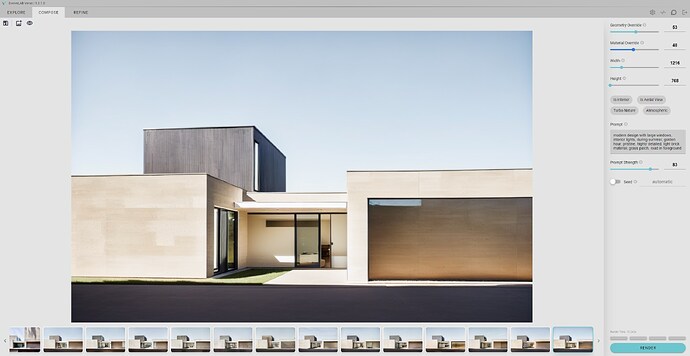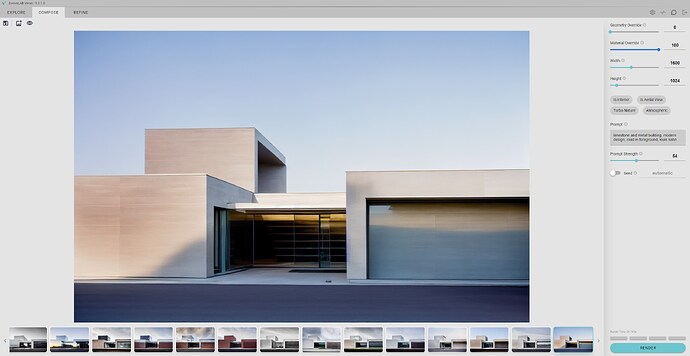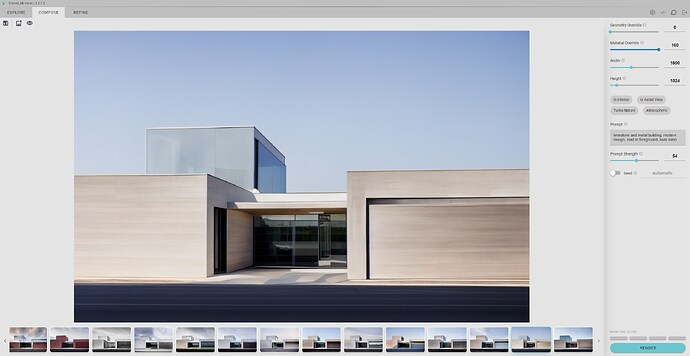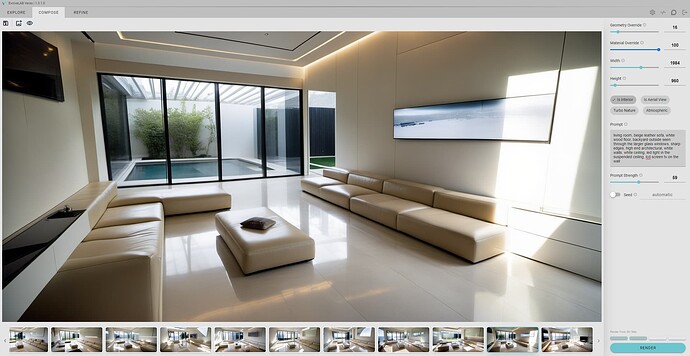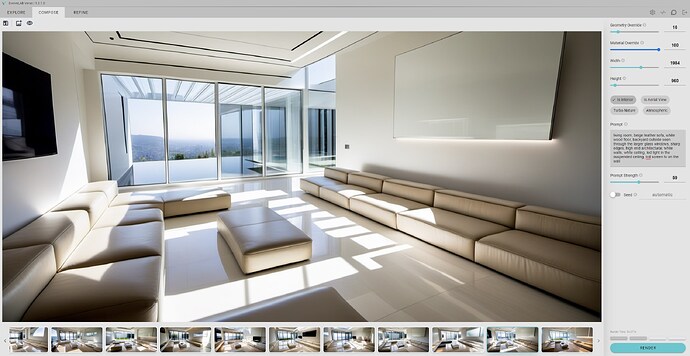Exterior Scene
For high material retention, it’s better to hide the edges in SketchUp, otherwise the output will include those edges and make the rendering appear cartoony.
Here are some test with the lower material override values. The settings used are in the property pane.
If the material override can be maxxed, you can get more interesting results. Then you would have to use the render selection feature to further correct the colors and materials:
Here are some examples with full material override:
Interior Scene
For the interiors, I went ahead and tested the scene with our latest backend, that will be released next week. Something to note: it’s best to re-frame this view so that it closer resembles 2 points perspective instead of 3 point perspective. This will better match the training data and produce better results.