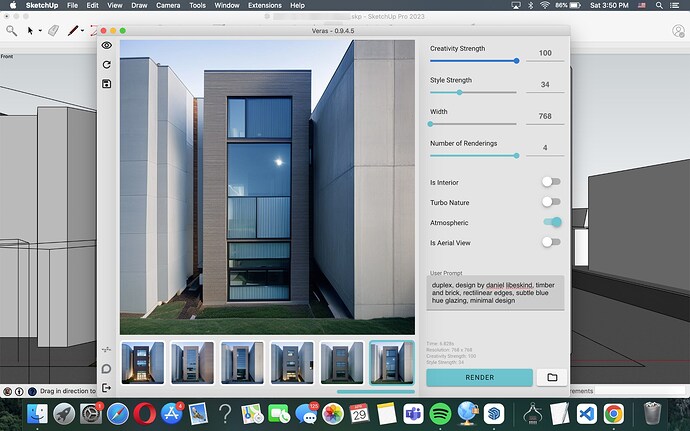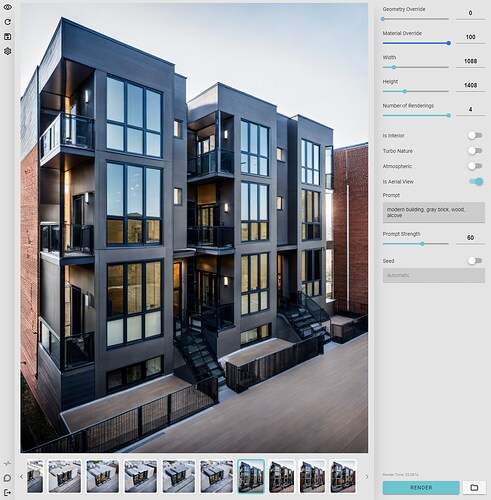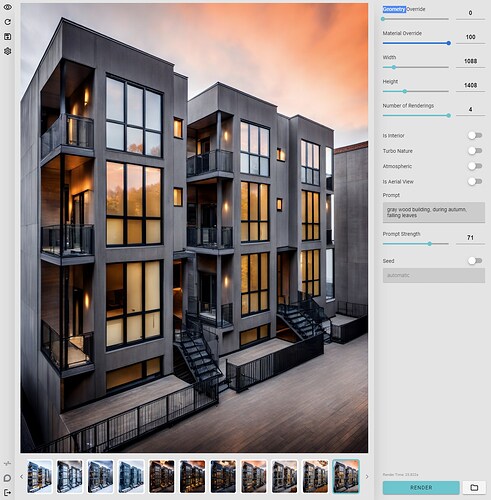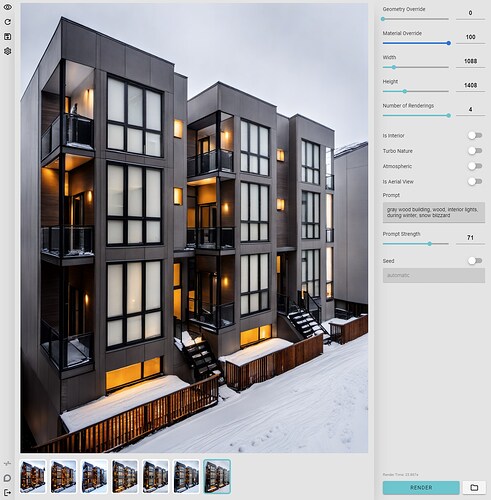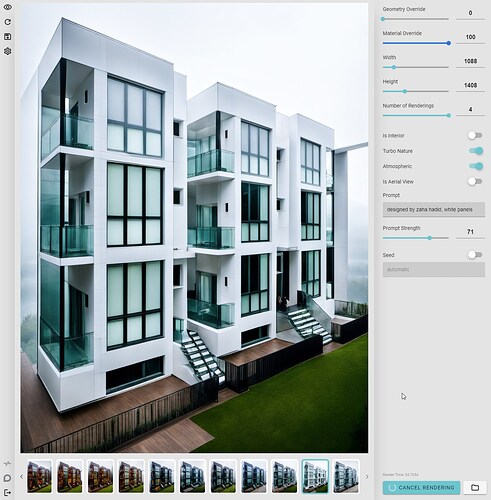@nino.kozlevcar - welcome to the forum and thank you for purchasing Veras!
I moved your posts into a new topic, as it relates beyond the original SketchUp for Mac Release.
Here’s a copy of the related image you reference:
v0.9.5.0 to v1.0.0.0 Changes
The controls change from version 0.9.5.0 to version 1.0.0.0 and the UI and feature offering have also changed. Check out this post that explains how the changes work: From Veras v0.9.5 to v1.0.0 - How the Settings Changed & How to Replicate Previous Settings
Also, we are planning to add a setting that will allow users to change the Render Engine, so that the settings before v1.0.0.0 can be used in the latest releases
Render Quality
Regarding the architecturally correct renderings, can you share the results of your output? There are different settings for v1 and up that allow for different levels of geometry and material retention.
Below are some examples that include the settings and prompts used in the property pane. Note how the geometry strictly follows the SketchUp geometry.
Render Seed
If you want to preserve the render aesthetic, you can lock the seed and make changes to the model or the prompt, while preserving the aesthetic. You can see this in action on our latest Revit Pure livestream: https://youtu.be/UP8Ml1_7aio?t=1395
If you change the view you have to take that same seed that was used for the render that you liked, then paste it in the text box. However, there are some limitations with changing the view, so you might get some mixed results.