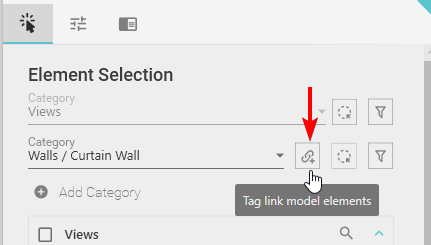I am unable to use this plugin on linked files in Revit. Please give me the solution asap
@rohinikumar Welcome to the forum!
Supporting Revit links is on our roadmap and we look forwards to this development. Is there a specific task for link support that you would prioritize? ex: dimensioning, tagging, view creation or sheet creation from links?
The linked models are not supported for creating dimensions, tagging.
I think tagging and dimensioning would be the priorities. In many residential or hospitality projects each apartment unit or hotel room is a link in a master file in which the documentation is done. We currently have a couple of projects like this and had to tag and dimension a lot manually.
Is this something in the near future of the roadmap?
Yes, this is a high priority item in our backlog. The next release will have tag collision prevention so that tags get placed in the available white space on a drawing.
I’ll check internally to see if we can escalate this feature’s priority to be released soon after.
the ability to detect rooms from linked files would also be greatly appreciated. this will allow us to create views based on rooms where the sheet file is separate from the models hosting the modelled elements and rooms.
Ben, did this issue get resolved? Does the latest version coordinate with linked models ?
The latest version doesn’t include linked files support. This functionality is in our backlog.
We’ve released a few other major features: tag collision avoidance, tasks as ribbon buttons, dimensioning by crossing line, sheet overflow when sheet packing, and major stability updates.
For linked model support, we’re looking at starting with dimensions and tagging.
I am eager to get a Glyph plugin (add-in) subscription. The build should include functionality with Revit Links.
Hi @jheinrichk ,
You can now tag linked elements. Dimension linked elements is in our backlog and we hope to release it soon.
Is there a specific category/functionality regarding revit links you hope to see in Glyph?
Thanks!
Im in the newest release of Glyph (free trial) and I cant tag linked files. Specifically my company links unit models into the ‘central’ model and i would like to dimension walls, tag walls and tag doors at a minimum. Ive selected all the relevant items in revit, but it is not tagging any of the items that are included in the revit file. Can you provide an update or additional info to assist with this item? Thanks.
Hi @sbishop ,
-
Have you selected all the linked Revit models here?
-
Are you getting any logs in the status report?
Note: Glyph currently supports tagging linked elements but dimensioning linked elements is in the works.
Thanks,
Miguel