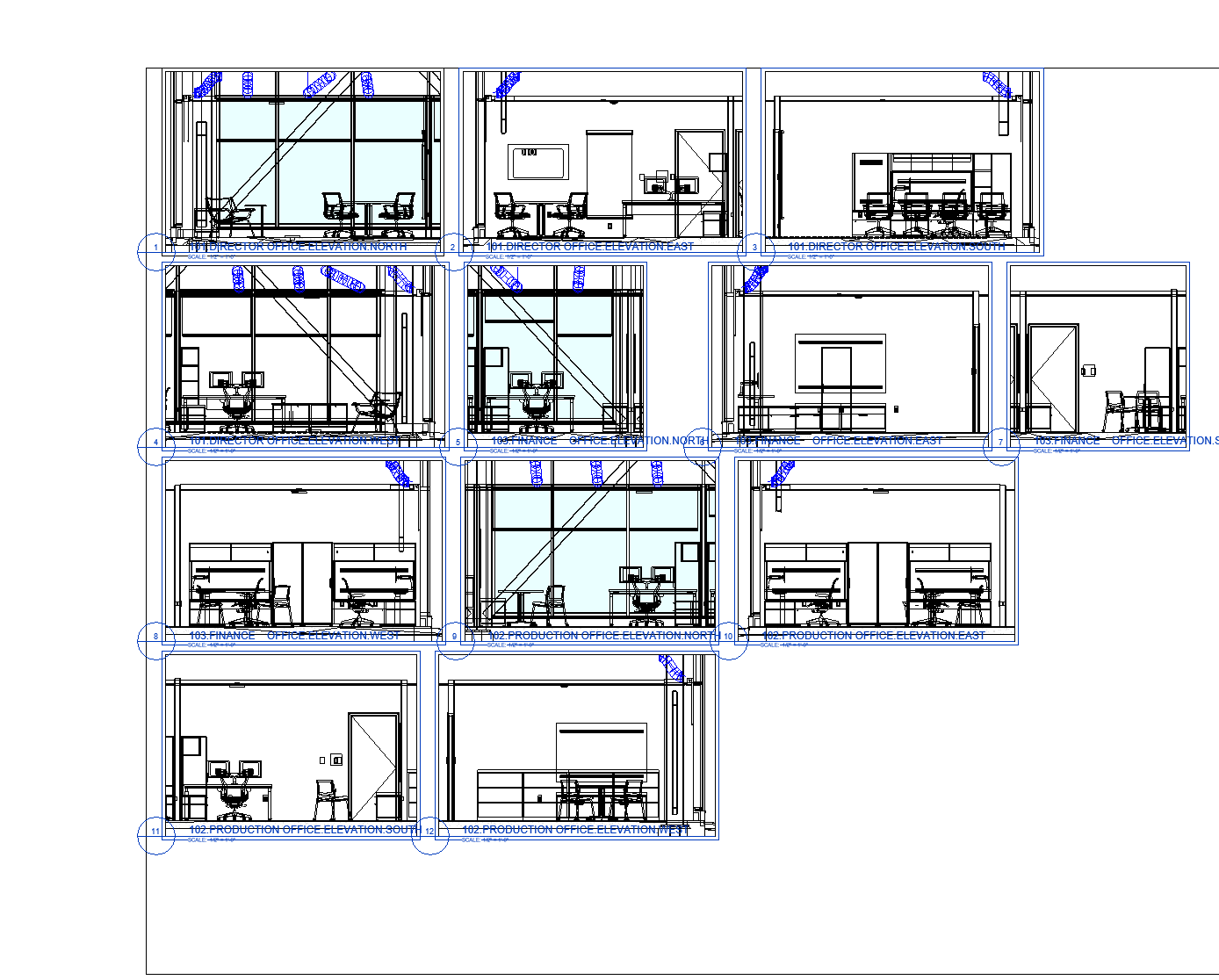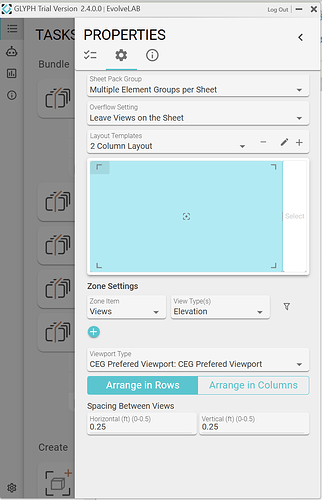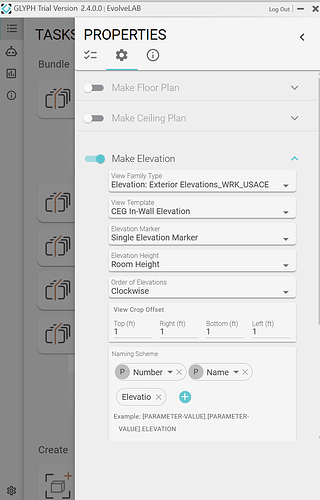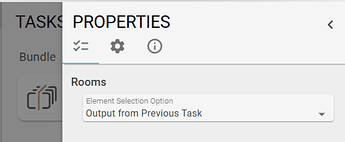I am trying to use a bundle that creates interior elevation views and places the corresponding north, south, east, west views onto a sheet. However, it placed almost all of the views onto the last sheet for some reason… What setting might I be missing?
It’s possible that the elevations very large, or aren’t being created with a crop box turned on (might be in the view template being used).
If Glyph detects the elevations are too big for a sheet, it will try to put them on the next sheet. If no elevations fit on any sheets, it may place them all on (or just outside) the last sheet.
Can you send some screenshots of your empty sheet, and the sheet with all the elevations, and well as your place-views-on-sheets task setting? Then I bet we could dig into this and figure out what’s going on.
Thanks!
Even on a smaller test of only 3 rooms it placed all the views on the 1st sheet. They are not overly large.
I think you are off just by 1 settings.
This one in your first screenshot of Place Views on Sheets.
![]()
This would give you a sheet for each room of elevations.
You can take a look at this bundle I put together does a pretty similar routine.
CheckRoomsBundle.glyph (47.0 KB)
Then on the Create Sheets by room, make sure that you are driving the room selection with the output of the rooms selected in the previous task.
Then finally to glue them all together, make sure that the views and sheets made from rooms come together in the last step of Place Views on Sheets.
Can you export the bundle and share it over? Did you take a look at the one I shared?
Room Elevations Bundle.glyph (46.5 KB)
Here is the exported bundle. I used yours for this test. I have since modified it a little bit to remove the schedules, floor plans and reflected ceiling plans
Strange, even with your bundle I’m not getting the same behavior. I see that you are on version 2.4.0.0 as well.
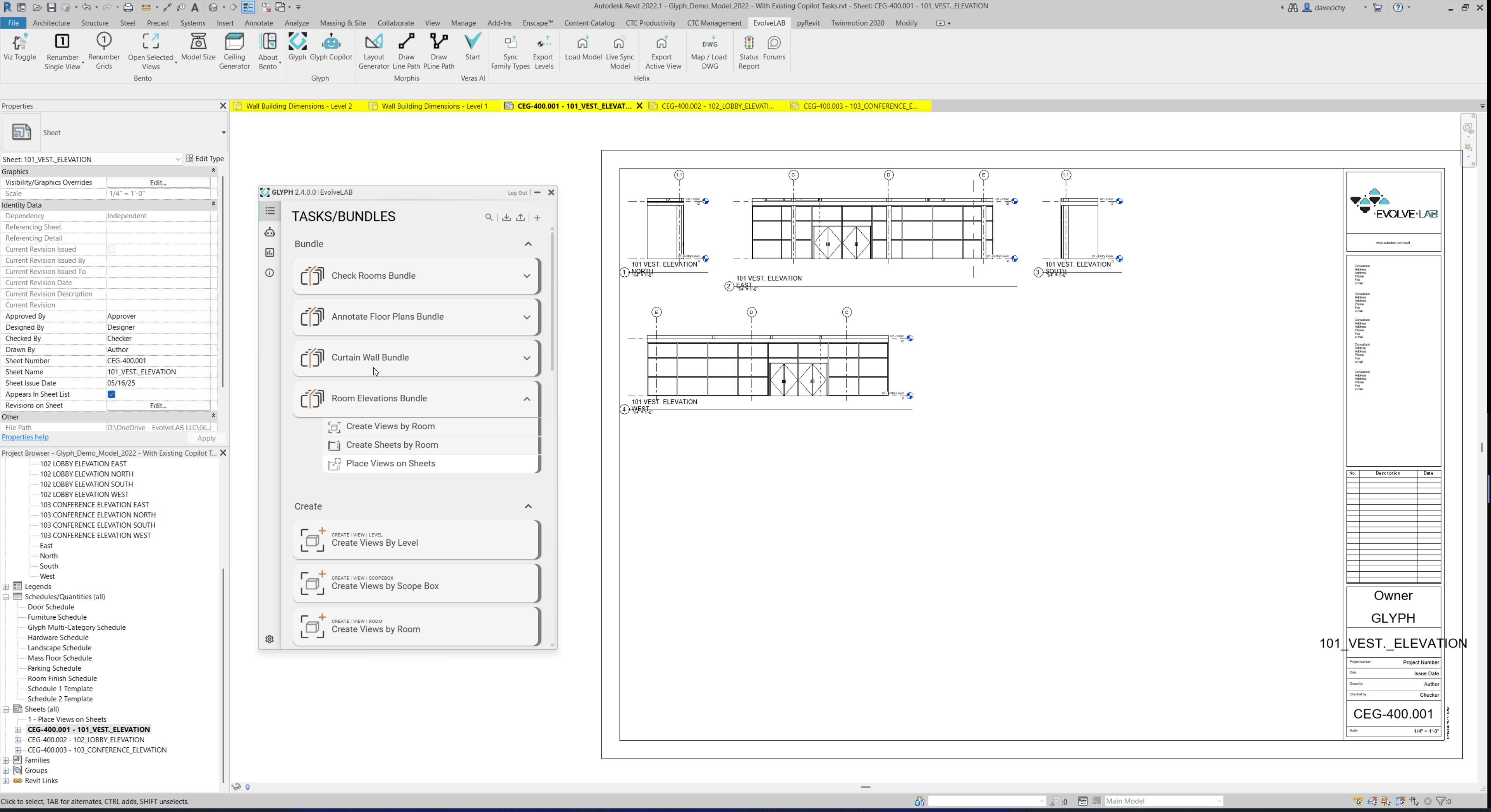
Unfortunately, don’t have a good explanation here as I am not getting the same result. Working with the Devs on what this could be. Could you try a reinstall using the latest installer just to try to reset things. Your Tasks and Bundles are saved in the Project file so you won’t lose anything you have configured.