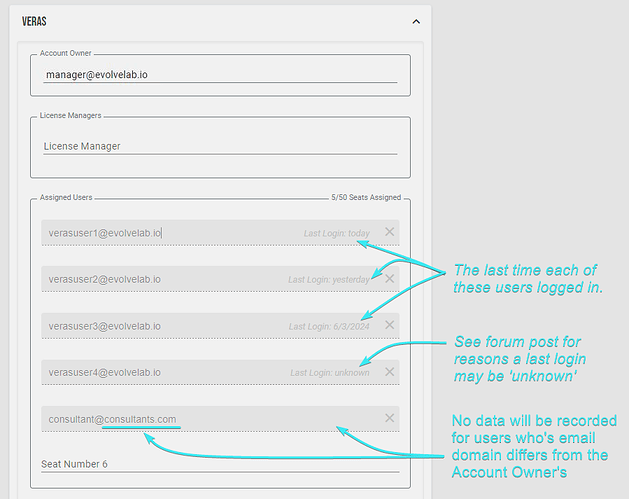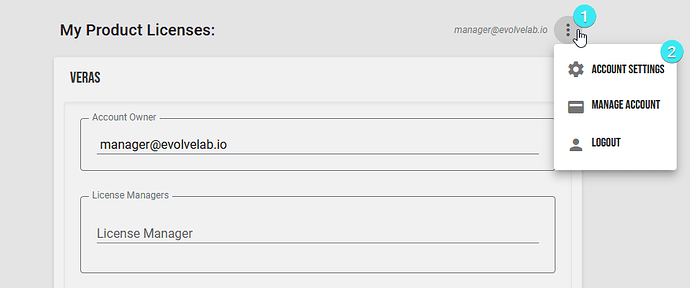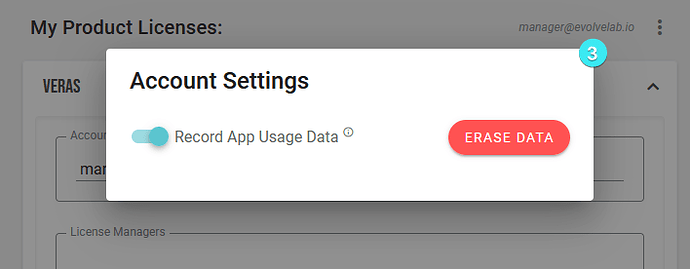Last Login Date Feature
Last Login Date Feature 
We’ve recently added a feature to our Customer Portal that allows the Account Owner or any License Managers to see how often assigned users are logging into each EvolveLAB app.
Anytime one of your team members logs into any EvolveLAB app, the date of their last login will be displayed, as shown in the below screenshot:
Disable & Erase Data
By default, data collection is enabled. The Account Manager can turn it off at any time by toggling the Record App Usage Analytics’ in the Account Settings. As soon as you do this, no more data will be displayed or collected, however, previously collected data will remain and be shown the next time the feature is re-enabled.
Note: License Managers do not have access to the Account Settings
You can erase all saved data at any time by clicking on the Erase Data button in the Account Settings. Erased app usage data can never be recovered.
More Details
-
Data will only be recorded for users whose email domains match the Account Owner’s or a License Manager’s.
-
A user’s “Last Login” date can be unknown for several reasons, including:
- They have never logged into the app.
- They have not logged into the app since after the recording of app usage data has been enabled
- They have not logged into the app since after the last time the app usage data was erased
- There was an error saving or retrieving that user’s app usage data from the server (bad connection, etc…)
More analytics to come!
This is the first in a series of features we’re planning that will give Account Owners more visibility into how their team are using the EvolveLAB apps.
Have any feedback on this feature after giving it a try? How about ideas for other analytics or license management features you’d like to see in the future? Please let us know in the comments below!