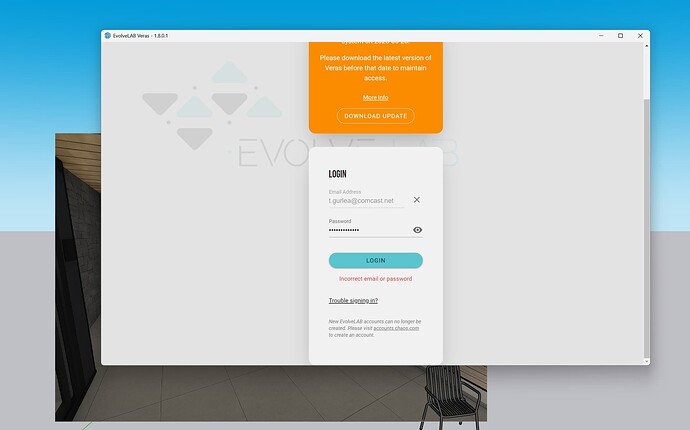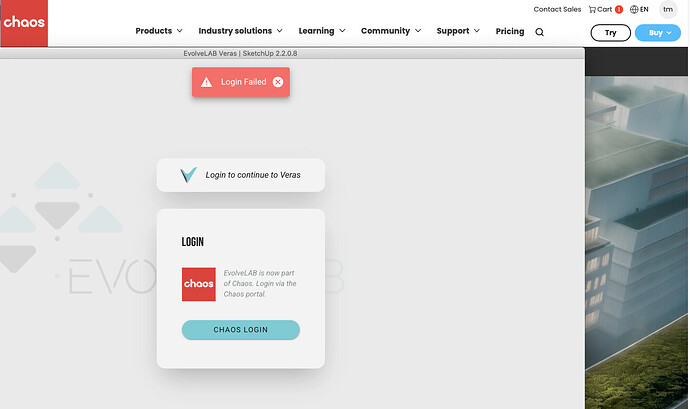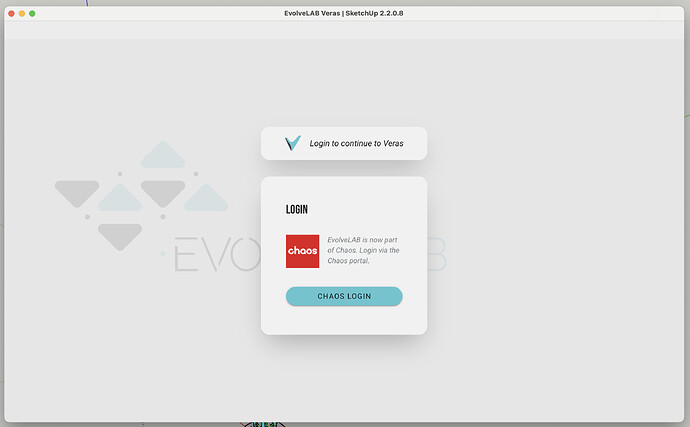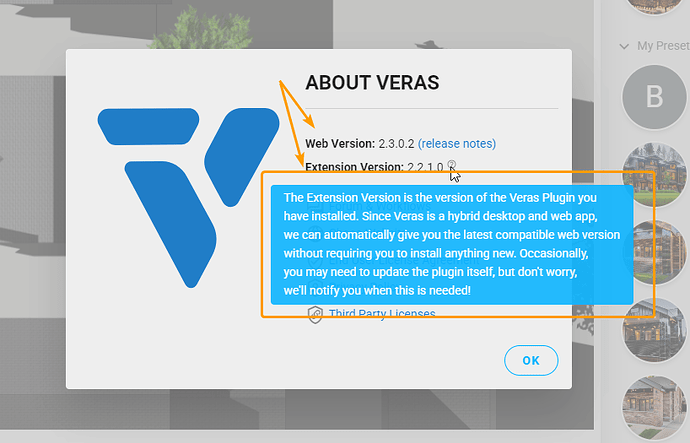@Tgurlea - It looks like you acquired a license recently through the Chaos - but have an older version of Veras that is incompatible with your new Chaos account installed.
Before using Veras, you’ll first have to update to at least version 2.2.1.0 or greater, which you can download from the link below:
Thanks,
Oh also, for more info you can check out this forum post:
hello, I wanted to try veras in sketchup 2023 on mac OS. but I’ve an error message with chaos login. I tried to create an evolve lab account, but it doesn’t work either. (login failed, but I cannot change it. every time I click on the login button, the red message appears without any possibility to try another code.
is there any solution please?
Welcome to the forums @timo,
Looks like you are experiencing the same issue. In your screen shot I can see 2.2.0.8. Please update to at least version 2.2.1.0.
This link will bring you to the latest version available.
Download | My Chaos
Hi Dave,
I have the same issue, but the only version downloadable is 2.2.0.8
Where can I get 2.2.1 ?
@ricardoolveraa My apologies, I must have missed your post a while back!
Anyway, looking into it, you actually do have the latest version of Veras for SketchUp Mac.
Here’s the latest download link:
Sometimes, if a new version only affects certaint versions (like only affects windows, or only affects Revit, etc) then we don’t release an update for all platforms - only the affected ones. We hope that this minimizes the number of updates a user needs to install. In this case, we haven’t changed anything specific to SketchUp Mac since 2.2.0.8, which is what you have!
FYI, we do release lots of web updates, which all Veras platforms get automatically, do even if you have version 2.2.0.8 installed, you’ll still get all the latest updates from 2.2 (now 2.3 actually). You’ll only have to reinstall once we release an update that affects just the Mac side.
Anyway, we have both versions, and little tooltips, available in all the non-web Veras platforms to explain all this. Here’s what that looks like: