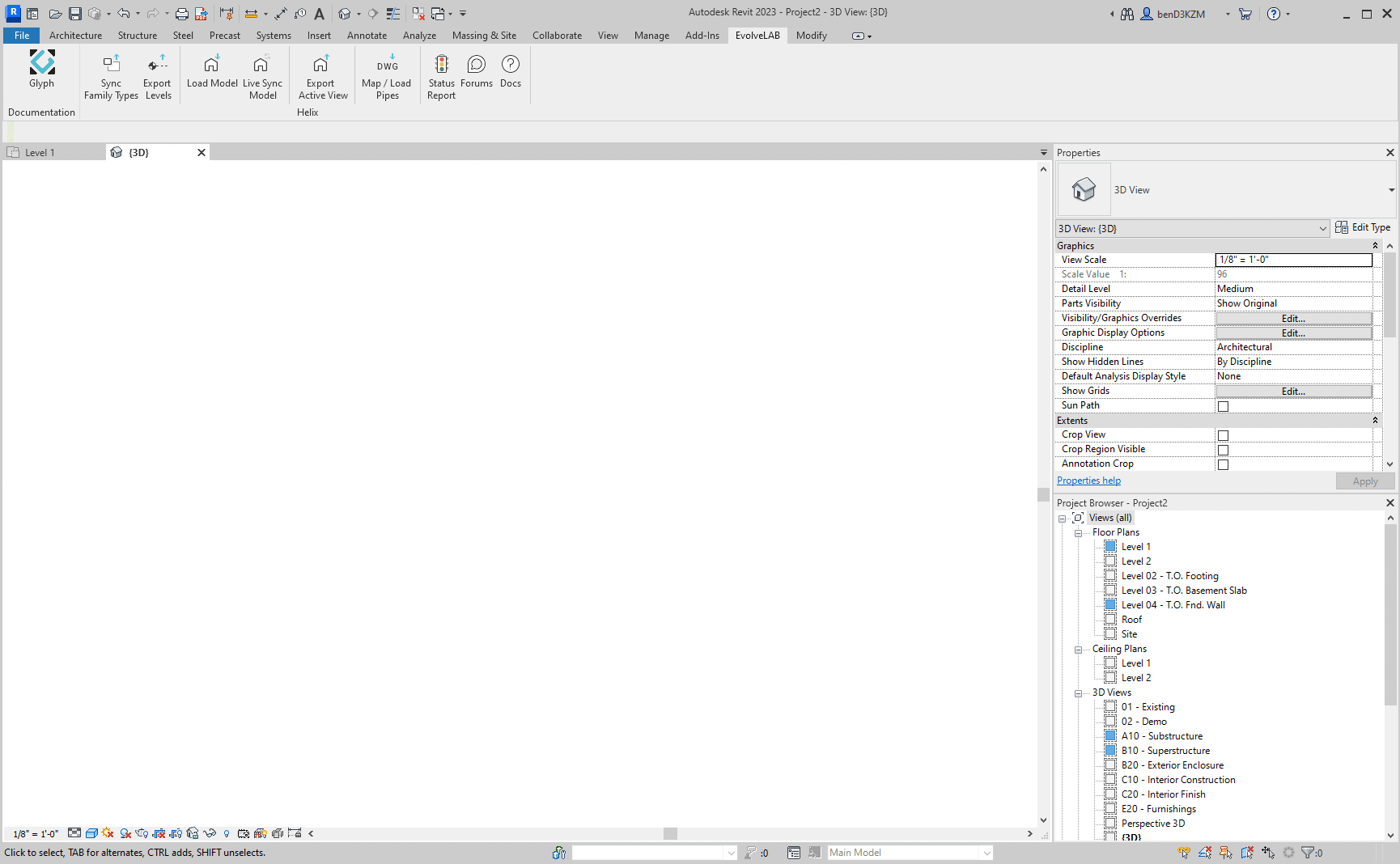Was wondering if there is a way to transfer the same texture mapping that I see in SketchUp to Revit when importing a DXF.
Thanks,
Was wondering if there is a way to transfer the same texture mapping that I see in SketchUp to Revit when importing a DXF.
Thanks,
@Elliottk - welcome to the forum!
The DXF method give us limited access, and UV mapping is not available. If you use the Mesh (OBJ) method, UV mapping will persist.
That was it! Thank you!
I am testing out various software similar to Helix for different ‘modeler to Revit’ conversions, Proving Ground’s Conveyor for Rhino, is one. Their tool is able to create an in-place component family from block definitions inside Rhino and expose the material parameters as instance parameters for that component family. Their workflow also allows for some basic editing (push/pull) of the imported component family geometry.
The Helix import tool is great, and I appreciate what it can do. An addition similar to what Conveyor does would really put it over the top for the Sketchup to Revit workflow. Below is a screen shot illustrating what Conveyor does when importing a rhino block.
I’m glad it worked!
We also use DirectShapes, but they less useful when working with SketchUp. SketchUp being a mesh modeler does not have nurb surfaces like Rhino. DirectShapes would then show the triangulation of polygons for non planar (curved) surfaces. It does this inconsistently, so we haven’t developed the DirectShape approach deeper, because of the limitations with SketchUp. DirectShapes from Rhino are GREAT!
Here’s an post that explores DirecShapes vs DXF: DXF vs DirectShape in Revit 2023