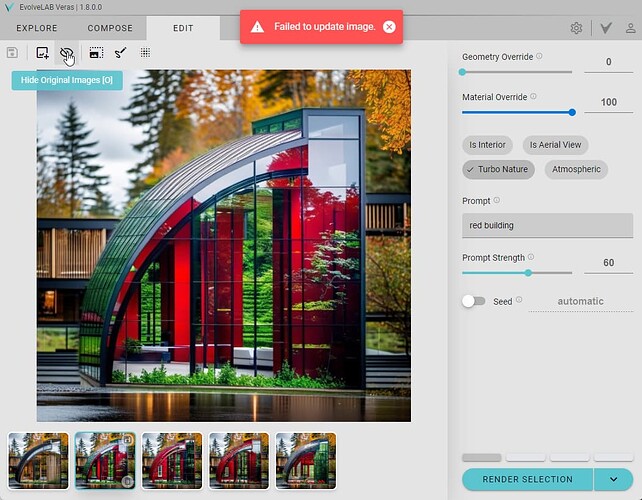Hi, We are using Veras launched on web there is an error after rendering. It is not possible to see the original image, we get the error of FAILED TO UPDALOAD THE IMAGE. Veras web uses EvolveLAB Veras | 1.8.0.0. The second error is when selecting a specific area of an image and render it, the selection gets removed. It doesn’t stay selected as it used to be in previous realeses. Any idea how to solve this issues.
@SlocumHall - welcome to the forum!
Thank you for finding “show original image” bug. We are able to reproduce this, and will make a patch asap.
This bug appears whenever the RENDER SELECTION is used:
For the RENDER SELECTION mask, the selection disappears when changing the render. This is a change from the previous release. We are looking at way to bring this back with the new library that we are using.
NOTE: I’ve updated the post title to better reflect the discussion.
Quick Update: We’ve identified the cause of this issue, and already created a fix. It’s currently being tested, but we expected it to be released soon.
The display original image bug fix is now deployed on the web app, and available via the installers: Veras - Release 1.8 - #2 by Ben
Thank you @SlocumHall for pointing out this bug, and thank you @Daniel for the quick fix!!
@SlocumHall thanks again for alerting us to this issue!
Also, as an aside, I actually got my architecture degree from Syracuse University, and thus have spent many…memorable hours inside Slocum!