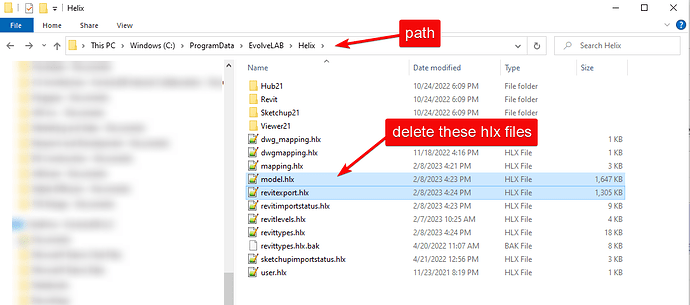This issue with Revit to SketchUp “import model empty” error has come up in the past, and wanted to share more about it here.
Helix isn’t transferring anything from Revit to SketchUp. I keep on getting a “import model empty. Maybe export from Revit first?” error although I had just ran Export Model, Sync Family Types, and Export Levels.
There could be 3 issues causing this problem:
- The model is very large, and the .hlx files are not properly written (see image below)
- The .hlx files under the Helix path are somehow corrupted and need to be deleted
- The model was not exported from Revit (not applicable in the example above, as it was exported)
#1 is most likely the cause. In the short run we could add a warning, but we do need to just fix this issue so that large models work better. To test, you can try with a smaller model first or a section box of a small region. If that works, we can confirm that the model size is causing this error.