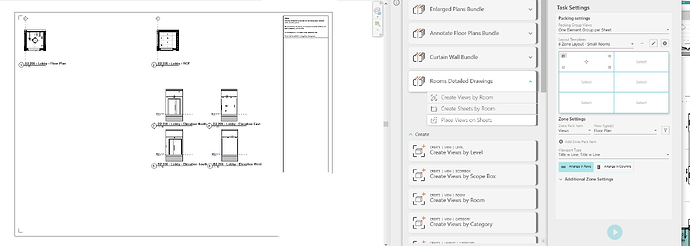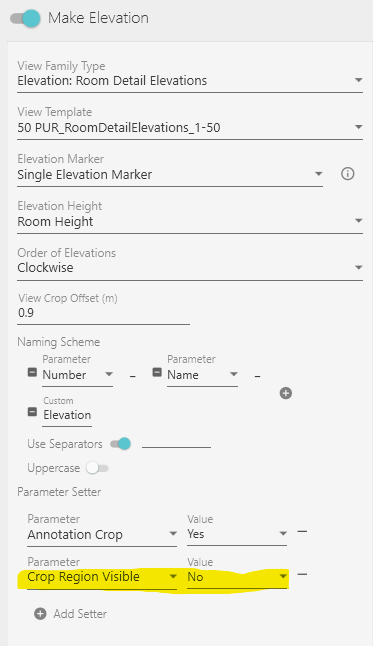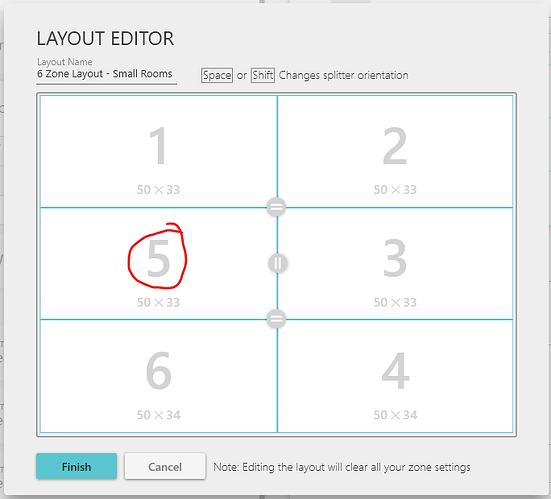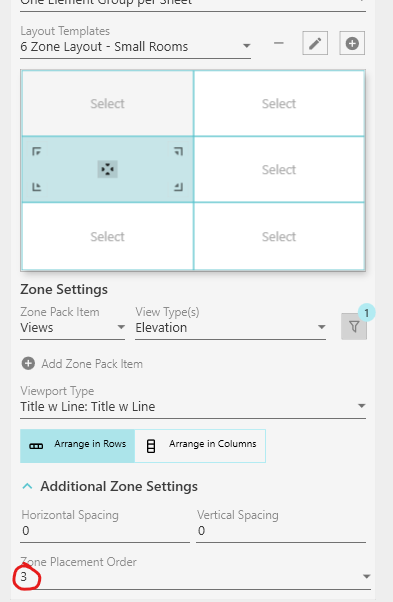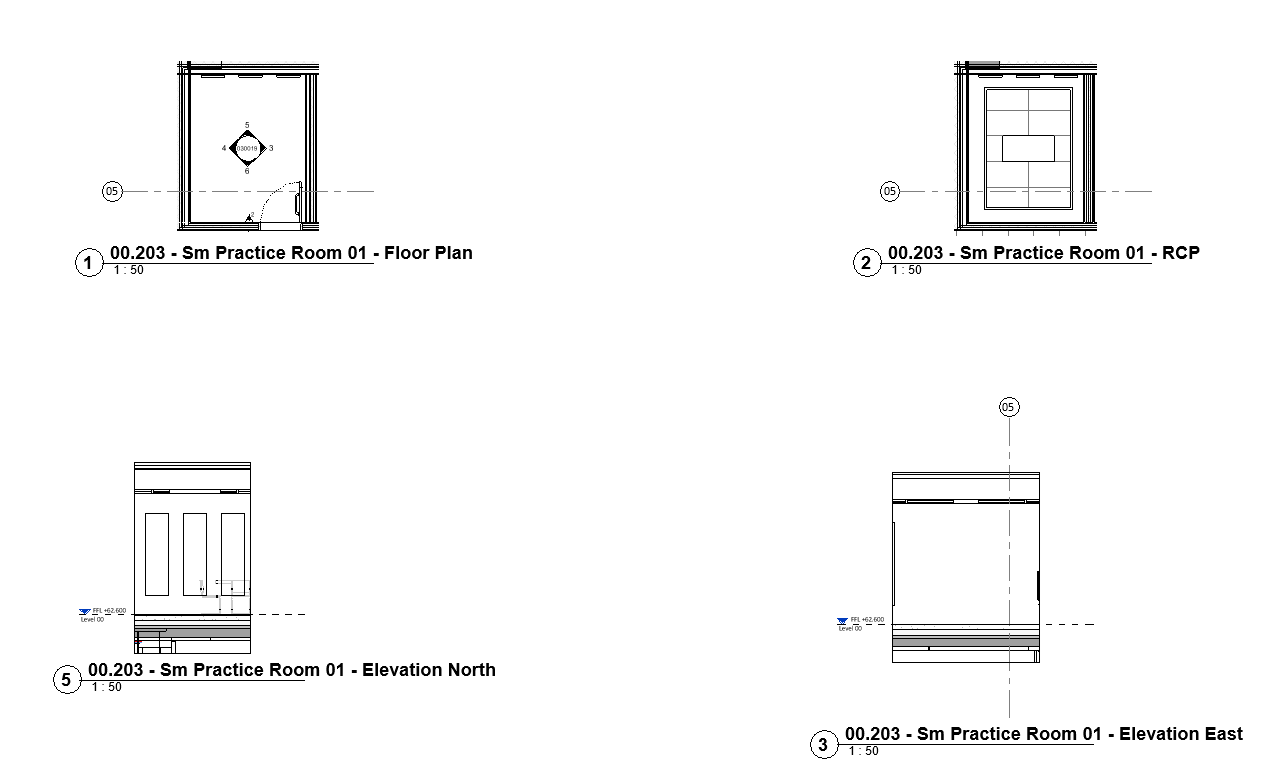Hi Devs, @Ben @Miguel
I have been using the Glyph plugin for a work package where plans, RCPS and elevations are required for a very large number of rooms, and these are a few of my observations:
General
- the plugin is extremely helpful in creating plan and RCP views.
- the cropping of plans and RCPs is working fine post the 0.8.3.0 update.
- Uppercase toggle resets to ON at the start of a new session
- Since 0.8.2.3, the plug-in minimises every time a different task is clicked.
Create Elevation views by Room:
- Please add “Far Clip Offset” to the Add Setter options. There are situations where the far offset needs to be beyond the room extents.
- View Crop offset is only applied to the top and bottom of the crop, please include horizontal offsets as well.
- Please add an option to use alternate view suffixes other than North, East, South, West. Even something like A, B, C, D would be ok.
- Please add a counter of number of rooms selected, and an option to hide unselected. When there are a large number of rooms in the project, it gets difficult to check which rooms have been selected.
Place Views on Sheets
- The zoning of views on sheets seem to be broken. I tried to create a 6 zone partition on the sheet and the elevation views bunched up on the 4th zone.
Edit: currently the workaround is to add a filter to each zone (View Name Contains “North”, etc.) to force 1 view per zone.
Feature request:
- please add an option to use multi-category tags and Key notes as tags.
- please add an option for elevations to have setting out dimensions of walls/room edge from grid lines, and wall to wall dimensions.