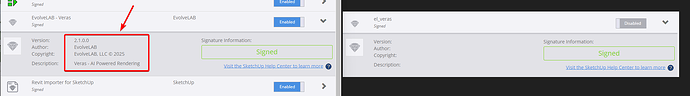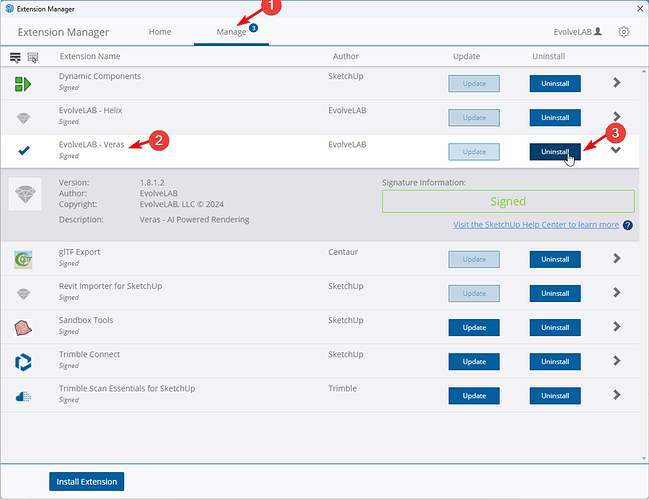noy
March 12, 2025, 11:37am
1
the extension not working on SKP 2023 or 2024 for month! (already sent few emails but never got respond)
can’t install it from the warehouse (unknow error)
the only way i can run it is from SKP 2021 and this is a huge problem.
noy
April 21, 2025, 5:01pm
2
Still waiting for a response or help, it’s just a shame to pay for a product that hasn’t worked for months and there’s no response!
Ben
April 21, 2025, 5:13pm
3
Apologies that we missed your post. Here are some possible solutions:
I noticed that in SketchUp, the Extension Manager screen looks incorrect. Here’s what you should see in comparison to what you have.
I would uninstall the extension using the SketchUp extension menu like this:
Then uninstall the MSI.
Then you can fresh install Veras and it should work.
If that doesn’t work, you can try to delete files in these directories (replace 202X with your year version of SketchUp. ex: 2024):
%ProgramData%\SketchUp\SketchUp 202X\SketchUp\Plugins\el_veras.rb (file)%ProgramData%\SketchUp\SketchUp 202X\SketchUp\Plugins\el_veras (folder)
%AppData%\SketchUp\SketchUp 202X\SketchUp\Plugins\el_veras.rb (file)%AppData%\SketchUp\SketchUp 202X\SketchUp\Plugins\el_veras (folder)
Then fresh install Veras using the msi.
1 Like
i tried all of this multiples times not working
Dave
May 22, 2025, 7:45pm
5
Sent you a message with a meeting link.
Hello- just downloaded the plugin for sketchup 2023 and am unable to see it from sketchup. I’ve uninstalled (and deleted files per previous post) and installed a few times to no avail.