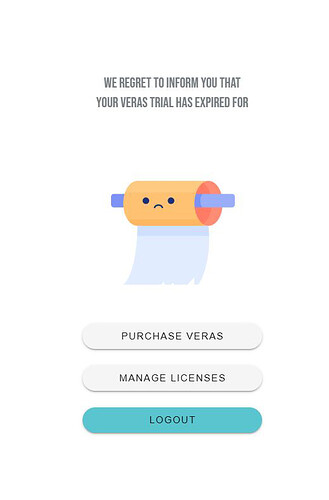Uploading: Error Veras.JPG…
Hello EvolveLAB Community,
When I open the app, I see the message attached as a screenshot.
I used the trial version of Veras for a while, and now I have an official license that I want to install. I tried a clean install (deleting files from the previous installation, as some cannot be deleted), logging out, using the latest version of Veras, etc., but I’m still having the same problem. I don’t have a VPN and I’m using Revit 2025.
I would appreciate a solution to this problem.
Regards
It seems like the screenshot did not upload. Can you try to upload it again?
Hi,
I’m trying to upload it again, and if the text doesn’t appear, it says “we regret to inform you that your Veras trial has expired for …”
Thanks
I found the issue. Your login with the expired trial is for your personal @gmail.com email. You need to login with your @…edu.ar email. If you haven’t already, you’ll have to create the account first with the edu.ar email.
Hi Ben,
Thanks for finding the solution in such a short time. I tried it and it worked!
Greetings !
1 Like