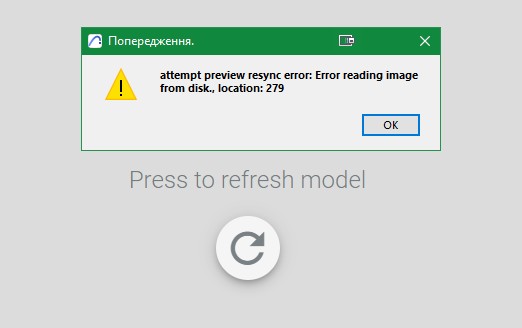I set it to AC28. Everything appeared in the menu. When updating the model, it gives an error. Please help me to remove it:
“attempt preview resync error: Error reading image
from disk., location: 279”
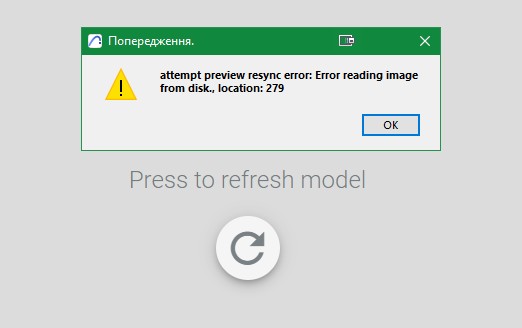
I set it to AC28. Everything appeared in the menu. When updating the model, it gives an error. Please help me to remove it:
“attempt preview resync error: Error reading image
from disk., location: 279”