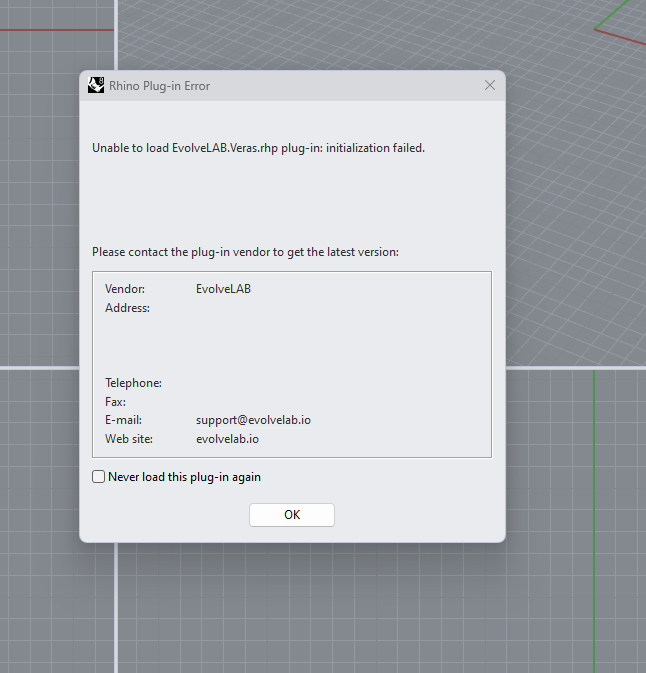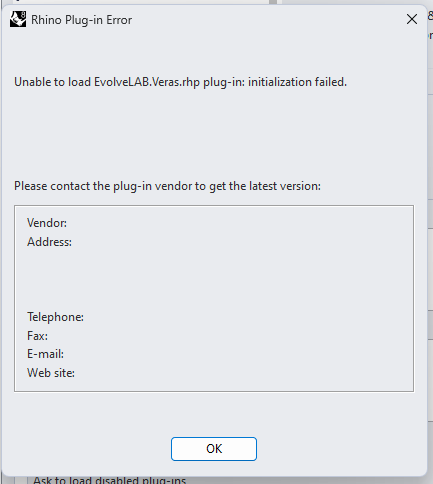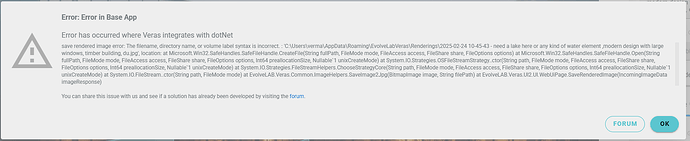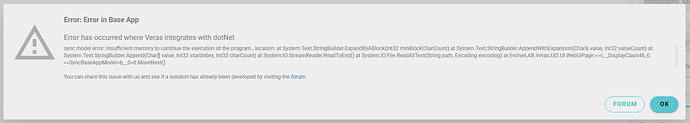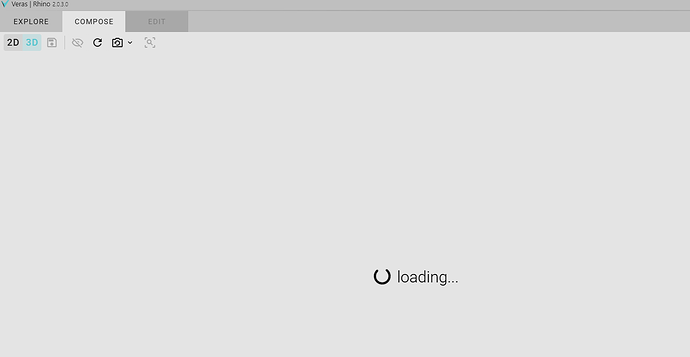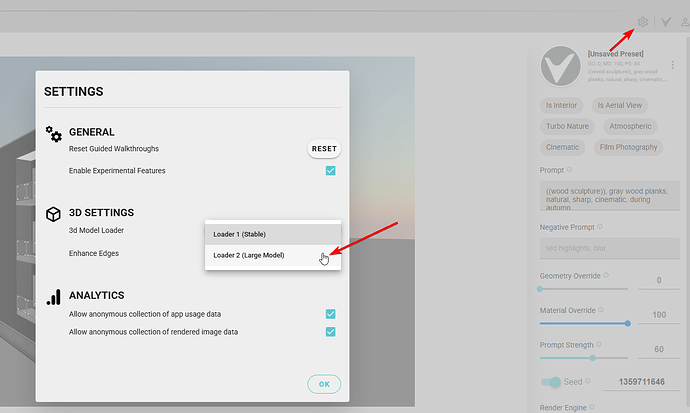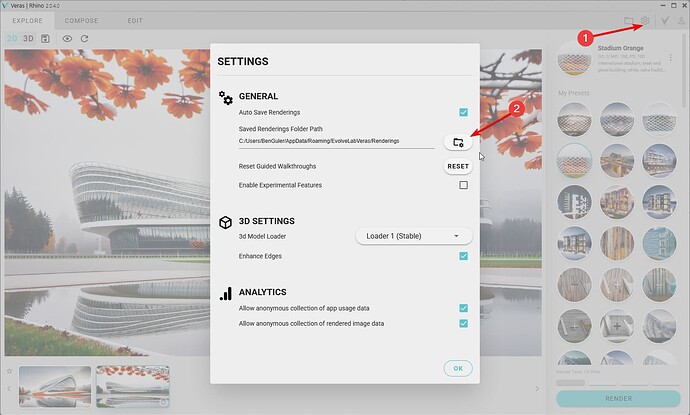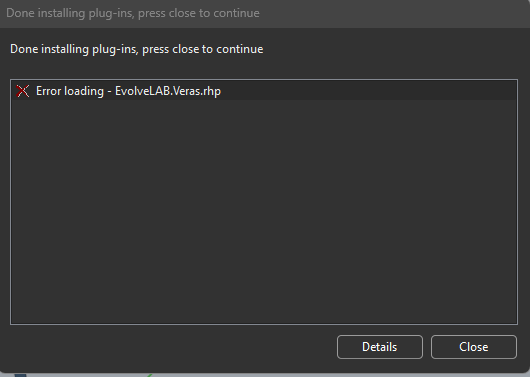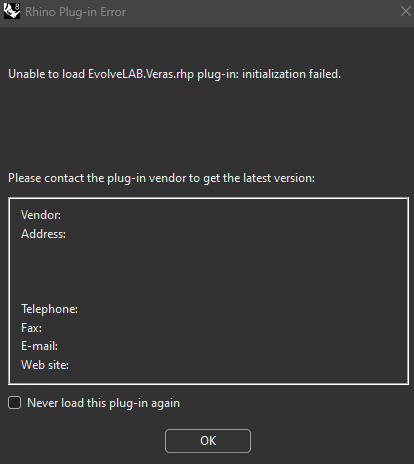Rhino 8 (latest update) and Veras 1.7 (latest update) won’t load at start of Rhino.
Already tried the basics: uninstall - reinstall Veras, repair, uninstall rhino and re-install.
Don’t know what to try anymore.
Thanks for helping,
@ROBILAB ,
Sorry to hear you’re experiencing issues getting Veras running since updating Rhino 8. I just updated my Rhino 8 to the latest version and reinstalled Veras, and was unable to reproduce the bug, unfortunately.
I appreciate you trying everything you have so far. I have two recommendations for what to try next, at this stage:
- If you are unsure if Rhino’s processes were completely terminated first before uninstalling and reinstalling Veras, retry the reinstall process with Rhino’s termination guaranteed.
- Otherwise, try going to PluginManager and loading the Veras .rhp file manually:
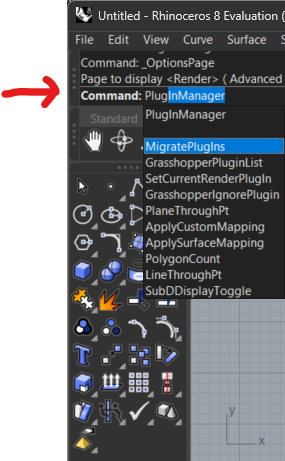
Once the Plugin Manager is opened, click the “Install…” button and select the .rhp file. (It should typically be at the same path shown in the screenshot below.)
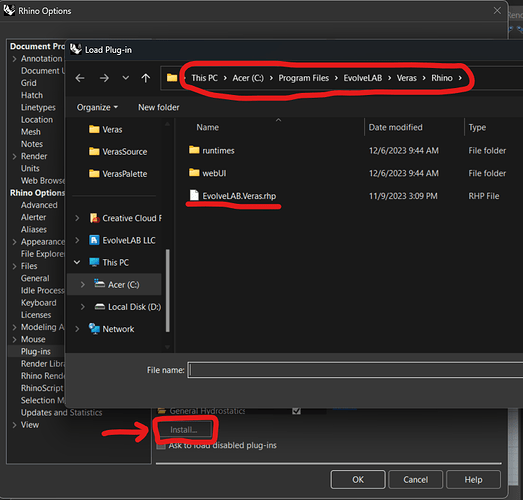
Please let me know if this works for you, or not.
System.IO.FileNotFoundException: Could not load file or assembly ‘System.Collections, Version=7.0.0.0, Culture=neutral, PublicKeyToken=b03f5f7f11d50a3a’ or one of its dependencies. The system cannot find the file specified.
File name: ‘System.Collections, Version=7.0.0.0, Culture=neutral, PublicKeyToken=b03f5f7f11d50a3a’
at System.Reflection.RuntimeAssembly.GetExportedTypes(RuntimeAssembly assembly, ObjectHandleOnStack retTypes)
at System.Reflection.RuntimeAssembly.GetExportedTypes()
at Rhino.PlugIns.PlugIn.CreateFromAssembly(Assembly pluginAssembly, Boolean displayDebugInfo, Boolean useRhinoDotNet)
I got past the initialization error by changing runtime to dot net core but then while making any shape based editing I get this error … The rendering does go through but still get the error
good work getting past that issue. Thanks for sharing these. I’ll look into it for you sometime today.
Lighter models (<100mb) work fine but the moment I try just a little more complicated model - (~350mb – something that an actual project file is around) i get the following error after a lot of time of Rhino creating meshes an dthen just keeps spinning on veras with no 3D visuals
We’re working on making an update on the 3d this week. At the moment, you should be able to load larger models by changing the 3d loader to Loader 2 in the settings (before going to 3d mode):
Can you please clarify what is meant by “making any shape based editing”. Does this mean you’re making edits in Rhino concurrently while the saving is occurring, or are you editing something in Veras, e.g. render selection shape drawing?
Regarding the error above, you might be getting an issue with the auto-save functionality, specifically with write access to the auto-save folder. You can specify a folder that you have write access to or disable the auto save feature.
Our latest v2.0.7.0 auto update should address this issue. Please let us know if you are having any issues with the latest version. Release post: Veras - Release 2.0 - 3D Mode! - #12 by Ben
Using the latest Rhino (8.20.25) and the latest link for Veras, I am still getting the initialization error and unable to load.
@jplatt Thanks for letting us know. Can you tell us the exact version of Veras you have installed, and perhaps share a screenshot of what you see when you try to open it?
In the mean time, either myself, @Ben, @Greg , or @Dave will try to test the current Veras (v2.2.1.3) with Rhino 8 and see if we can reproduce the issue.
I am running 2.2.1.0 for Veras. That was the download from the latest version page. When opening Rhino I get this dialog box
And when I go into details all I get is this
@jplatt Thanks, super helpful! I’ll see if we can reproduce this on our end and come up with a solution.