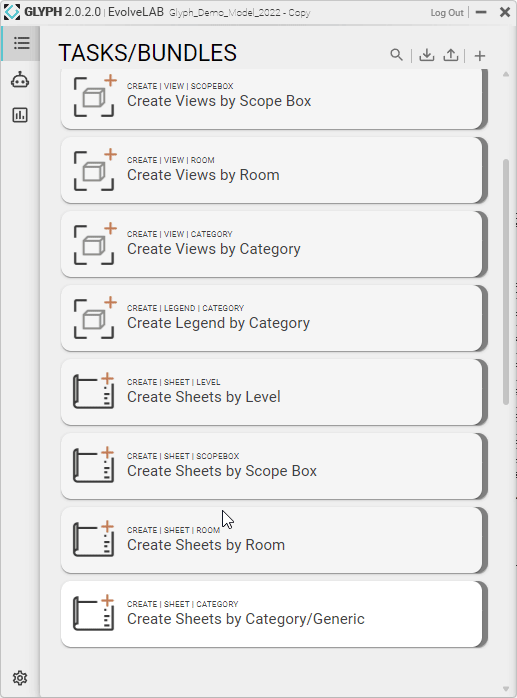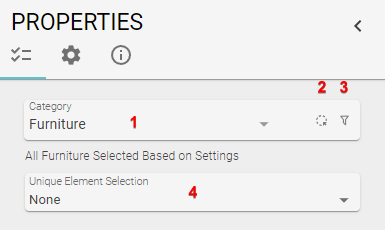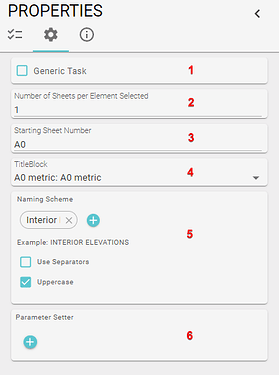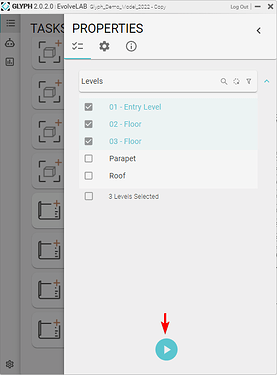1 | Click Create Sheets by Category/Generic
2 | Select Categories/Elements
- Category: Choose the category.
- Manual Element Selection
- Filter Elements: Automatically selects elements based on a predefined filter.
- Unique Element Selection: Automatically selects unique elements based on specific criteria, such as geometry, mark, or type.
3 | Change Settings
-
Generic Task
- This toggle allows two different methods for creating sheets:
- Generic Task: Creates sheets not bound to a specific category, such as interior elevation sheets, detail sheets, and wall section sheets.
- Sheets by Category: Creates multiple sheets based on the selected elements.
- This toggle allows two different methods for creating sheets:
-
Number of Sheets / Sheets per Selected Element:
- Adjusts based on the selected toggle above, either defining the total number of sheets or the number of sheets per selected element.
-
Starting Sheet Number: The initial number for the sheet sequence.
-
Titleblock
-
Naming Scheme: Determines how the sheets will be named
-
Parameter Setter: Enables parameter adjustments after creating the views.