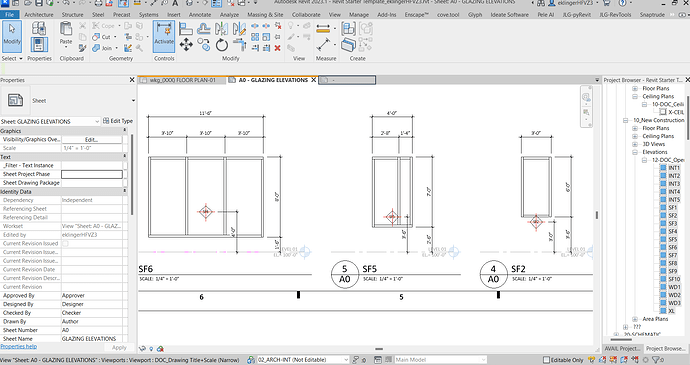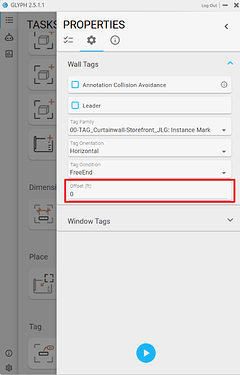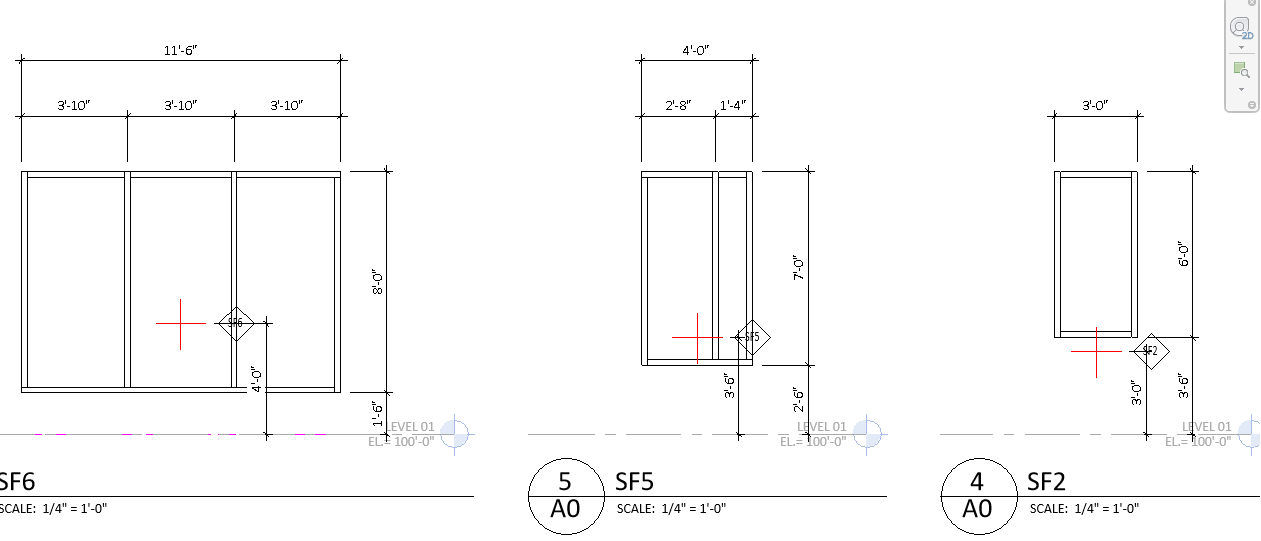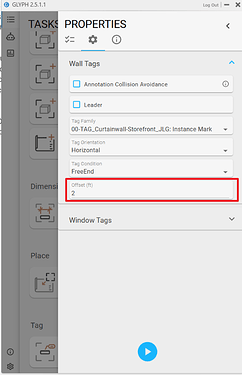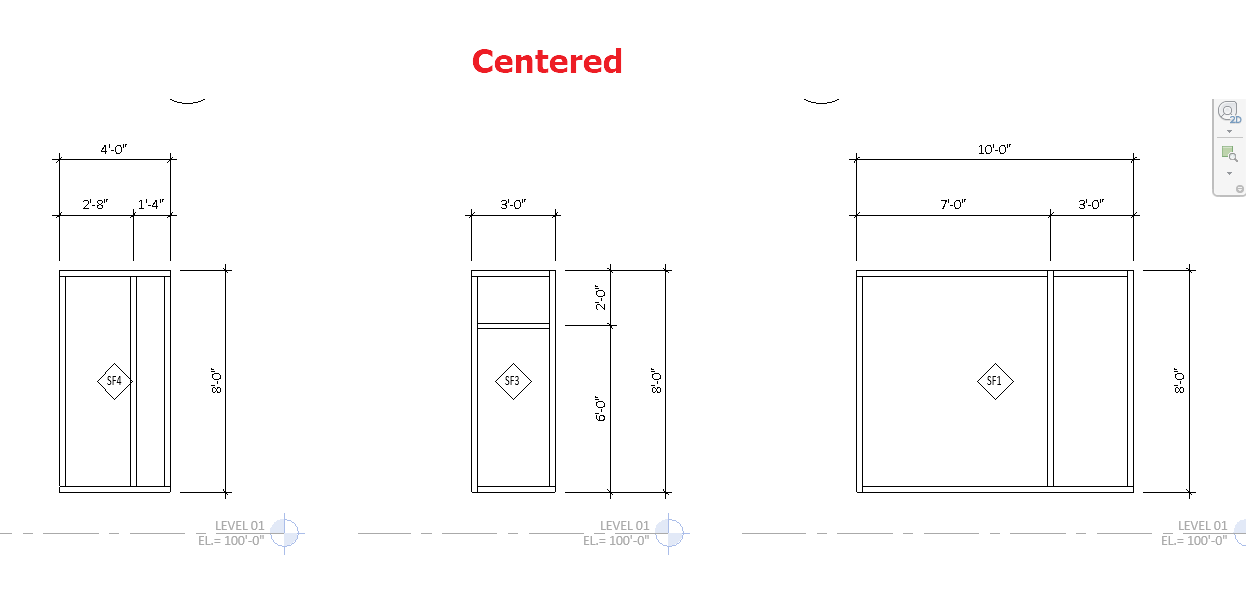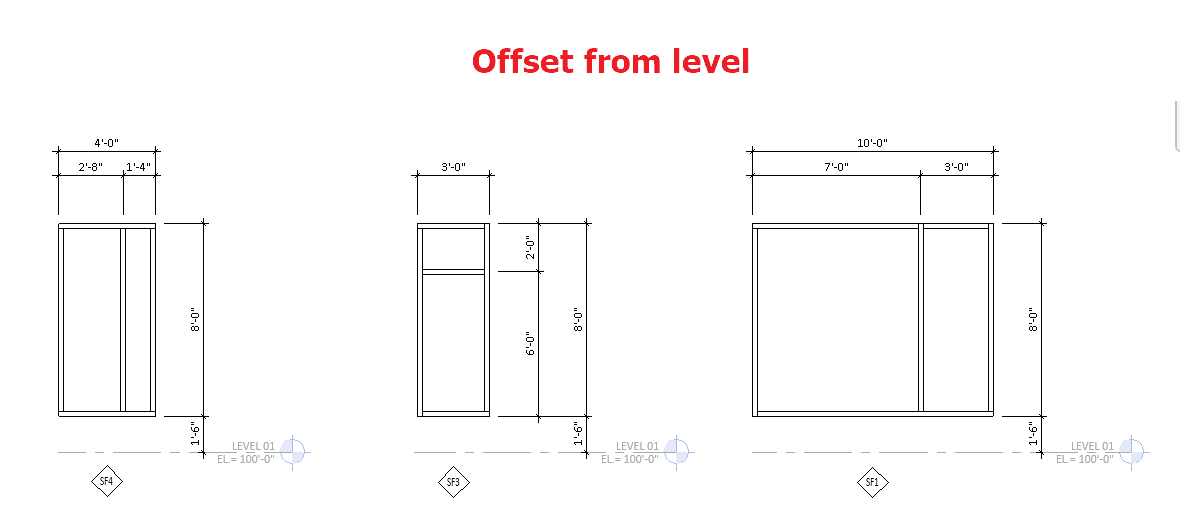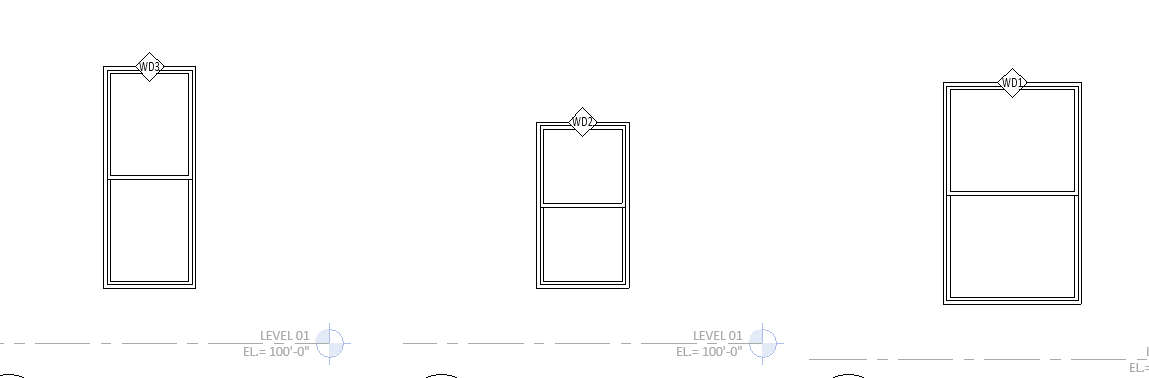I have a question about how the tag locations are determined when tagging an elevation view. I am specifically working with curtain wall elevations and want to automate the tag to be placed in the center of the curtain wall element.
Setting the offset value to zero does not produce the results I was hoping for and each tag is placed at a different vertical position in each of the three elevations. I am not able to determine how these elevations are being set but none of the options currently available will allow for consistently placed tags in the center of the curtain wall element. As it it currently, the only way to get consistently placed elevation tags using glyph is to manually adjust each tag in each elevation.
After testing the offset value, it seems that setting a value moves the tag left/right in the elevation and not vertically as expected. I included some screen shots below. The red mark is the location of the tag when the offset value is set to zero.
I can see value in being able to place the tags in the center of the curtain wall element as well as being able to place them consistently at the level elevation with the ability to offset them vertically. I have included some examples below that better show this.
Windows
Similarly for window tags in the tags seem to get placed at the top of the window making it difficult to automate the consistent placement of tags in elevation without the need to manually adjust them all individually. Being able to center the tag on the window and having the option to place them consistently at the level elevation with the ability to offset them vertically would go along way in helping us automat the creation of these views.
on a side note, adjusting the offset values for the windows move the tag in the vertical axis which makes me think the issue mentioned with the offset value for the curtain walls might be a bug.