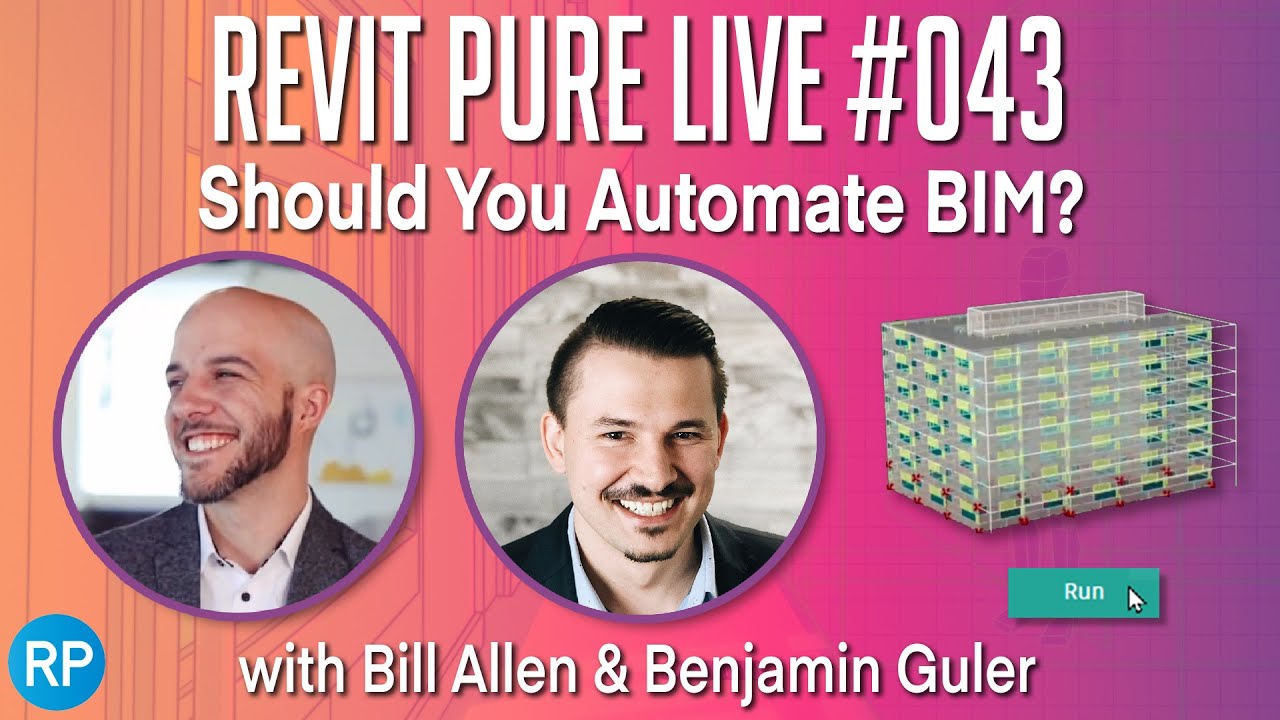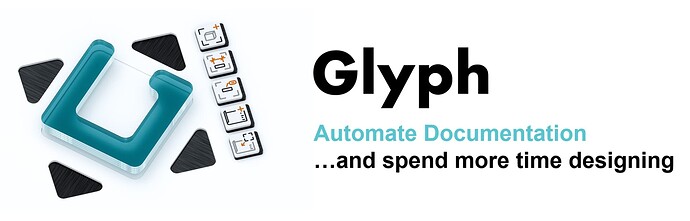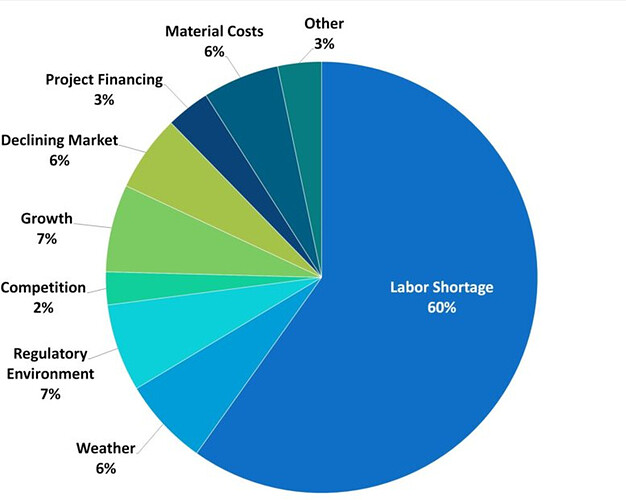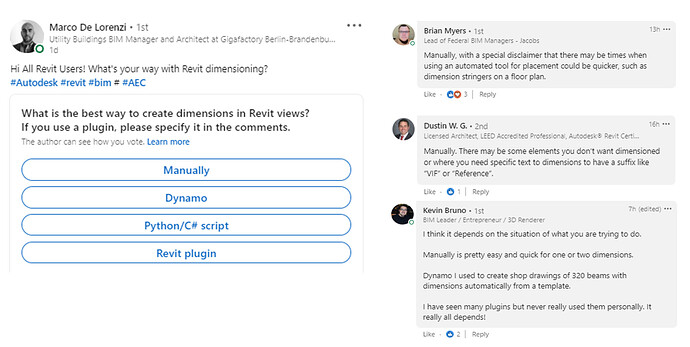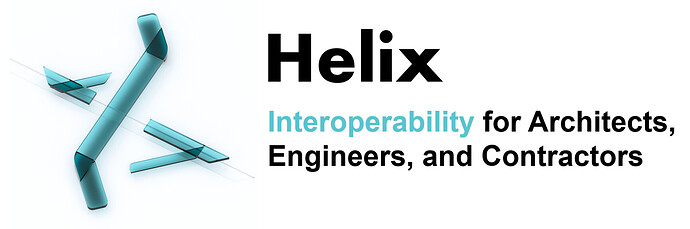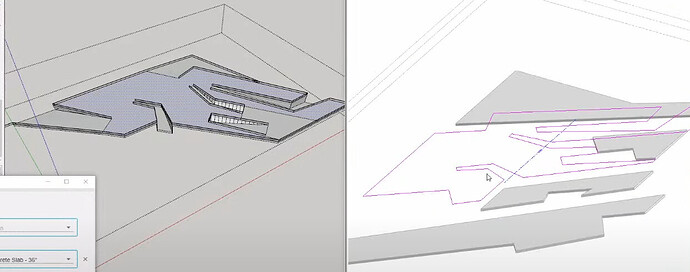We had a great livestream with Nicolas Catellier from Revit Pure regarding BIM automation. We collated the takeaways, comments and answers to the questions from the event. Thank you Nicolas for hosting us and everyone joining the event!
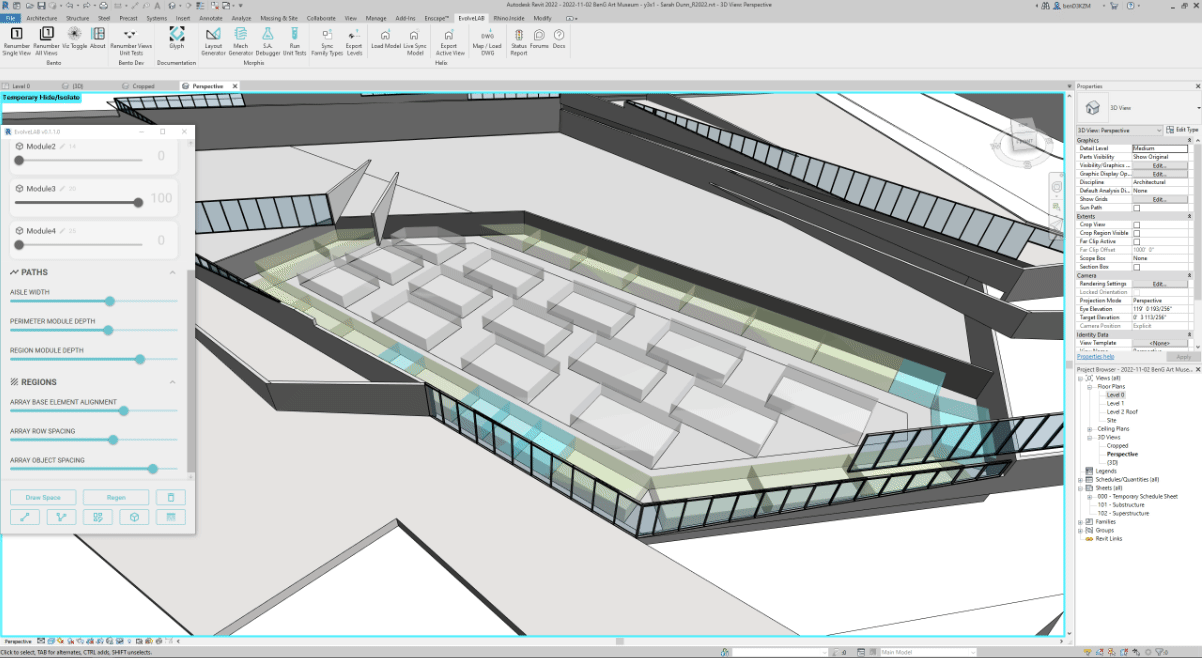
Should You Automate Design?
- Jorge de la Cova: Yes, automate design! We are just at the beginning of that journey. Let it evolve.
- Nicolas Catellier: It is coming whether we like it or not

- scourdx: Automated design depends on what you want. For client, this means bring the cost down. This will have trickle down effect. You know how many hate it when their jobs become irrelevant. some may not take it because you no longer control the design and let AI drive the design for you. You become the consumers.
- Yubran Arellano: Of course, saving us time, and faster solutions result in more real-life outdoors for friends and family

- Andrew Rider: I see generative helping push our designs further…But not replacing the Designer. It needs to be looked at like Revit. A tool to help up further our designs.
- Matthew Umberger: It’s interesting how people are afraid of loosing their job while companies are having a hard time finding people. Seems like as automation will replace the future jobs that aren’t being filled.
Have you done a case study with cable tray?
We have not - that would be a cool case study!
Has this product ever been used for residential and optimizing room layout? I’ve seen generational design for multi-family, but not optimized or providing options for a single home.
We have not explored this typology yet. We’re testing: performance spaces, convention centers, offices, retail, storage facilities, warehouses, multifamily and sitework. We’re also exploring duct routing and sloped piping solutions.
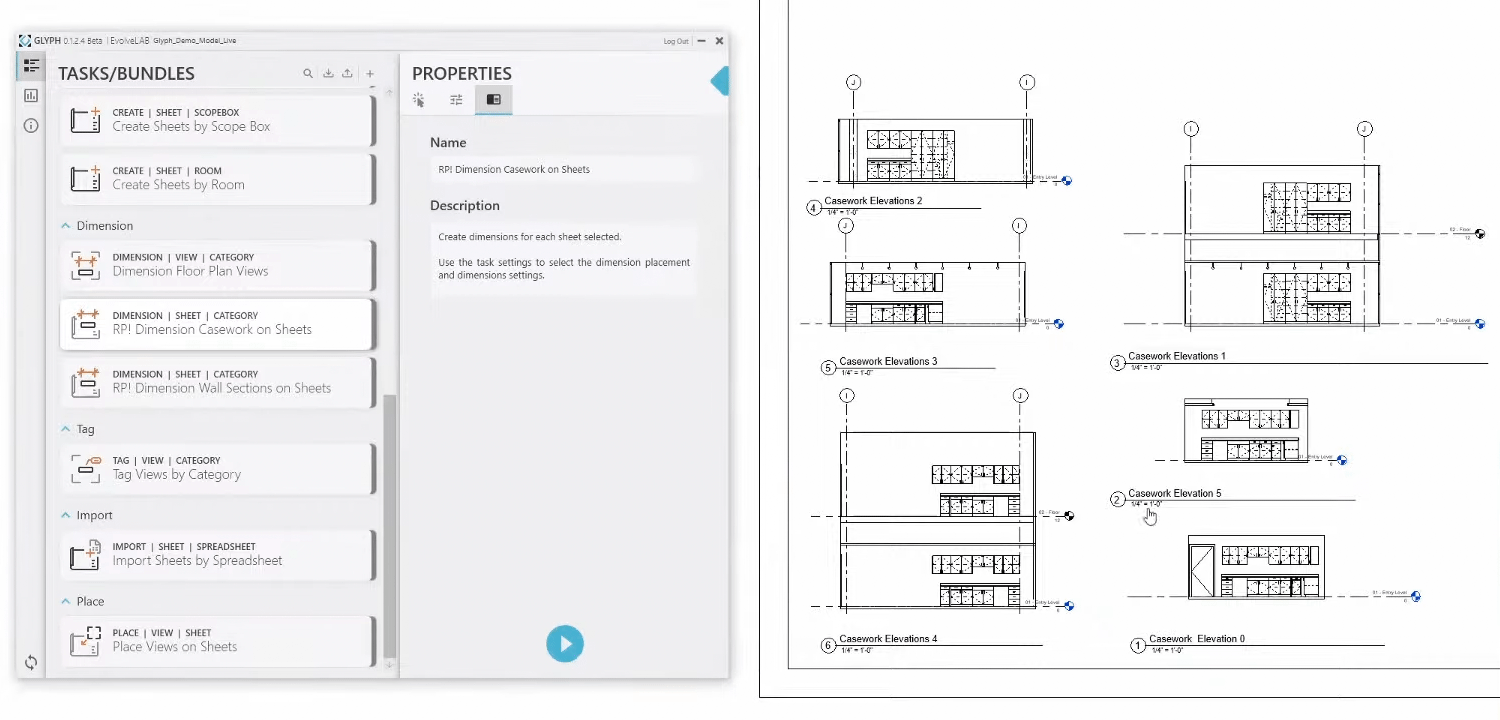
Source: Metal Construction News
Should You Automate Documentation?
Any ways to set dimension so it will not clash with other tags?
Not yet. We are exploring a general solution that will handle dimensioning and tagging.
Will the dimensioning tool work through linked models?
Not yet. We are planning to extend Glyph’s functionality to support working with links for dimensioning, tagging, view creation and sheet creation.
Will you have 3d isometric auto dimension available?
We don’t currently have this feature. Cool idea! It would be interesting to know more about workflow examples on how this would be utilized. (We’ll have to reach out to scourdx)
Is your backlog/roadmap/feature list public so we can see what’s upcoming?
The roadmap is not currently made public. We’re working on putting something together for this.
What happens when there are minor changes in the SketchUp model? Can a user just send those changes?
Helix tracks changes, and only updates the elements in Revit that changed.
![]() There are situations where a designer might just want to send only the selected SketchUp geometry, and this is a feature we’re planning to add to Helix.
There are situations where a designer might just want to send only the selected SketchUp geometry, and this is a feature we’re planning to add to Helix.
Can you transfer materials with the geometry both from Rhino to Revit and back?
Currently the Rhino version is in alpha and it is not released. We are planning to include this functionality though.
Any plan to convert point cloud to Revit?
We have talked about this internally. However, it is not currently part of the roadmap.
What do you think FDX (Forge Data Exchange)? Perhaps connectors between SketchUp and Revit will be available soon.
I think it’s great that Autodesk is stepping up the interoperability compatibility and efforts. There could be a connector between SketchUp and Revit from them. However, Helix has a opinionated approach to interoperability. Helix leans closer to extracting intelligence from contextual makeup rather than pure interoperability. Currently this is most evident with how we convert 2d AutoCAD floor plans to native Revit BIM objects.
Does helix have a way to straighten the floor slab angles if the SketchUp model is incorrectly set to 89.999999 degrees by accident? Does Helix round it to 90 degrees in Revit?
We do not have this feature in Helix. However, we do have a warning system for SketchUp geometry health for Revit conversion. One examples is the edge too small warning, as Revit cannot have an edge less than 1/256".
![]() This is a really cool idea! I think it would be better to implement this feature as a SketchUp warning so that the designer can fix the issue in SketchUp. The issue might cause other correlated errors if not resolved in SketchUp. Perhaps it can be both: warning in SketchUp and the optional self correction in translation when brought into Revit.
This is a really cool idea! I think it would be better to implement this feature as a SketchUp warning so that the designer can fix the issue in SketchUp. The issue might cause other correlated errors if not resolved in SketchUp. Perhaps it can be both: warning in SketchUp and the optional self correction in translation when brought into Revit.
Can I transfer a generic model to other family categories, like beam, column, stair and so on?
For DXF meshes Helix supports the following non-system categories:
- Generic Model
- Casework
- Columns
- Entourage
- Furniture
- Furniture Systems
- Railings
- Site
- Light Fixtures
- Mechanical Equipment
- Planting
- Plumbing Fixtures
- Specialty Equipment
For Direct Shape meshes Helix supports Revit system & non-system categories:
- Walls
- Roofs
- Ceilings
- Floors
- Windows
- Doors
- Furniture
- Railings
- Ramp
- Stairs
- Site
- Light Fixtures
- Plumbing Fixtures
- Specialty Equipment
Is it possible to import directly from Solidworks to Revit?
- We do not support Solidworks, and do not currently have plans to support it.
Can you transfer geometry aligned to shared coordinates or project based point instead of to internal origin?
We do not have this feature. It would be interesting to know more about workflow examples on how this could be utilized.
Checkout these cool apps:
- Download Morphis 15 day Trial: Morphis Installer
- Download Glyph 15 day Trial: Glyph Installer
- Download Helix 15 day Trial: Helix Installer
- Download the FREE Bento Addin: Bento Installer