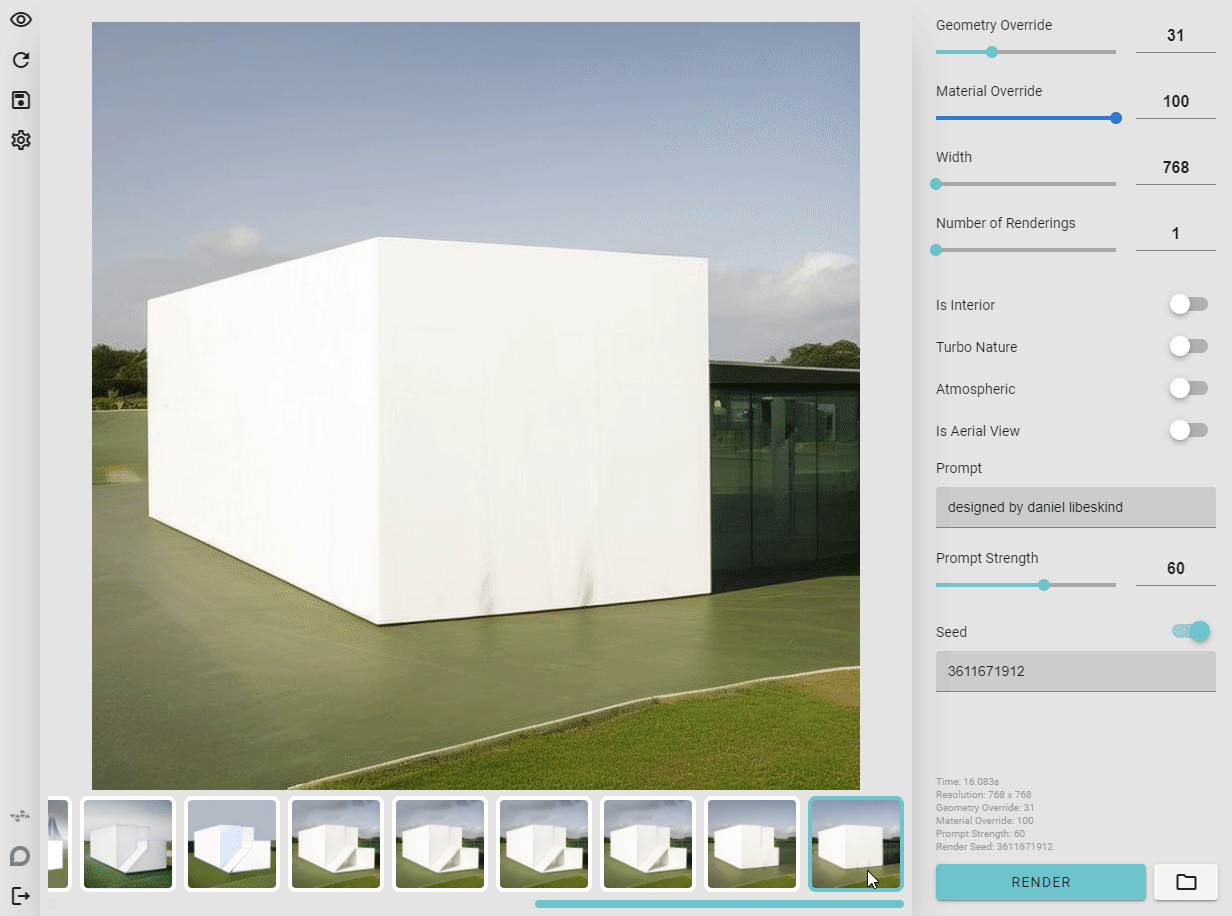Is it possible Veras gets tired after a while after running many renderings of the same thing? Sometimes it seems when I keep trying and trying, at some point the results start to be worse (less accurate, less photorealistic). Does it get tired or run out of options? I have a file and feel like maybe I just can’t use it anymore because something changed and the renders are not as good as they were earlier on. Would there be any way to totally refresh it? Thanks. I guess in the future when we have the ability to guide the progress by indicating what we like, that will bypass this concern.
The generation is random, so it’s just chance that certain renders like better than others. However, we’re working on improving the render quality so that the output is of higher quality.
I am still finding this to be true. I don’t know if someone has run a hundred of these images of a model trying to get one particular look over and over. My experience is that after running very many images, like 50 or more, of basically the same thing, the results start to get worse. I ran 50 images and in most of them my elevator bays looked normal. Then something changes and none of them look like normal elevators anymore. I keep looking for ways to start over with it “fresh.” Or feel I better finish my SketchUp model and be totally ready before I start rendering because I will have a “window” of about 50 or 100 images with that particular model that will look right, or when I will get my best results.
I see. We will be exposing the random seed in the next release - it would be great if you can see whether the random seed is not as random as one would expect. You could also go back to a seed that was preferred, for re-rendering scenes.
That’s very interesting! Thanks.
A post was merged into an existing topic: Server response error. Cannot process render request
The render seed feature is now available with the latest release: Veras - Release 1.1.0.0