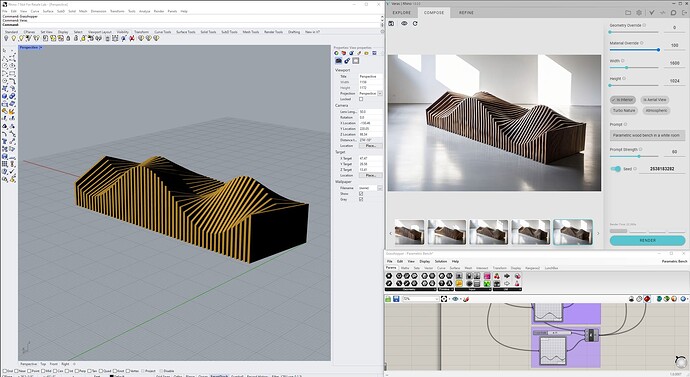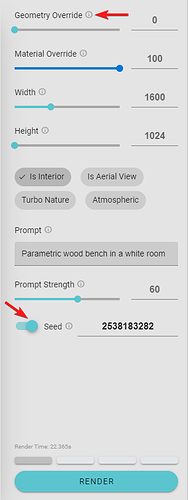I wanted to test the new Veras Render Engine 5 in Rhino. Since I was in Rhino, I thought this could be a good opportunity to leverage some parametric modeling using grasshopper, so I created a parametric wood bench for my model.
I was inspired by some post I had seen online from Tim Fu where he renders each incremental step of a parametric model using AI and I wanted to create something similar. Here was my final output.
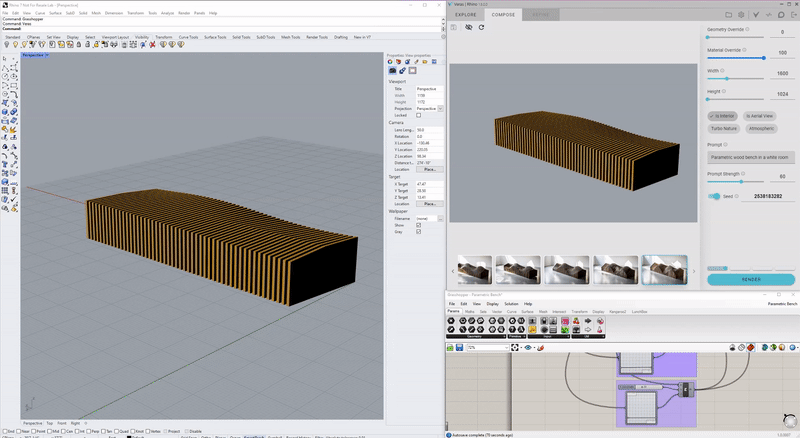
To create the maximum amount of consistency from one image to the next I found a seed I liked, and made sure that the render from “seed” setting was on and that the “Geometry Override” was set to 0.
Here were the rest of my Render Settings
Prompt: Parametric wood bench in white room
Geometry Override: 0
Material Override: 100
Prompt Strength: 60
Is Interior: On
After I was happy with my settings, the process is to essentially step your grasshopper script and render at each step. Here were all the images I rendered.
Lastly, I ran the final image through LeiaPix which converts images to a 3D video
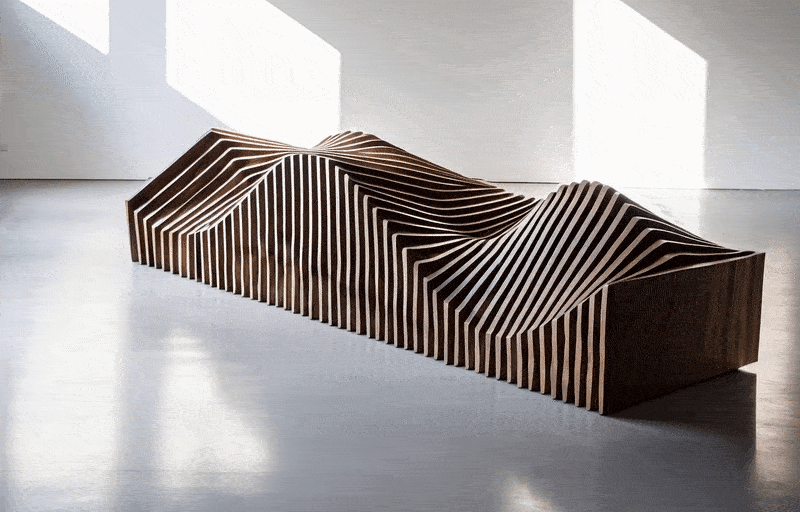
If you are interested in trying Veras for yourself you can visit www.evolvelab.io/veras