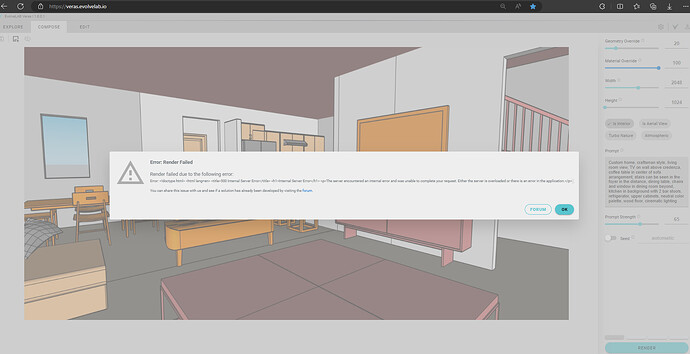Mine outputs Error: ‘output’, line 159
Same here in SketchUp
Same here, was able to use it for a few hours today but now I am now getting the internal server error. Very frustrating!
The problem is still unsolved.
Error: Render Failed
Render failed due to the following error:
Error: <!doctype html> 500 Internal Server Error
Internal Server Error
The server encountered an internal error and was unable to complete your request. Either the server is overloaded or there is an error in the application.
You can share this issue with us and see if a solution has already been developed by visiting the forum.
FORUMOK
EXPLORE
COMPOSE
EDIT
Sounds like it might be an overload error. In the wee hours of last night EST I was able to quickly generate successive renders at the high resolution of 2688 x 1344. Just now even at the smaller resolution of 2048 x 1024 I get the render failed message.
Same here using the Web Version 5.
The resolution adjustment “tricks” from yesterday don’t seem to work today and instead throw this 500 Error after an exorbitantly long render time.
# Error: Render Failed
Render failed due to the following error:
Error: <!doctype html> 500 Internal Server Error
Internal Server Error
The server encountered an internal error and was unable to complete your request. Either the server is overloaded or there is an error in the application.
You can share this issue with us and see if a solution has already been developed by visiting the forum.
Same here. 100% failure for the past half a day, even updated to 1.8.0.1.
Tried with a fresh Revit (2023) file.
1792x1024
Engine v6, also v5.
Rebooted, logged out and into Veras.
This may be me just stating a fact that is know by most, but the server has to be scalable my friend. If the software is as good as you say then you have to make it accessible to everyone, not only late at night when most people are sleeping. If it’s a cost thing then charge more or let us run the simulation on our video card when the server is at capacity.
Update 4
Apologies for the server downtime. We are now fully migrated to a new backend, and there were some issue with the sever scaling. We definitely have the compute, the issue was with the instance connectivity. This is now resolved, and render times should be restored.
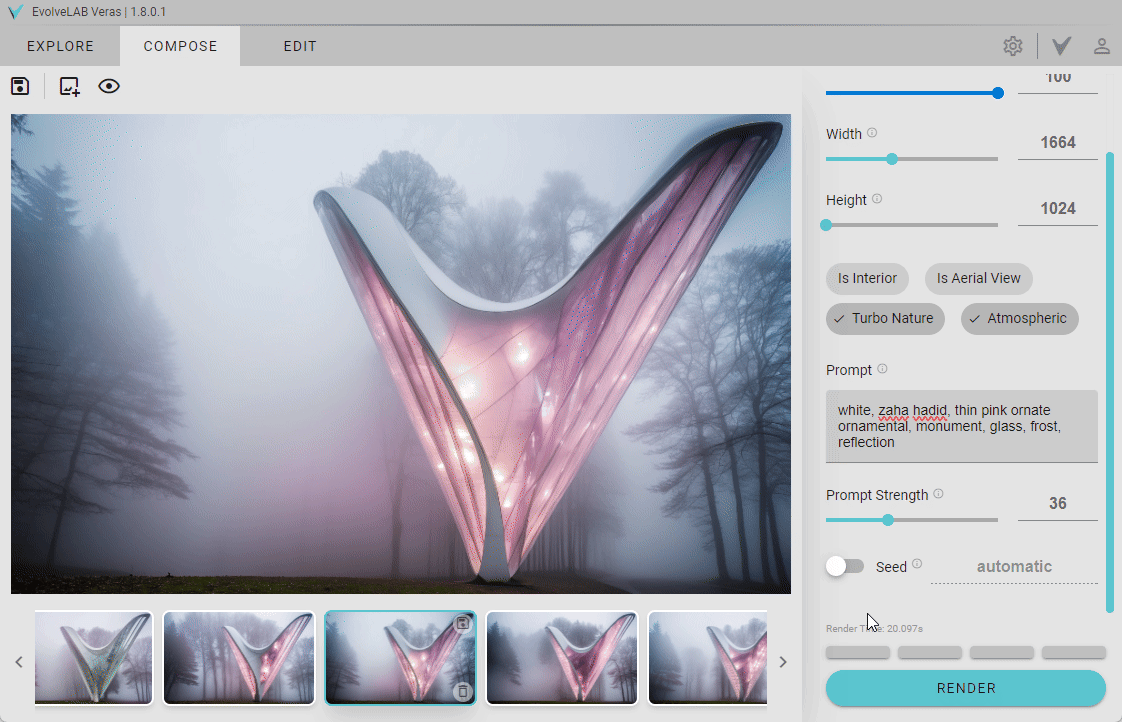
Thank you Ben. Indeed, I’m seeing the plugin running again.
Sorry for my confusing post …I’m just a user of Veras not part of the company. Ever since college I’ve found that late in the evening is my peak time for productivity i.e. I’m definitely a night owl ![]()
Now encountering a (third) different issue - this error message:
“Error: ('400 Client Error: Bad Request for url)” - this is on the web version.
This is day 3 of not being able to use Veras reliably and it’s seriously impacting on my workflow. I’ve cancelled subscriptions to other rendering solutions because Veras seemed to be the way forward, but now it’s causing me problems as I’m having to delay delivering work to clients.
Is this the same issue presenting itself in a different way?
@Andy-HPD - are you getting this error consistently or sporadically?
It’s consistent on the web version this morning, every render I have tried has failed with this error message. The standalone app seems to be working fine now, which helps, but it would be good to have both working so I can catch up ![]()
Oh I agree, I’m so much a night owl myself. My only assessment is that the server needs to have a function to scale up when more people are logged into it than normal. If there is a set capacity then the software won’t be able to become really popular until this issue is resolved. It’s the same thing that happened to Youtube. It couldn’t really take off until Google bought it and gave it unlimited server scaling capacity so when there was a major interest in some video and a ton of people wanted to see it at the same time then the server wouldn’t kick them off.