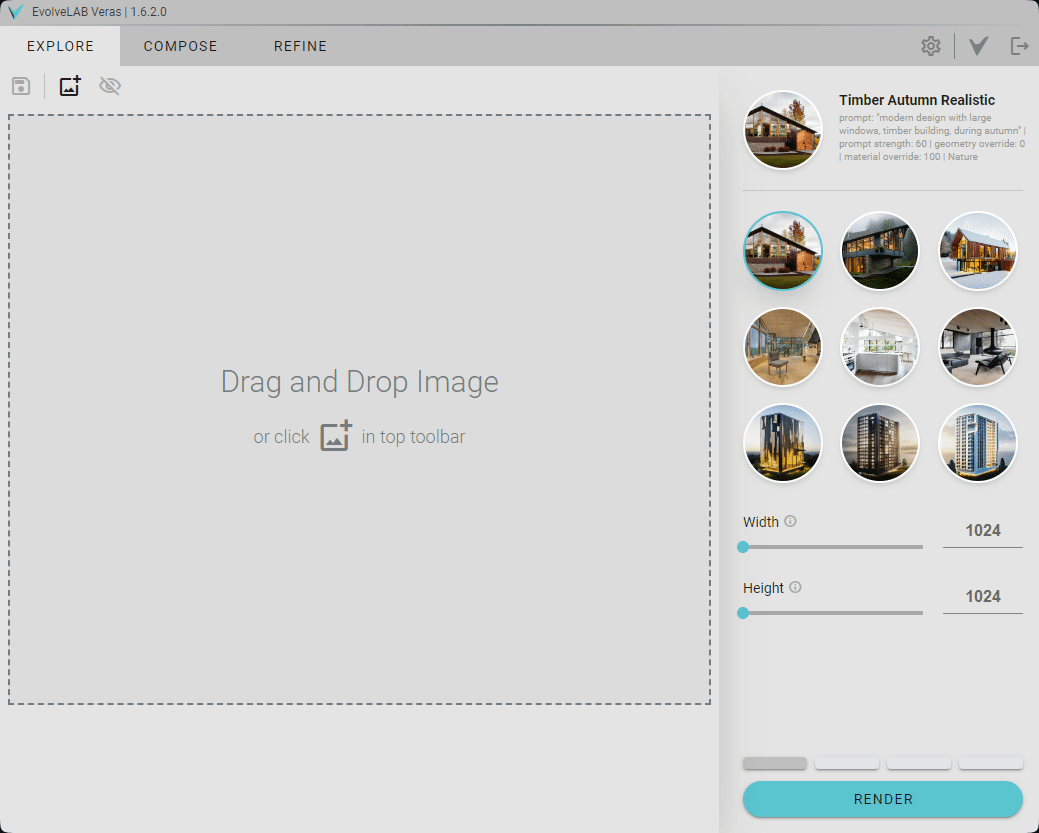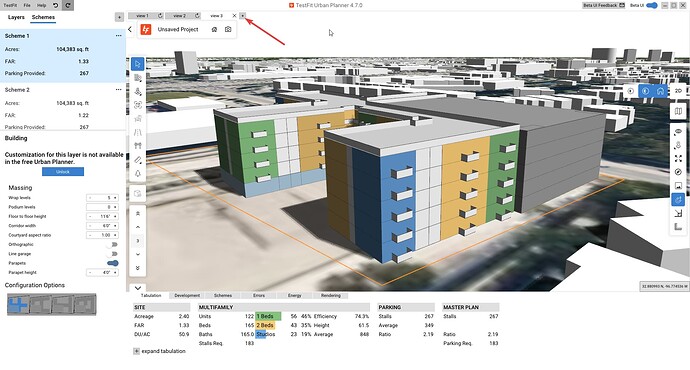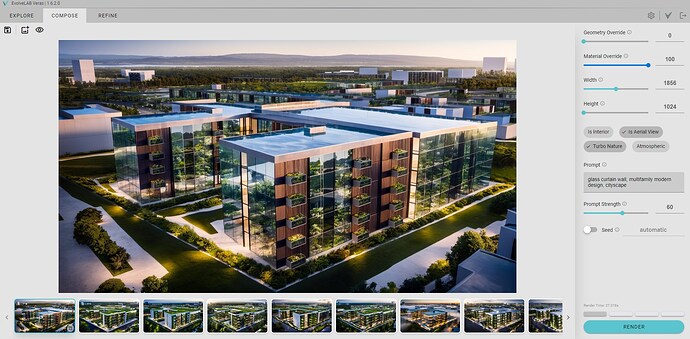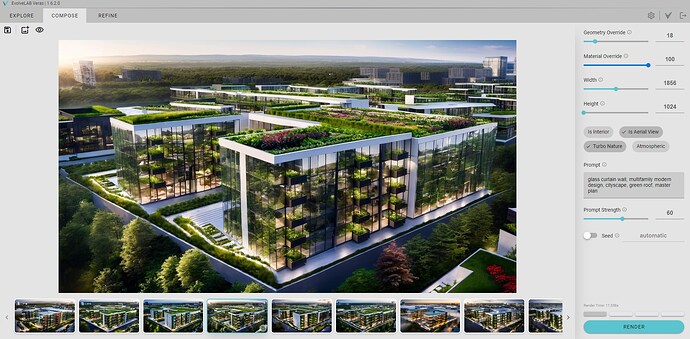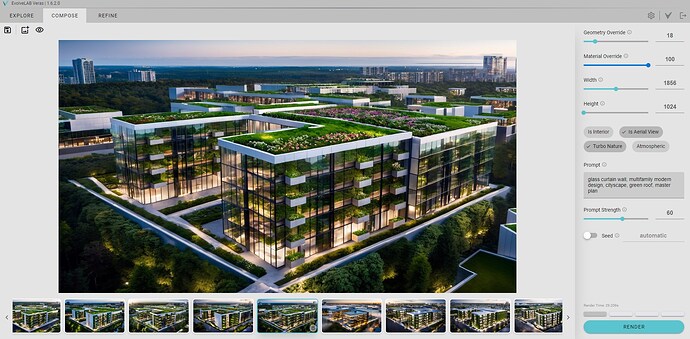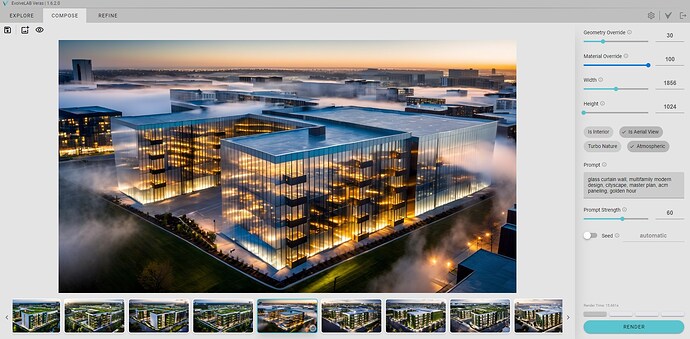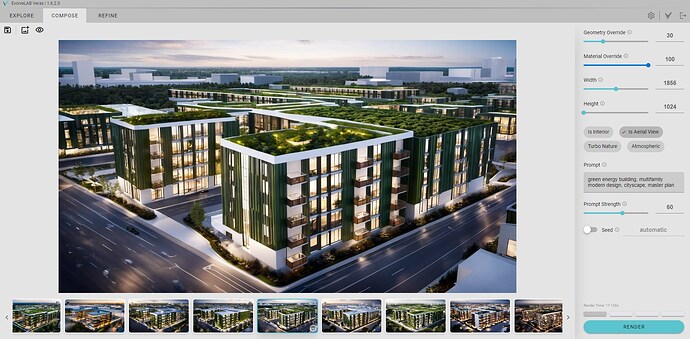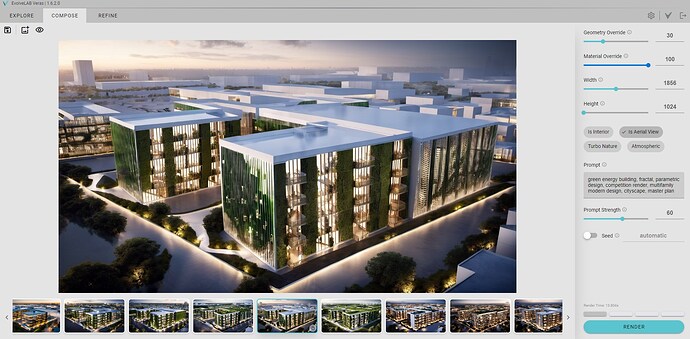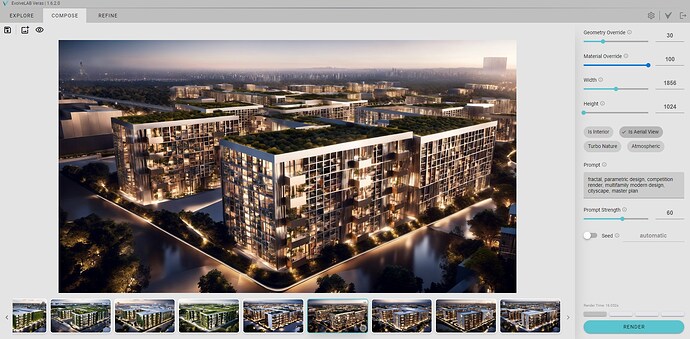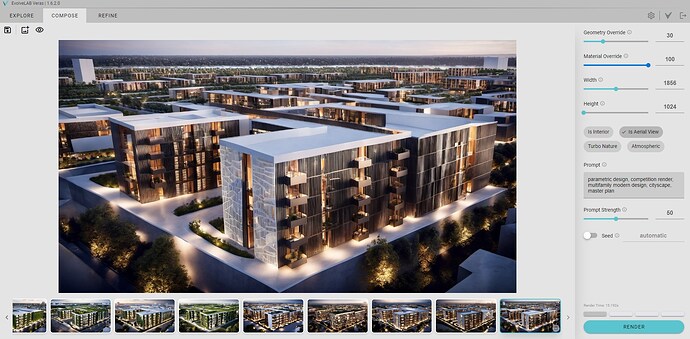TestFit announced their free version of their app, and naturally I needed to see what the buzz is about.
1. Install + Run TestFit
I installed the free app here: Try TestFit Urban Planner for Free
Booted up the app, which had a super intuitive onboarding walkthrough:
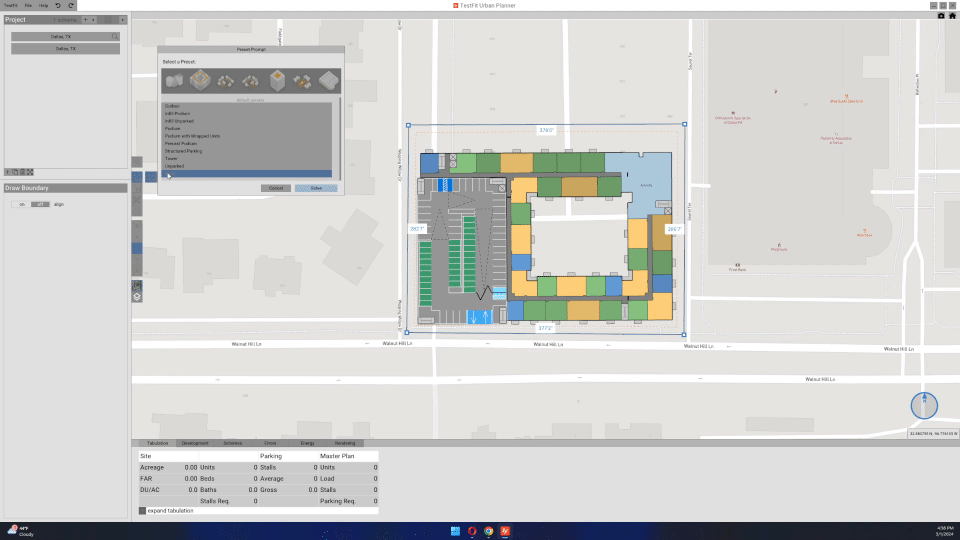
2. Setting up Views
Going into the 3d mode of TestFit, you can orbit and pan to find an optimal view of the project. Similar to SketchUp, you can then save the view as a tab.
3. Rendering in Veras
Time for the fun part. Let’s go to the Veras Web App and load a screen grab of the TestFit scene.
… drag and drop