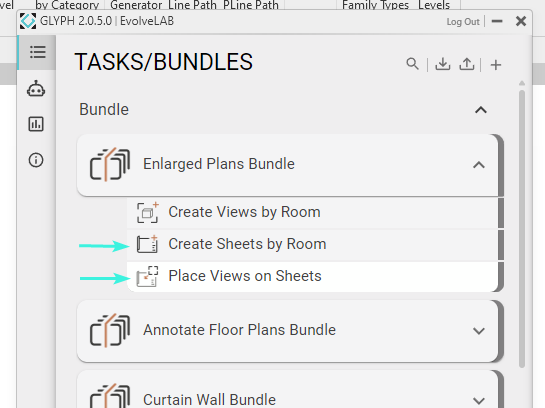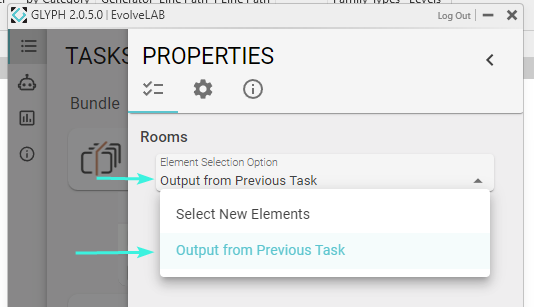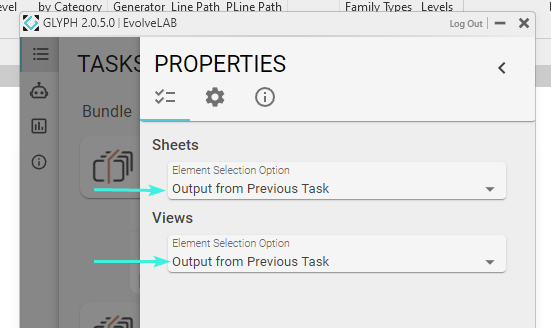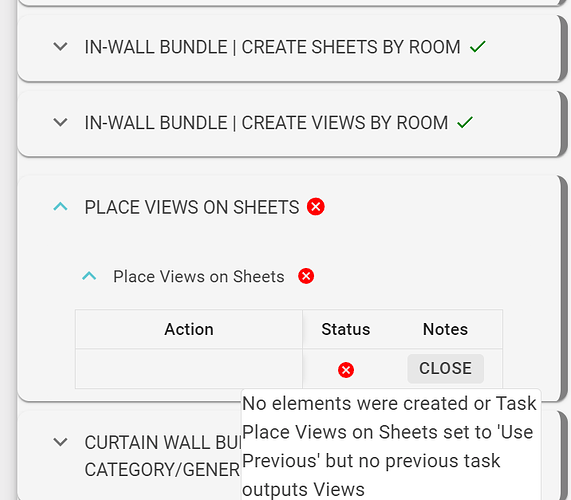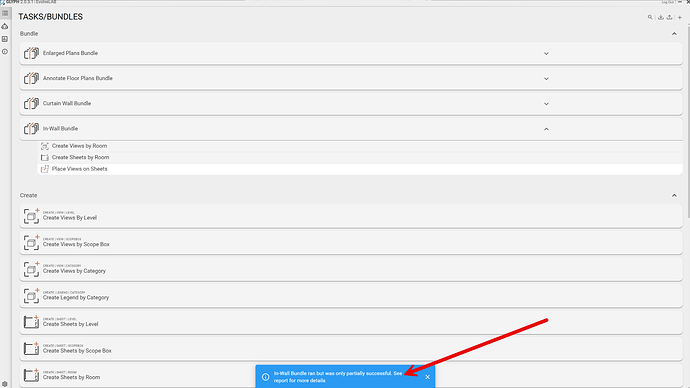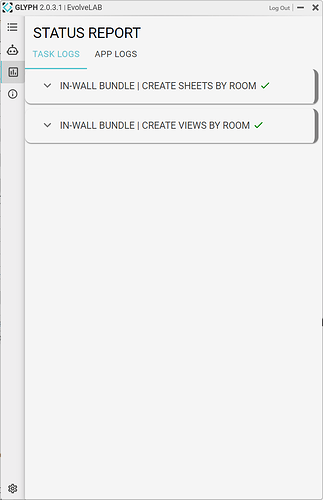Hello, I am trying to run a bundle that creates views by rooms, creates sheets by rooms, and then places views on sheets. It runs the first 2 tasks successfully, then the last task (place views on sheets) fails. I have tried simplifying the settings and am still unsuccessful. The error message I receive says No elements were created or Task Place Views on Sheets set to ‘Use Previous’ but no previous task outputs Views. Can you please help me identify the issue that is occurring?
Could you share over the file that you are working with? Are there any special characters in the room names?
Hi Dave. The file is 9.8 GB… Perhaps I should just share you into our project on BIM360 Docs so I can share the link. What is your email?
I’ll send you Dave’s email via a private message on here so you can add him. I’ll also send you a link to a folder where you can alternatively upload a detached copy of your model for us to look at.
It sounds like your task that creates views by room is not creating rooms, or not feeding those rooms into the next task in the bundle properly. Here’s a few other possible causes:
If you haven’t already, can you check to make sure that the tasks in your bundle are in the correct order, and that both the Create Sheets and Place Views on Sheets tasks are set to use the outputs from the previous tasks?
Below are some screenshots from our example Enlarged Plan Bundle, which sounds like it does something similar to what you are trying to achieve. Please note the order of the tasks (first create views, then create sheets, and finally place views on sheets), as well as the Element Selection Option chosen for the second and third tasks in the bundle.
If this doesn’t work, aside from sharing the model, are you able to just export and share the bundle with us? You can use the Export button to export the bundle you are working on as a .glyph file, and share it with us on here.
Or, you can also share with us a screenshot of the Status Report - Task Logs for what you see after you try to run your bundle. If you can expand or hover over any errors to show the full error message text, it would also help us get to the bottom of the issue more quickly!
Thanks,
Thank you for the help! Is there any way to jump on a call and share my screen on this issue?
Confirmed, I have the tasks in the order shown in the screenshots and have selected “output from previous task”.
I have attached the bundle file as well as screenshots of the Task Log and the error message.
GlyphTasks_In-WallBundle.glyph (35.4 KB)
Please do send the link to the Sharepoint and I will upload my file there. Thanks
Following up on this. I have not seen any response yet and I am still stuck with the error mentioned above. Thank you
Hi @hannahmahfood,
I’d be happy to join a call with you to figure out what might be going wrong. I tested the bundle you sent and was able to run it successfully.
Please feel free to email me at miguel@evolvelab.io so we can coordinate further.
Thank you!