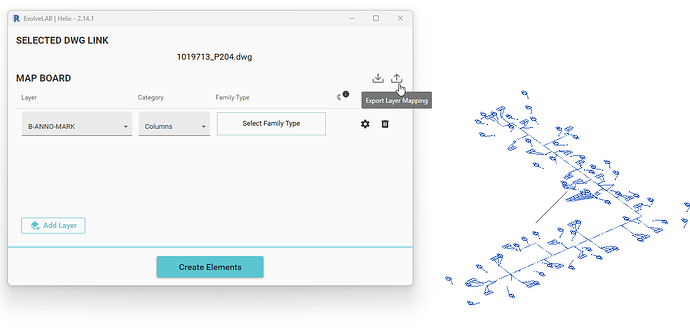Hello! I’m currently on a trial version of Helix to try and convert a couple of plans and “test the waters”, and I have a question about multiple levels of CAD being converted. I’ve linked the CAD files into the model space and coordinated the levels/parameters per family accordingly in the Helix map board. When I attempt to follow up the first generation with the second, the software fails or I lose my parameter settings for that linked CAD file. Any help or guidance would be awesome!
@sharpkj - welcome to the forum!
If you have multiple cad files with different layers, you can export and import the layer mappings:
Thanks Ben! Excited to be here. How about when these are associated to levels in Revit? If I tie the import origin of the CAD to levels 1 and 2 for example, and try to run the operation one after the other to create two floors to a house, I’m running into some trouble. I work with a large homebuilder and we are going to be converting a number of plans from CAD to Revit files, and Helix was an intriguing option to try and save us time during the initiative. Just looking to get walls, windows and doors automated into that stage at first.
I appreciate it!
Is it possible to share over the CAD file, model and helix mapping file you are working with? That way I can catch up to where you are at and assist. Feel free to DM me here on the forums.
Hey Dave! Sure, do you think we might be able to get on the phone about it? This is a sort of unique application of the software to anything else I can find on here. I can send you a Teams link or my e-mail if you’d like to set that up.