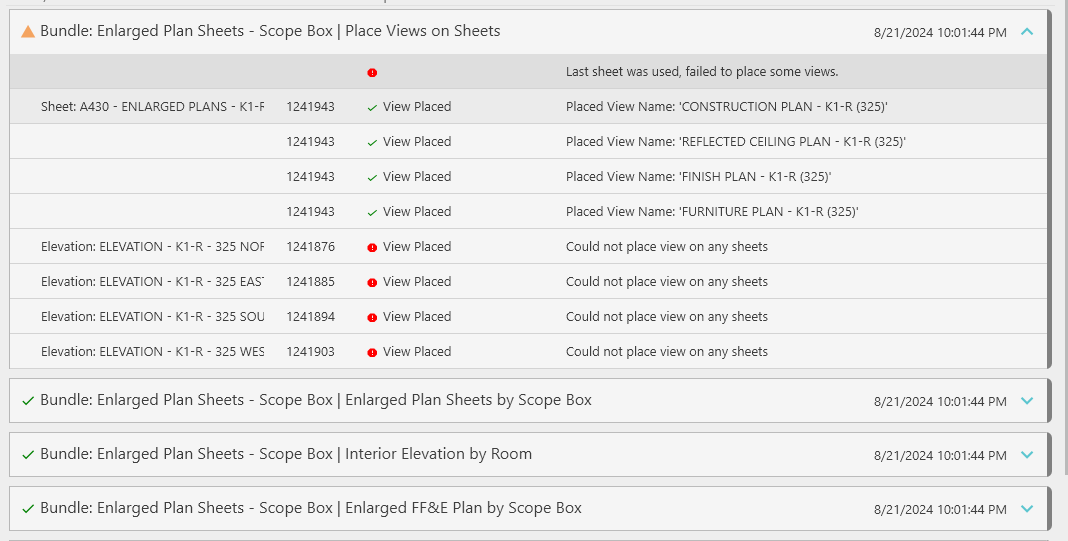Hello,
Working on a bundle and came across an error in the placing views on sheet task. Most of the bundle uses “by scope box” workflow, however because I want to create elevations of the room I am scope boxing around, I use the “by room” workflow for the elevations. See screenshot below:
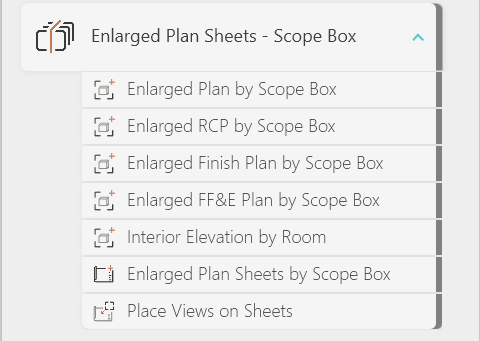
Everything ran fine, however the elevation views were not placed on the sheet and the log shows the following error:
Is mismatching the tasks types in the bundle not possible for view placement on sheets? Instead of output from previous task, could it look at the output of views within the bundle as a whole?
The other option could be a setting within the elevation by scope box task that would allow a single elevation point to be created at the center of the scope box instead of an elevation on each side of the scope box looking in.
Thanking you!