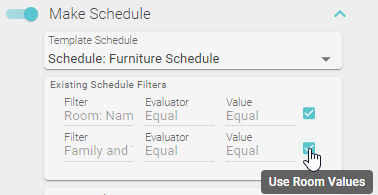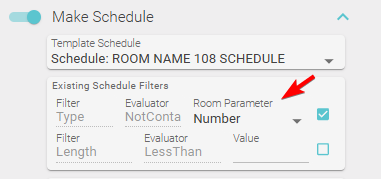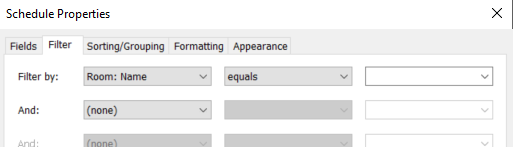Step By Step
1 | Open the create views by room task
2 | Turn on the Schedule option:
- Select a template schedule and assign a room parameter to the existing schedule filter
3 | Enable the “Use Room Values” Option:
- Check the box labeled “Use room values.”
- This setting ensures the filter values are set based on the selected rooms
Important: A room parameter needs to be added to the template schedule for the task to set the correct values to the newly created schedule. Hint: room parameter names start with "Room ":
*