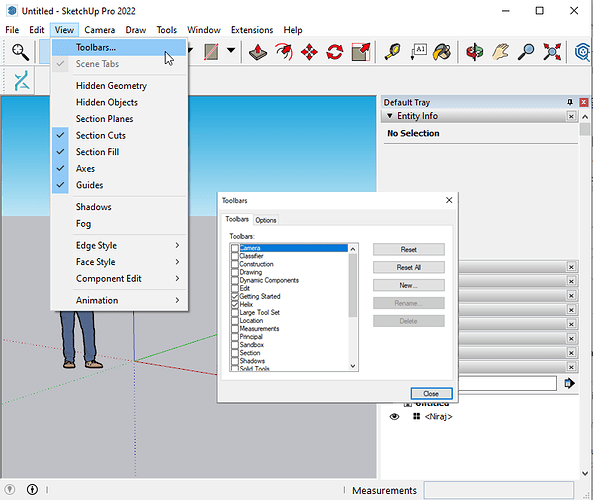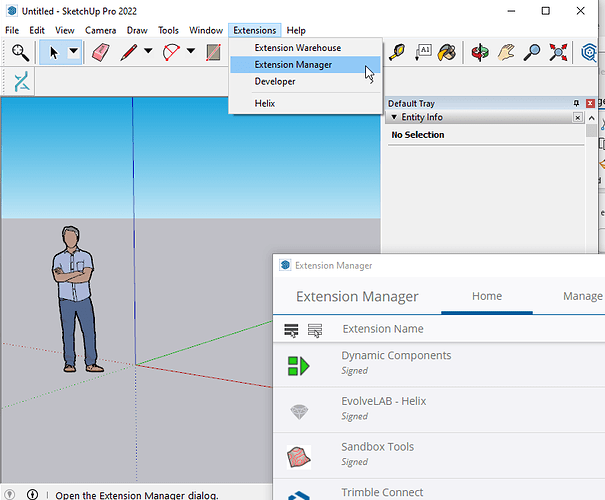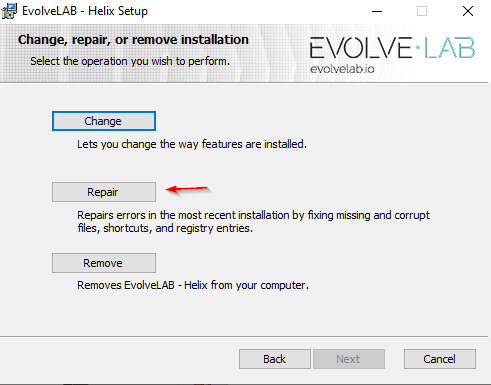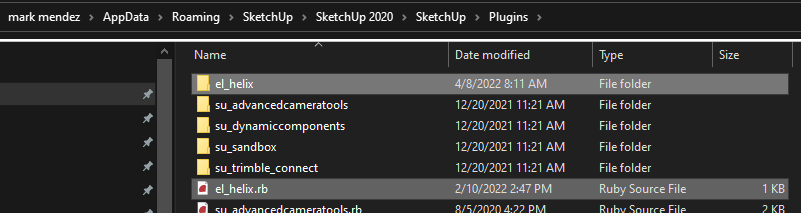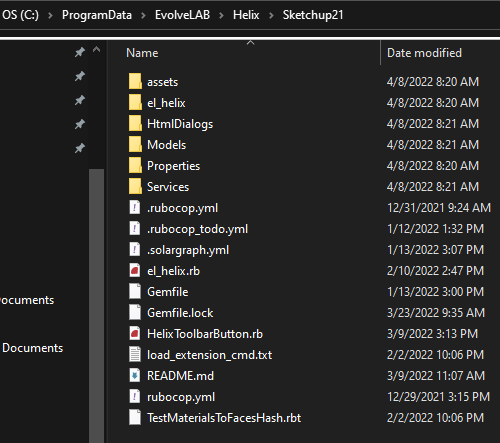Some users have had difficulties finding the Helix extension in SketchUp after installing.
We support SketchUp 2020/2021/2022/2023!
If you can’t find Helix in SketchUp after installing, here are some troubleshooting steps. If we still can’t get it after these steps, we’d happy to jump on a call and investigate to ensure your success!
1. Ensure the toolbar is active
2. If the toolbar isn’t there, please check that the extension is in the Extension Manager
3. If that’s still an issue, the next step I’d recommend is closing SketchUp and running a “repair” on the installer, ideally when you open SketchUp again it should be installed.
4. Advanced troubleshooting for SketchUp Extensions is to ensure the loading file and support files are in the right places.
We can first check here and ensure the el_helix.rb and el_helix directories are present (if not - I attached a zip with them here): el_helix.zip
And then we check here to ensure the support files were installed correctly (this directory is ‘Sketchup21’, but it is the correct location for Sketchup2022 as well):
If these steps look correct, and Helix is still not loading please let us know and we’d be happy to jump on a call, and we can definitely get it figured out.