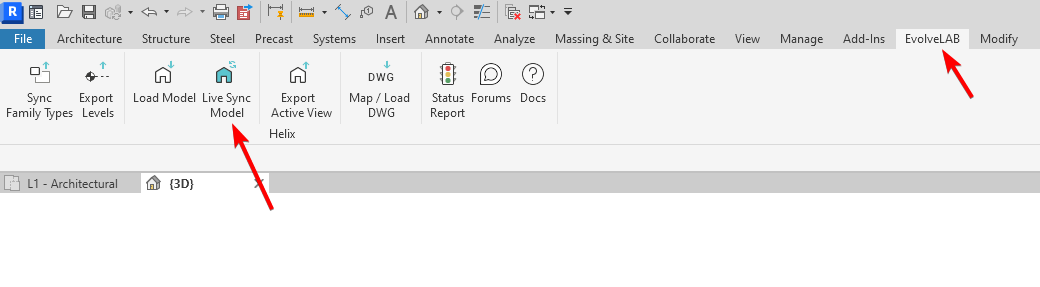Not sure where to find a tutorial regarding the interactive mode of working in Sketchup to modify the Revit model. I know is possible but don’t know how!
Thanks
@vadumi - welcome to the forum!
I think you are referring to the Live Sync Model toggle in Revit. At the moment it works best with smaller models, and helps users understand how to explore the settings and changes in mappings. This mode slows down the process when mapping to the mesh categories, or with large models.
To activate, you have to click the Live Sync Model button in the EvolveLAB ribbon tab:
Here’s the mode in action:
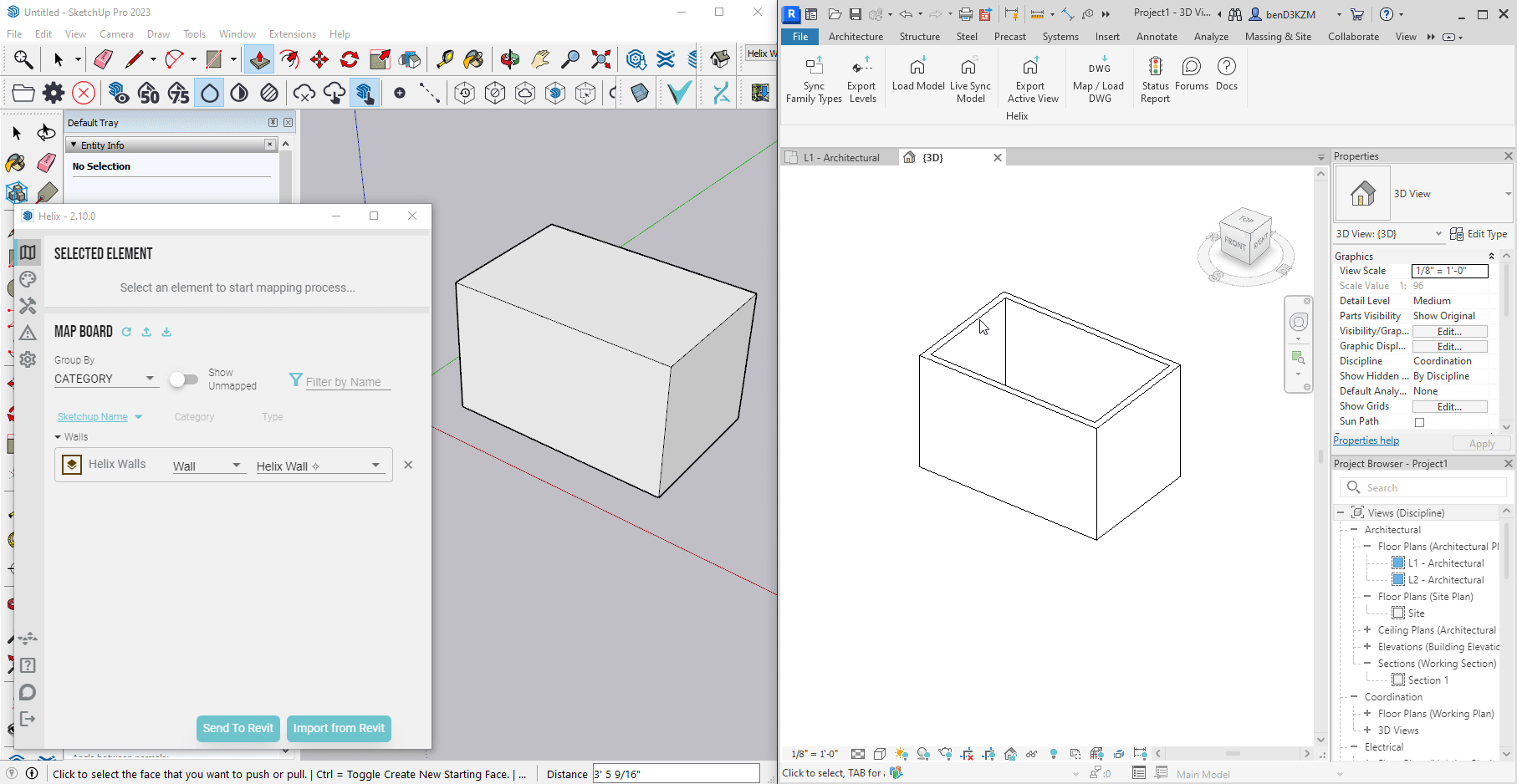
Note that you still need to click Send to Revit in the SketchUp UI to update.