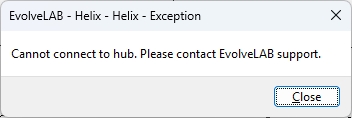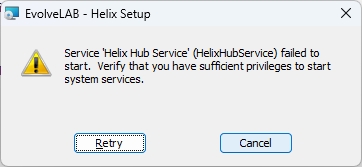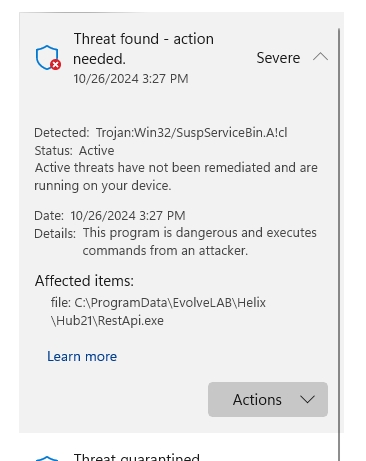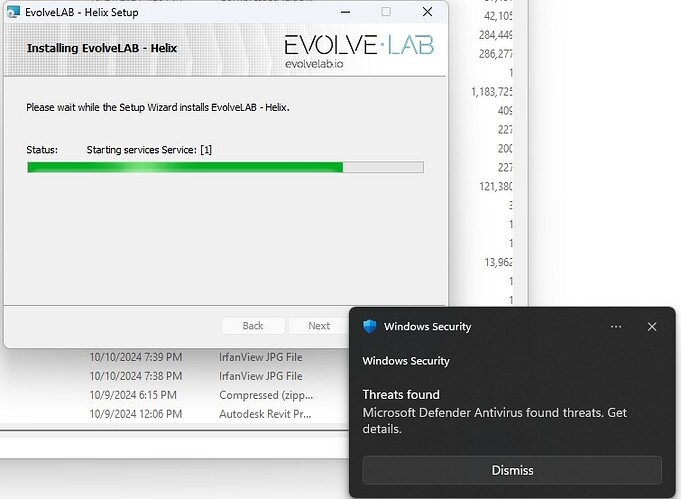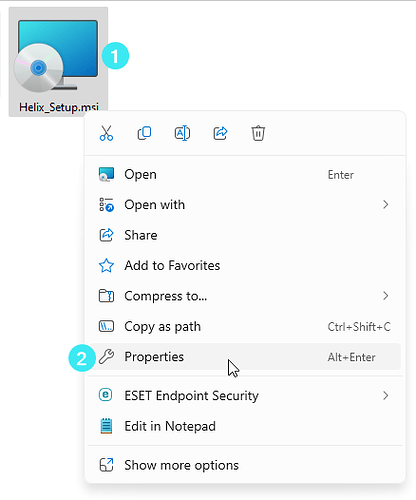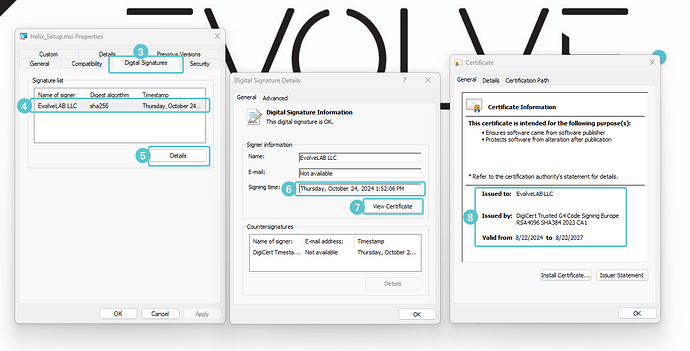My Helix did not perform recently. Did not export Sketchup to Revit while trying to export to DXF mesh. I uninstalled Helix, Cleaned all Program data and tried to re-install. Helix Setup Wizard is being blocked by Microsoft Defender Antivirus. Anybody came across this issue?
@Rado Thanks for letting us know, we’ll look into this ASAP!
For now, if you are getting a windows defender warning, I’d recommend not installing Helix using that installer.
@Rado Can you confirm if the installer you are using is both (1) the latest Helix installer, and (2) has a valid digital signature from EvolveLAB?
You can check both by looking at the properties of the .msi installer file (1, 2).
There should be a ‘Digital Signatures’ tab (3). If you select the signature (4) and click on details (5), the Signing Time should match the date of 10/24/24 as shown in the below screenshot (6).If the date matches, that means you are using the latest installer.
If you click on View Certificate (7), the Issued To, Issued By, and Valid from information should exactly match what’s shown in the below screenshot.
If you can confirm that you are using the latest installer with our digital signature, that means that for some reason Windows Defender things something inside Helix is dangerous, and we’ll look into why Windows Defender is classifying it as such.
However, if you aren’t using the latest installer or don’t see our (or any) digital signature, it means you may be using a modified and/or compromised installer. If this is the case, we recommend deleting this installer and downloading a new one from the Helix page.
The download link on the Helix page is the only official link we provide to download the Helix installer. Downloading an installer from any other site/link may contain a modified and/or compromised version of the Helix installer.
Thanks,
@Rado I have created a new pre-release installer which may resolve your installation issues above.
The main update is that the file in question, RestApi.exe, is now also digitally signed by EvolveLAB.
Here’s a link to download the pre-release installer:
https://storage.googleapis.com/evolvelab-apps/helix/prerelease/Helix_Setup_v2.14.3.1.msi
Make sure to uninstall any previous versions of Helix you may have before installing this one!
Let us know if this resolves your issue or not.
Thanks,
Daniel, this pre-release installer worked as smooth as a charm for me with no hiccups on the same computer I reported the original issue from. Revit and Sketchup add-ins - all good. Thumbs Up. Thank You Very Much !!!
Thanks for trying out the new installer and letting me know @Rado, it was super helpful for us since we were unable to reproduce the issue on our end.
I’ll follow up with another post here once this installer update is included in the next official Helix release.
Thanks,
The fix for the issue has now been included in the Helix version 2.14.4 release!